Network interface commands, Network, Interface commands – HP VMA-series Memory Arrays User Manual
Page 182
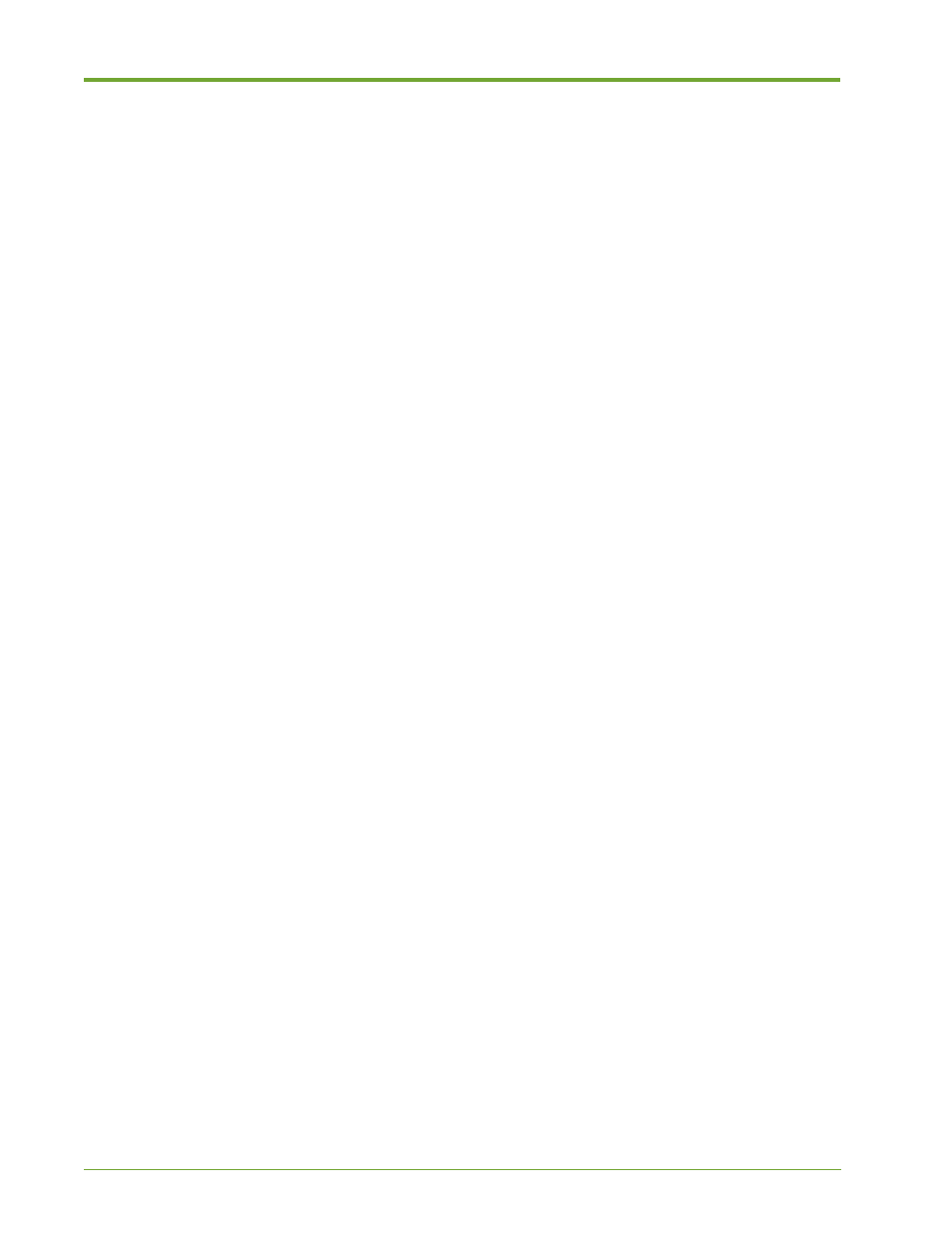
182
HP VMA SAN Gateway User’s Guide
AM456-9026A
Network Interface Commands
Network interface commands enable you to configure network interfaces for the HP VMA SAN
Gateway cluster.
The default public interface—the Ethernet port used for cluster management—is eth1, which may
be configured manually (recommended) or automatically using DHCP or zeroconf. For redundant
gateway pair configuration eth0 (bonded interfaces) should be used as the public interface.
A typically configured HP VMA SAN Gateway has four management interfaces (eth1 and eth2),
and an Integrated Lights out (iLO) interface.
•
Interface eth1 is the default public interface for gateway management.
•
Interface eth2 is a physical Gbit Ethernet port which may be used for bonded and
management.
•
Interfaces eth3 and eth4 are not specifically used. Eth1 and eth2 are used for redundant
gateway configuration.
•
Interface eth0 is the bonded port consisting of two data ports. Bonded ports share the same
subnet. If network bonding is used, eth0 should be specified as the public interface.
In a redundant VMA SAN configuration, the Gigabit interfaces on each Gateway, eth1 and eth2,
should be bonded as interface eth0. Redundant gateway configurations require that the management
traffic and cluster traffic both share the same physical links.
interface
no interface
Set or clear the IP address and netmask of this interface.
interface
no interface
Set the maximum transition unit (MTU) of this interface. The
no
variant resets the MTU to its
default.
interface
no interface
Set the interface duplex. Note that setting it to
auto
also sets speed to
auto
. Setting it to one of the
manual settings
half
or
full
also sets the speed to a manual setting which is determined by
querying the interface to find out its current auto-detected state.
interface
no interface
