HP VMA-series Memory Arrays User Manual
Page 81
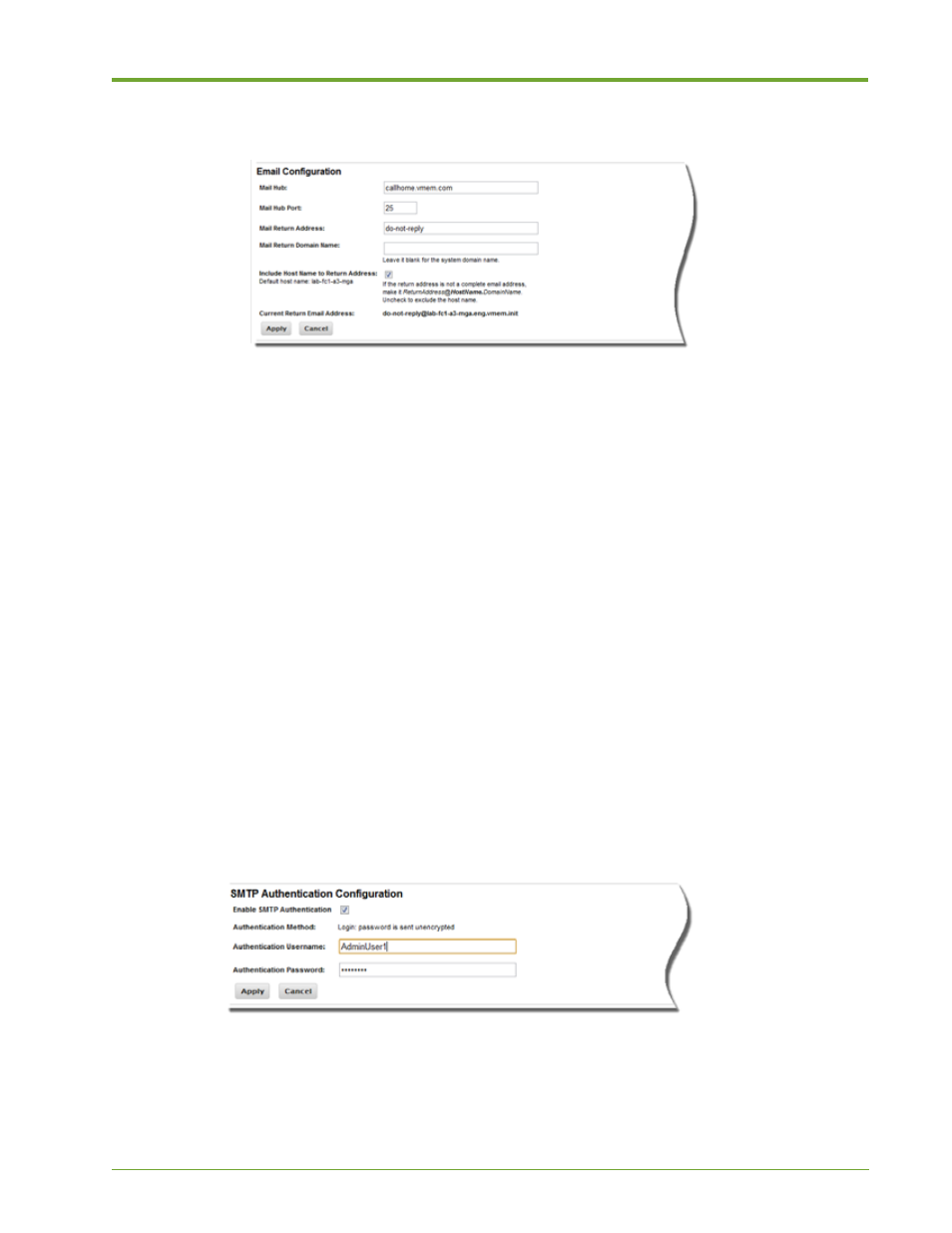
AM456-9026A
HP VMA SAN Gateway User’s Guide
81
•
Include Host Name to Return Address:
Clear this check box to remove the host name from
the return email address.
3.
Click Apply to accept the Current Return Email Address, or Cancel to modify the return
email address using the previously described fields.
4.
Go on to complete
Configuring SMTP Authentication
on page 81.
Configuring SMTP Authentication
SMTP Authentication (SMTP AUTH) is an extension of the Simple Mail Transfer Protocol
(SMTP). When enabled, an SMTP client logs in using an authentication mechanism supported by
the SMTP server.
The following task demonstrates how to set up SMTP authentication for the e-mail server from
which email alerts will be sent.
To configure SMTP authentication, do the following:
1.
Select Administration > Notification > Email Settings.
2.
In the SMTP Authentication Configuration panel, select the Enable SMTP Authentication
check box. A check mark appears, showing that SMTP Authentication turned on.
3.
Enter the following information in the appropriate text fields:
•
Authentication Username: The user name for the authentication credentials
•
Authentication Password: The password for the authentication credentials
4.
Click Apply to save your configuration entries, or Cancel to delete them and start over.
5.
Go on to complete
Managing Alert Recipients
on page 82.
