Web interface configuration commands, Enable or disable web interface, Enable or disable http access – HP VMA-series Memory Arrays User Manual
Page 189: Specify the http port
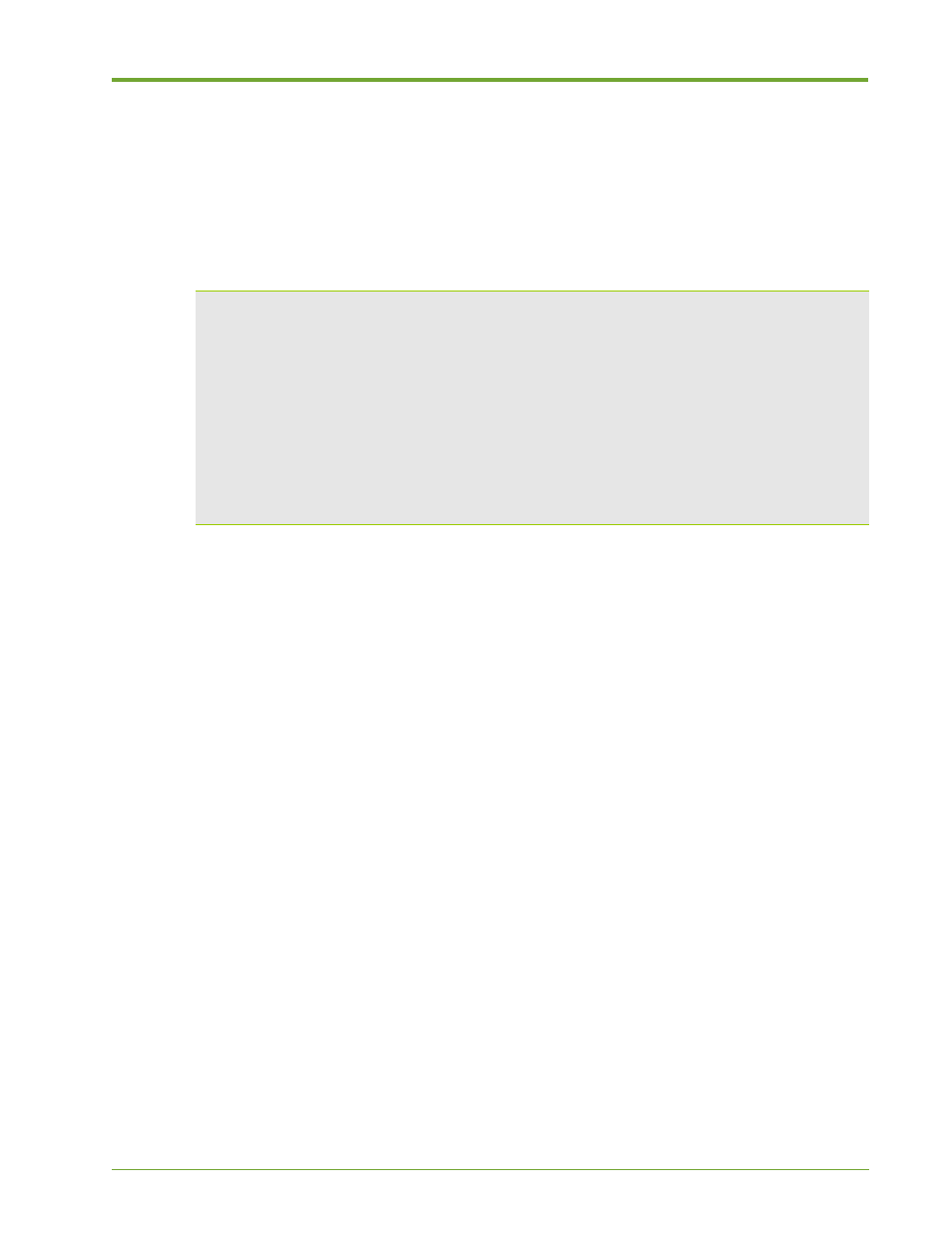
AM456-9026A
HP VMA SAN Gateway User’s Guide
189
The statistics are read and write rates (in MB per second) for these intervals:
•
The current ten-second sample.
•
The last five minutes.
If the
continuous
option is specified, the display of statistics is updated continually. Press
CTRL+C to exit the display.
Web Interface Configuration Commands
This section provides the syntax for VMA Gateway Web Interface configuration commands, along
with an explanation of the functionality of each command.
Enable or Disable Web Interface
[no] web enable
Enable or disable the Web Interface.
Enable or Disable HTTP Access
[no] web http enable
Enable or disable HTTP access to the Web Interface. This setting is only meaningful if the Web
Interface as a whole is enabled.
Specify the HTTP Port
web http port
no web http port
Set the port number for HTTP. The default is 80. The
no
command resets it to the default, but does
not disable HTTP.
> enable
# show stats media
Media Stats Summary (sampled @10 secs)
Read (bytes/s) Write (bytes/s)
Location Media ID Current Last 5m Current Last 5m
----------------------------------------------------------------------
PCI 1 HA-3 8.00k 8.00k 4.00k 3.00k
PCI 2 HA-2 8.00k 10.00k 4.00k 3.00k
PCI 3 HA-1 8.00k 18.00k 4.00k 4.00k
PCI 4 HA-4 8.00k 18.00k 4.00k 3.00k
