Show media health commands, Show media health, Commands – HP VMA-series Memory Arrays User Manual
Page 118: No media block id all enable
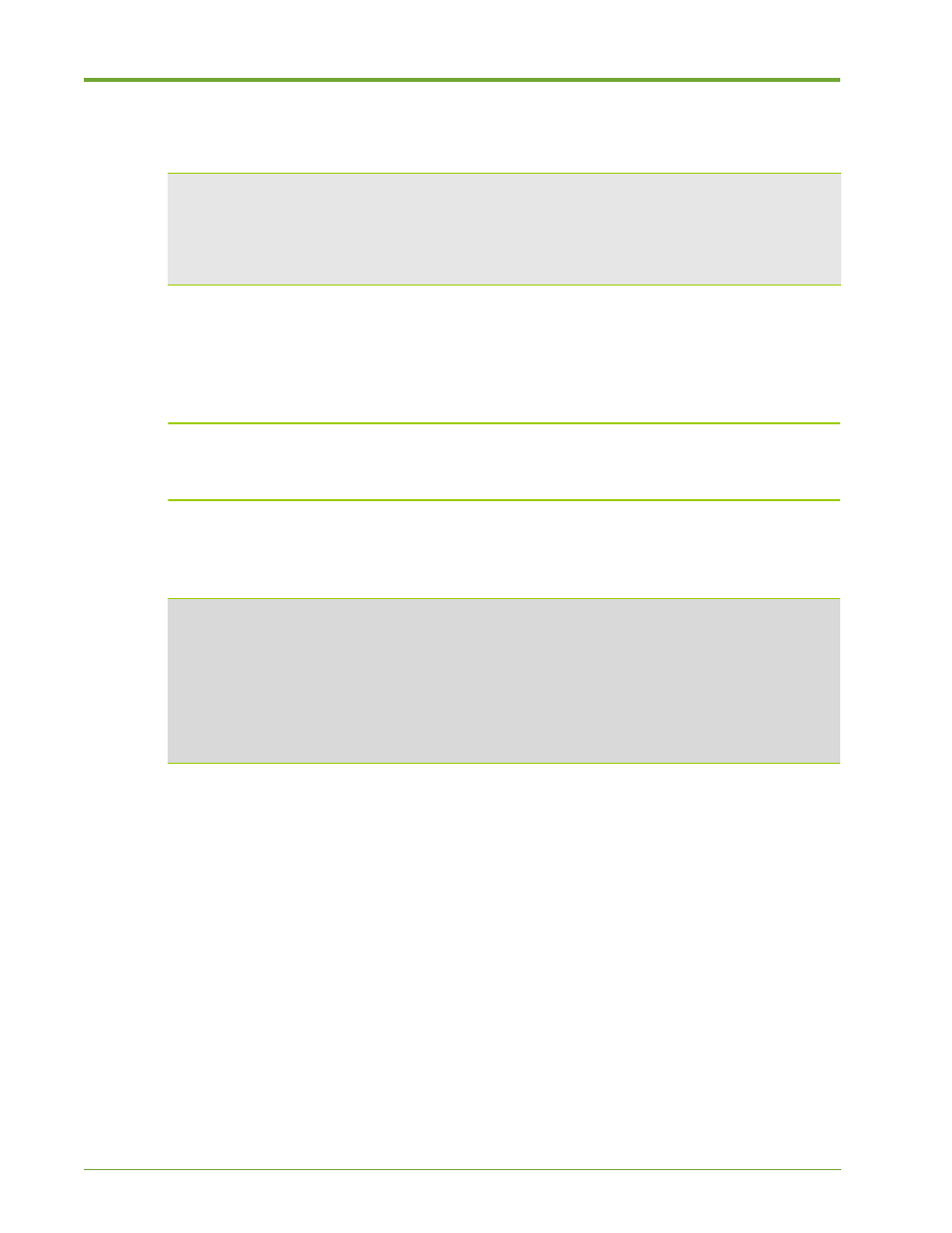
118
HP VMA SAN Gateway User’s Guide
AM456-9026A
In the following example, the
media block id all enable
command enables all storage media
devices on the local San Gateway:
no media block id all enable
To disable the use of all media devices in the San Gateway, use the
no
form of the above command
in Configure mode.
Caution:
When all media devices on a San Gateway are disabled, applications using those devices
immediately stop using them and will have space allocated for them on other San Gateways. This
may be a disruptive operation.
In the following example, the
no media block id all enable
command disables all block
storage media devices on the local San Gateway:
Show Media Health Commands
The
health
option of the
show media
command returns information about the status and
expected lifetime of media devices. The option can be included with other options in various forms
in any order.
•
show media health
•
show media health [all] [detail] [global]
The
show media health
commands display the location, media ID, model, life remaining, and
status (or health) of media devices on the local HP VMA SAN Gateway or on all of the San
Gateways in the cluster. The commands can be used in Enable and Configure modes.
SM076 [MY-vSHARE00: standby] (config) # media block id all enable
Enabling 23108R00000043
Enabling Strad134
* gateway02 [cluster1: master] (config) # no media block id all enable
Warning: this command will cause users of this media to reset and lose
all content.
Confirm command? [no] yes
Disabling VTMS0101-2
Disabling VTMS0101-4
* gateway02 [cluster1: master] (config) #
█
