Clear scheduled date and time, Enable the job state, Cancel a job – HP VMA-series Memory Arrays User Manual
Page 202: Execute a job, Name the job, Execute the job in spite of errors
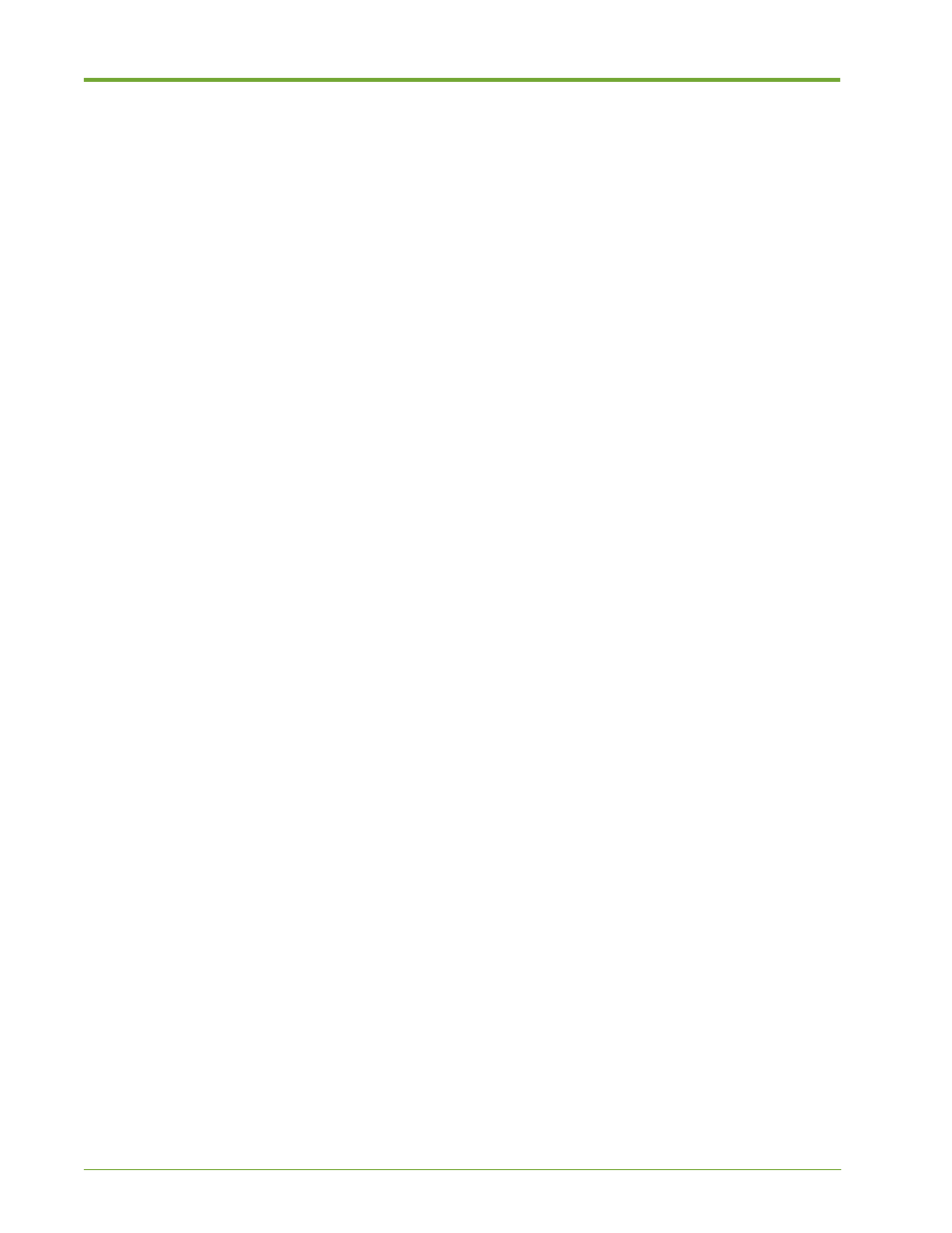
202
HP VMA SAN Gateway User’s Guide
AM456-9026A
An hour and minute must be specified; optionally, seconds and/or a date may be specified. The date
must be in either
yyyy/mm/dd
or
yyyy-mm-dd
format. The date if not specified defaults to the
epoch (
1/1/70
).
Clear Scheduled Date and Time
no job
Clears the scheduled date-time for the job.
Enable the Job State
job
Set the job state to
enable
. If the specified time is in the future, schedule the job for execution and
place the job in the “pending” state.
Cancel a Job
no job
Cancel any potential execution of the job. Place the job in an inactive state.
Execute a Job
job
Force an immediate execution of the job. The timer (if set) is not canceled and the job state is not
changed. The job will not be run if not currently enabled.
Name the Job
job
no job
Specify a name for the job. The
no
command deletes the name.
Execute the Job In Spite of Errors
job
no job
