Managing e-mail notifications – HP VMA-series Memory Arrays User Manual
Page 83
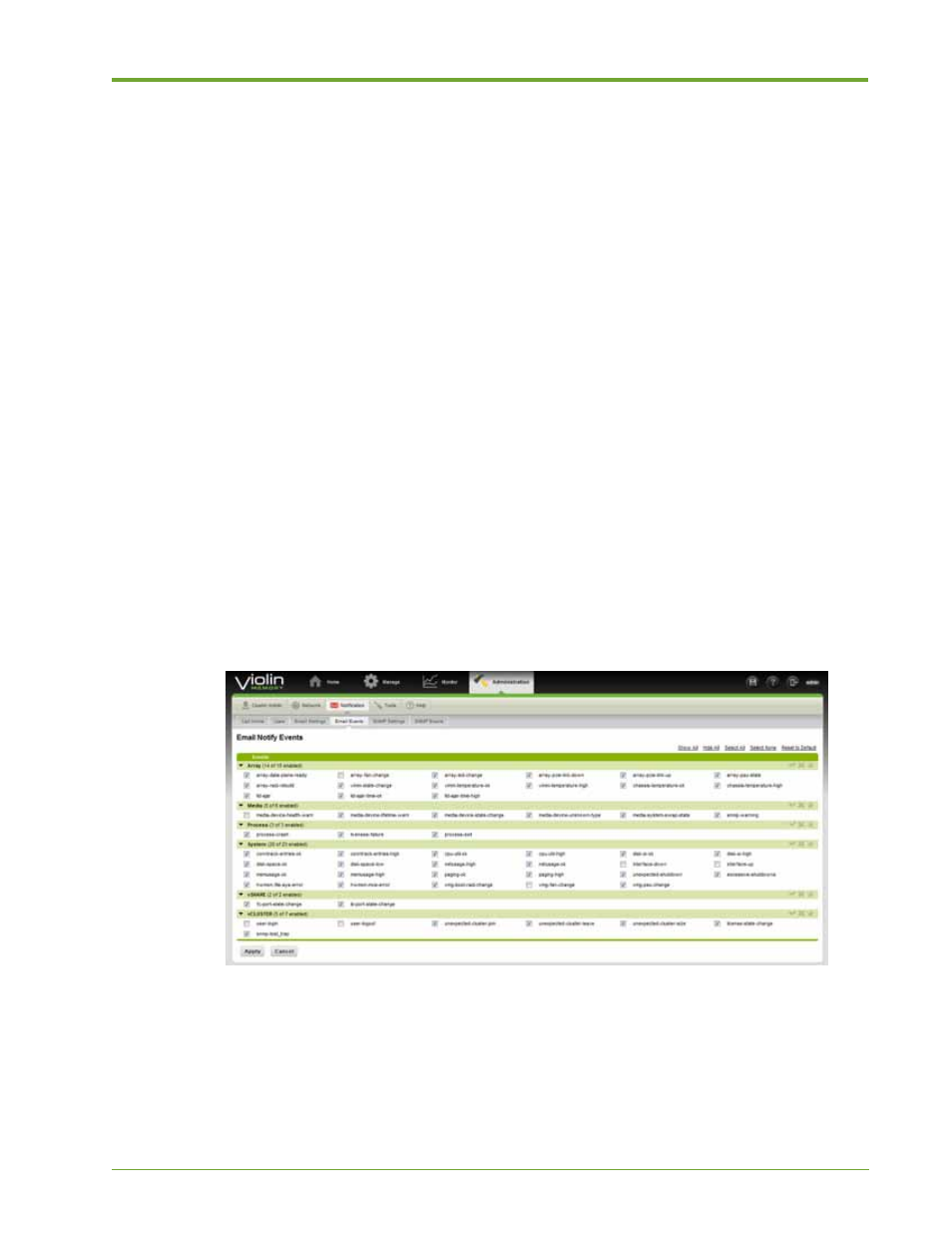
AM456-9026A
HP VMA SAN Gateway User’s Guide
83
•
Get Failures?
Select this check box to receive notifications on failure events (such as file system
errors, process crashes, and unexpected shutdowns), or deselect the check box to turn off this
option.
•
Click
OK
to activate the request,
Cancel
to abort the request, or
Reset
to clear the fields and start
again.
4.
To delete an alert recipient click Delete next to the recipient’s name, then in the dialog that
appears click OK to confirm or No to cancel the action.
5.
To send a test email to all alert recipients, click Send Test Email and OK to approve, or
Cancel to abort the task.
Managing E-mail Notifications
You can individually select from the types of e-mail notification events you want to receive. The
notifications are sent to specified alert recipients, as described in
Managing Alert Recipients
on
page 82.
Selecting Email Events
You can intuitively select notification events to be sent to alert recipients as specified in
Managing
Alert Recipients
on page 82.
To select events for email notification, do the following:
1.
Select Administration > Notification > Email Events.
2.
Select the desired events from the list using the following actions:
•
Expand and collapse a category by clicking the arrow next to its name, or click
Show All
to view
all events or
Hide All
to collapse all categories.
•
Choose from the following global event actions:
Select All:
Selects all events
Select None:
Deselects all events
Reset Defaults:
Returns to system default selections
