HP VMA-series Memory Arrays User Manual
Page 74
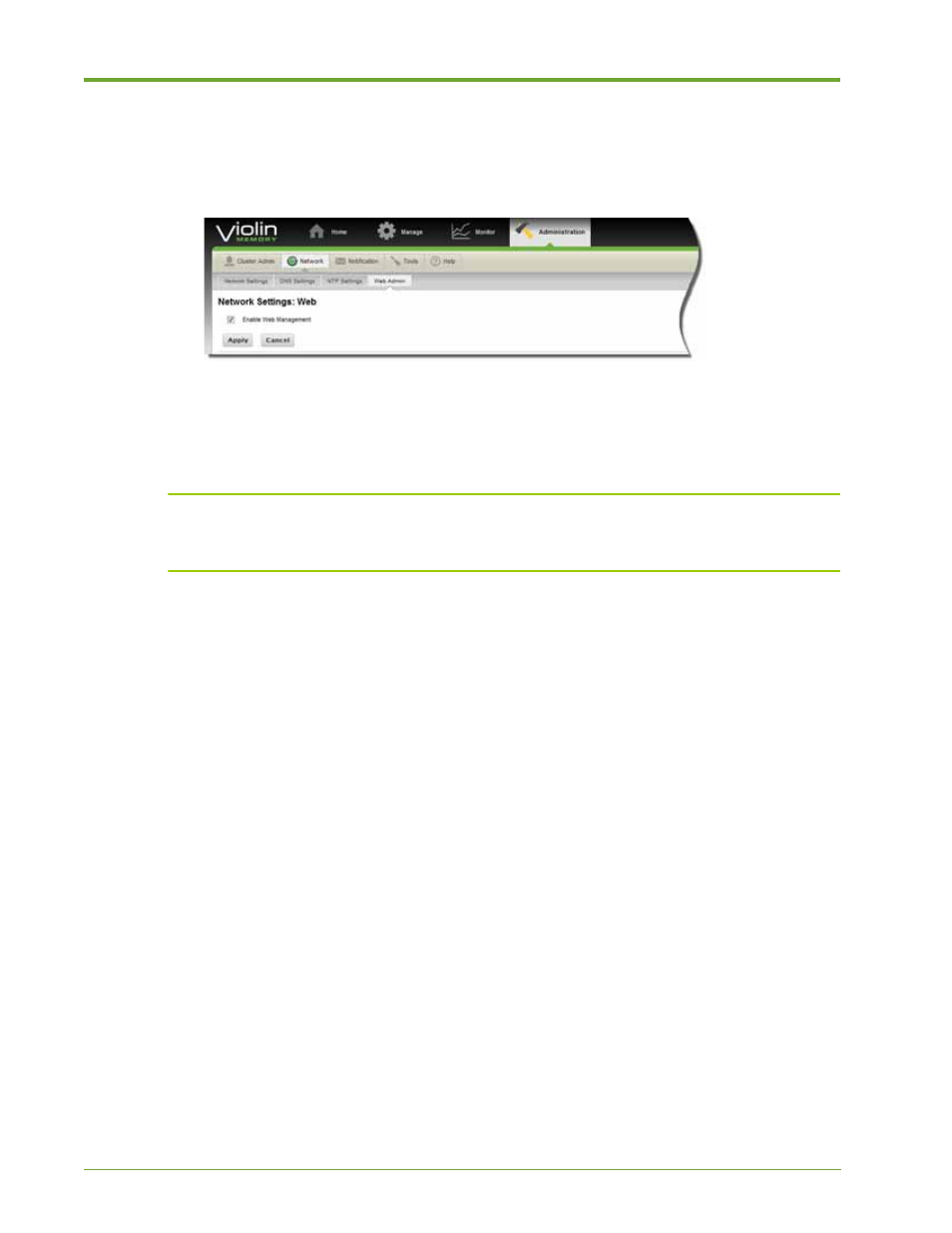
74
HP VMA SAN Gateway User’s Guide
AM456-9026A
To disable Web management, do the following:
1.
Select Administration > Network > Web Admin. The Network Settings page appears.
Note:
Web Management must be enabled by default, or you wouldn’t be able to access the HP
VMA SAN Gateway cluster through the Web Interface.
2.
To disable Web Management, click the Enable Web Management check box to deselect this
feature. The check mark disappears, turning off the function.
3.
Click OK to disable Web Management.
Note:
After you disable the HP VMA Web Interface, the only way to access the Web Interface again
is to use the
web enable
command in the CLI. For more information, see
SAN Gateway Command Line Interface Reference” on page 141.
To set Web configurations, do the following:
1.
Select Administration > Network > Web Admin. The Network Settings page appears.
