Web proxy settings – HP VMA-series Memory Arrays User Manual
Page 177
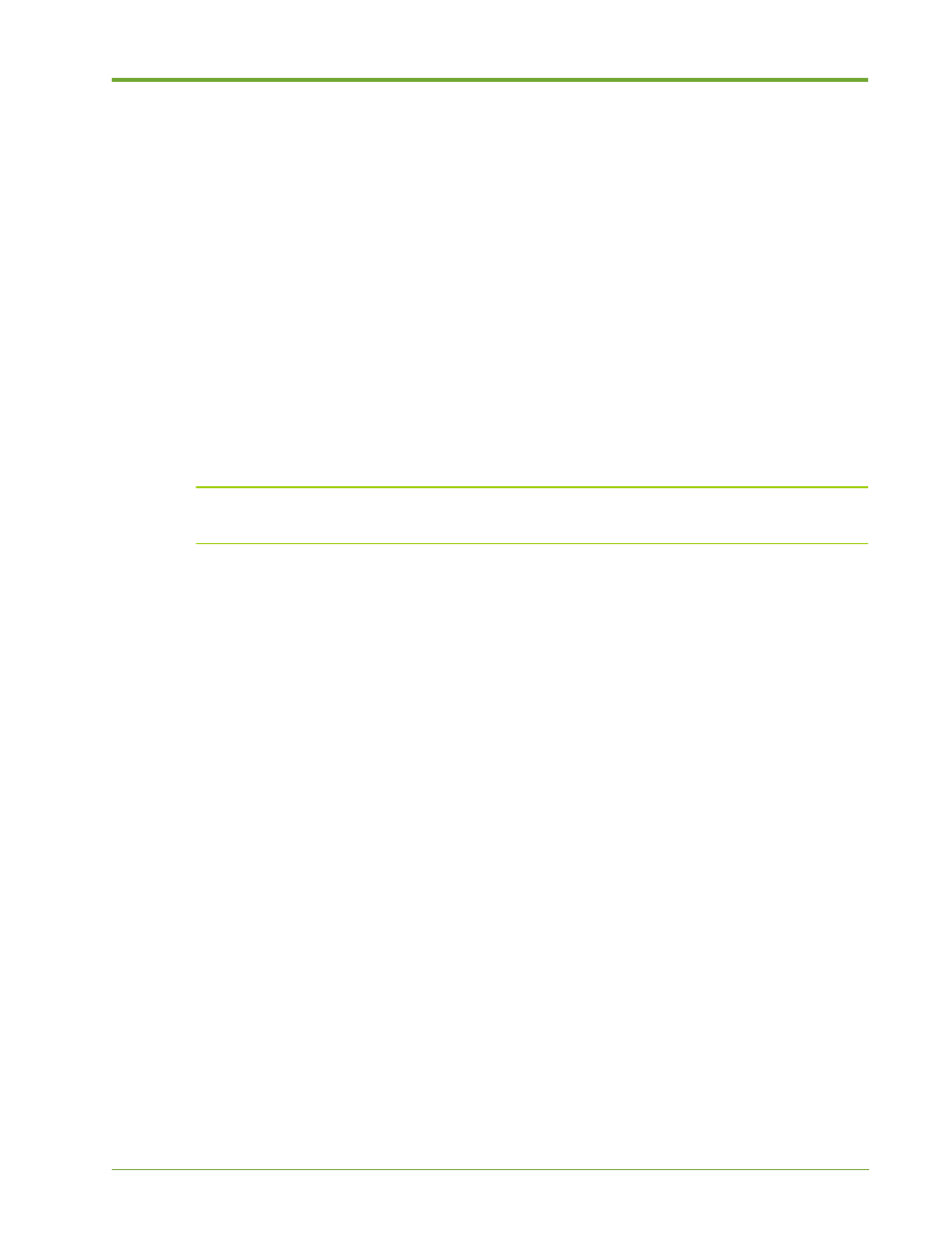
AM456-9026A
HP VMA SAN Gateway User’s Guide
177
Enable Mode
enable
Enter enable mode, if the user account was set up with the privileges to do so.
disable
Leave enable mode.
Configure Mode
configure terminal
conf t
Enter Configure mode, if the current user account has the privileges to do so.
Note:
There is no mechanism to prevent multiple users from being in Configure mode
simultaneously.
no configure
Exit Configure mode and return to Enable mode.
exit Current Mode
exit
Exit the current mode. From Configure mode, go to Enable mode. From Enable or Standard mode,
log out of the system. Note that to go from Enable mode to standard mode, the
disable
command
must be used.
CLI help
help
Display a general CLI help message.
Web Proxy Settings
This section provides the syntax for web proxy setting commands, along with an explanation of the
functionality of each command.
web proxy host
no web proxy
