Installing storage mirroring recover automatically, Command-line automatic installation, Process – HP Storage Mirroring Software User Manual
Page 77: Command-line automatic installation process, Command-line automatic, Installation process
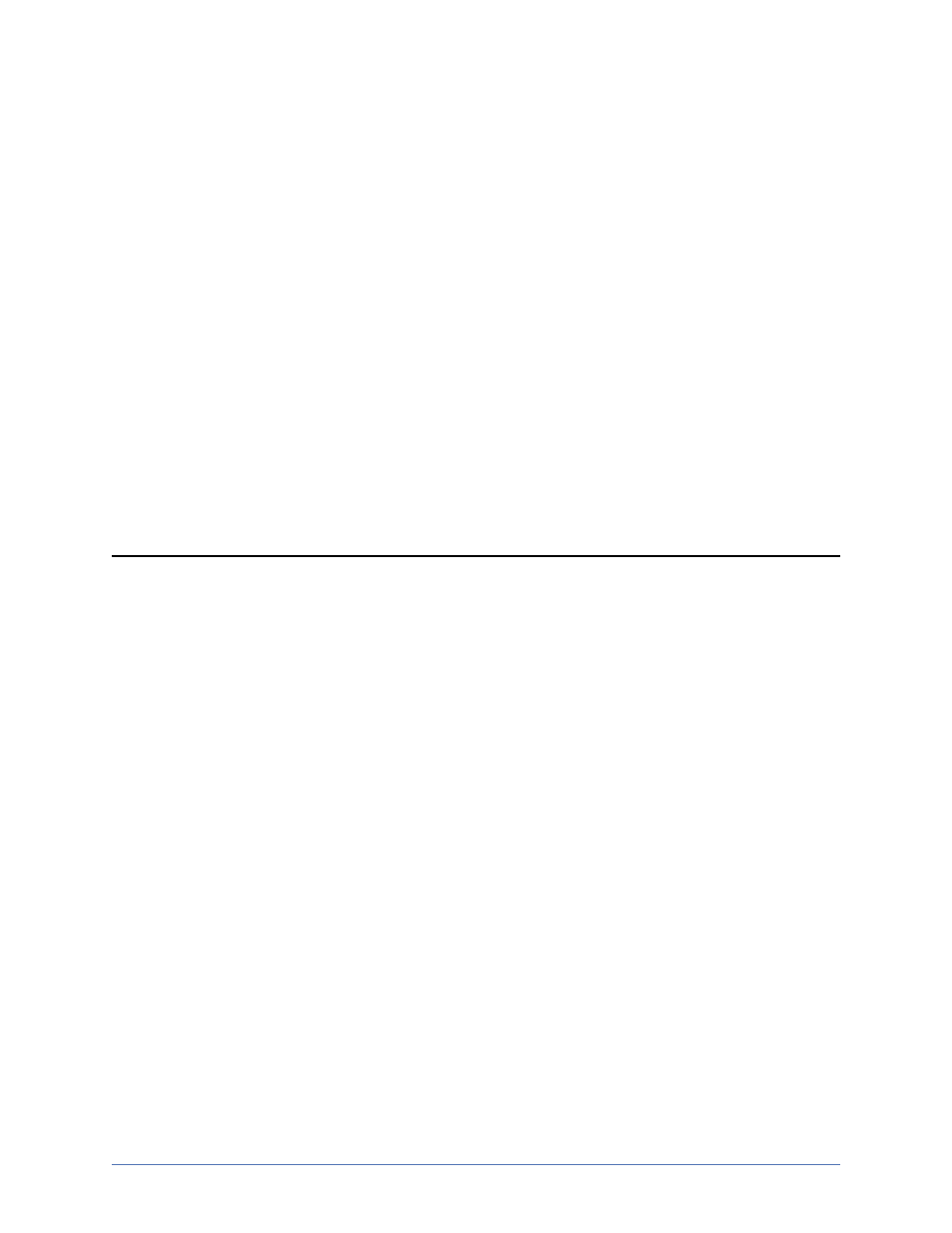
Installation
Page 76 of 677
Installing Storage Mirroring Recover automatically
The Storage Mirroring Recover installation program can accept command-line
parameters which allow you to automate the installation or upgrade process by running
an unattended, or silent, installation. The automatic process allows you to pass
parameters through to the installation program instead of entering information manually
during the installation or upgrade.
Since the automated process does not prompt for settings, the settings are manually
defined in a configuration file called DTSetup.ini. By default, DTSetup.ini contains two
sections. The second section can be duplicated as many times as necessary. The first
section, [Config], applies to any server not defined in the second (or duplicate of second)
sections. The second (or duplicate of second) section, [MachineName], allows you to
specify unique settings for individual servers. You have to modify the heading name
(case-sensitive) to identify the server.
Review the following table to understand the different parameters available in
DTSetup.ini.
DTSetupType
l
DTNT—Both the Storage Mirroring Recover server and client
components will be installed.
l
DTCO—Only the Storage Mirroring Recover client components will be
installed.
l
DTSO—Only the Storage Mirroring Recover server components will be
installed.
If you are installing on Windows Server Core or Windows Hyper-V Server
(standalone), the setup type will be server components only regardless of
your setting.
DTActivationCode
A 24 character, alpha-numeric activation code which applies the
appropriate license to the server. Multiple activation codes can be
separated by a semi-colon.
DoubleTakeFolder
Any valid path specifying the location of the Storage Mirroring Recover
files
