Setting transmission options – HP Storage Mirroring Software User Manual
Page 294
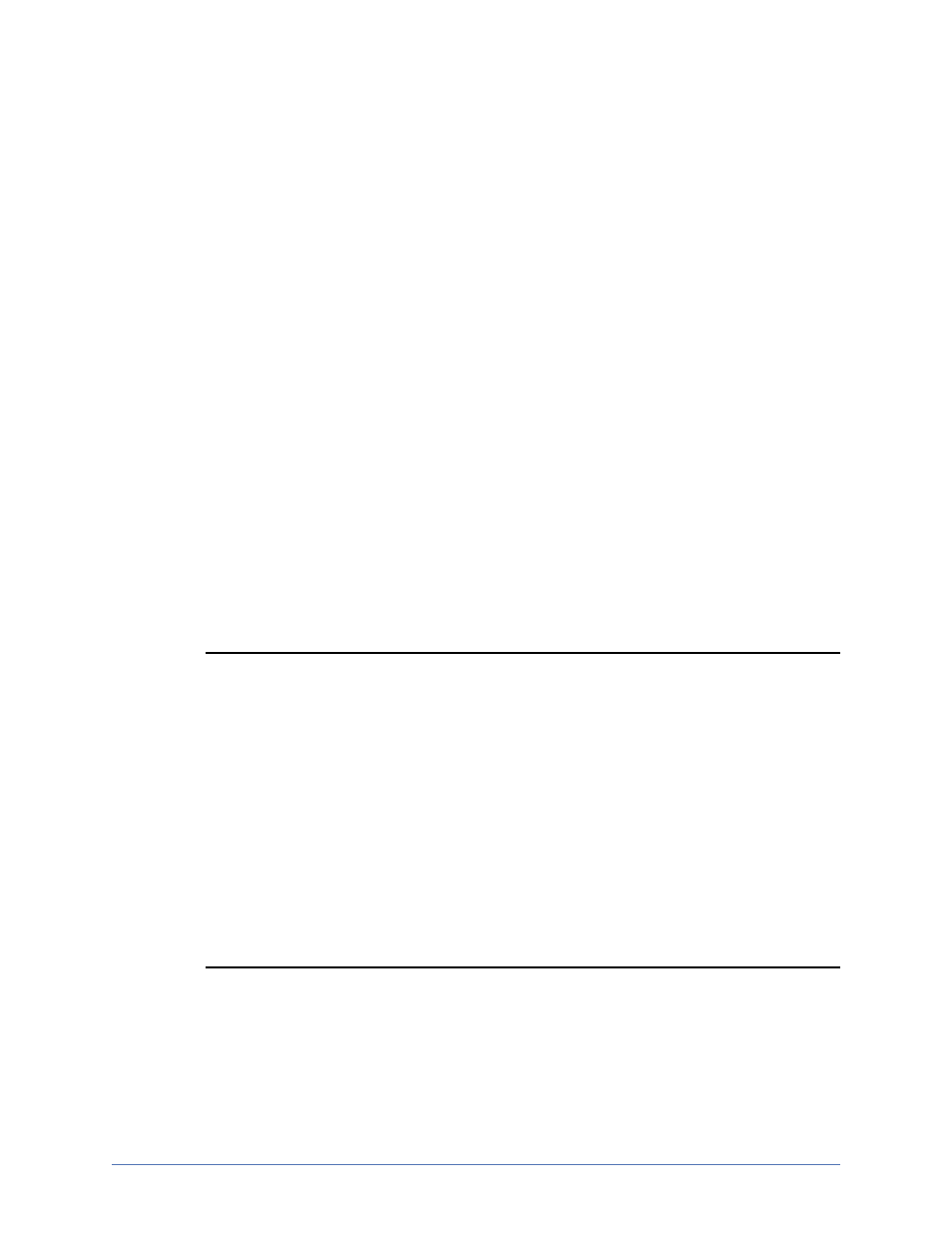
Workload protection
Page 293 of 677
Setting transmission options
1. From the Protection summary page, click Change in the Data transmission
section.
2. Specify any of the following data transmission options.
l
Chose when to use compression—Specify the level of compression you
want to use. Compression reduces the amount of bandwidth needed to
transmit data from the source to the target. The data is compressed before
being transmitted and then is uncompressed before it is written on the target.
Typically, compression is used in WAN environments, but not in LAN
environments. If desired, enable compression and select the level of
compression that you want to use. All connections to the same target will
have the same compression settings.
l
Transmit when the snapshot data reaches this size—Specify the size, in
MB, that will trigger when snapshots of the source are transmitted to the
target. When multiple virtual disks are used, any combination of writes across
all virtual disks that accumulate to the specified size will trigger transmission.
l
Transmit data, regardless of snapshot size, after—Specify a length of
time that will trigger when snapshots of the source are transmitted to the
target. Transmission will occur regardless of the size of the snapshots.
Note: A snapshot transmission cycle will begin when either of the time or
size threshold conditions are met. During the snapshot transmission
cycle, the thresholds are not monitored. After the snapshot
transmission cycle has completed, the application will again monitor
the thresholds. If either of the thresholds were crossed during the
snapshot transmission cycle, a new transmission cycle will begin
immediately.
You may want to adjust the snapshot transmission options to optimize
performance in your environment. Some factors you need to consider
when adjusting these settings include the volume of write traffic in the
virtual machine, the allowed data loss time period, and the cost to the
virtual infrastructure.
l
Send data to this route—By default, Storage Mirroring Recover for Virtual
Infrastructure will select the default route for transmissions between the two
ESX servers. If desired, select a different IP address on the target that will be
used for transmissions.
