HP Storage Mirroring Software User Manual
Page 214
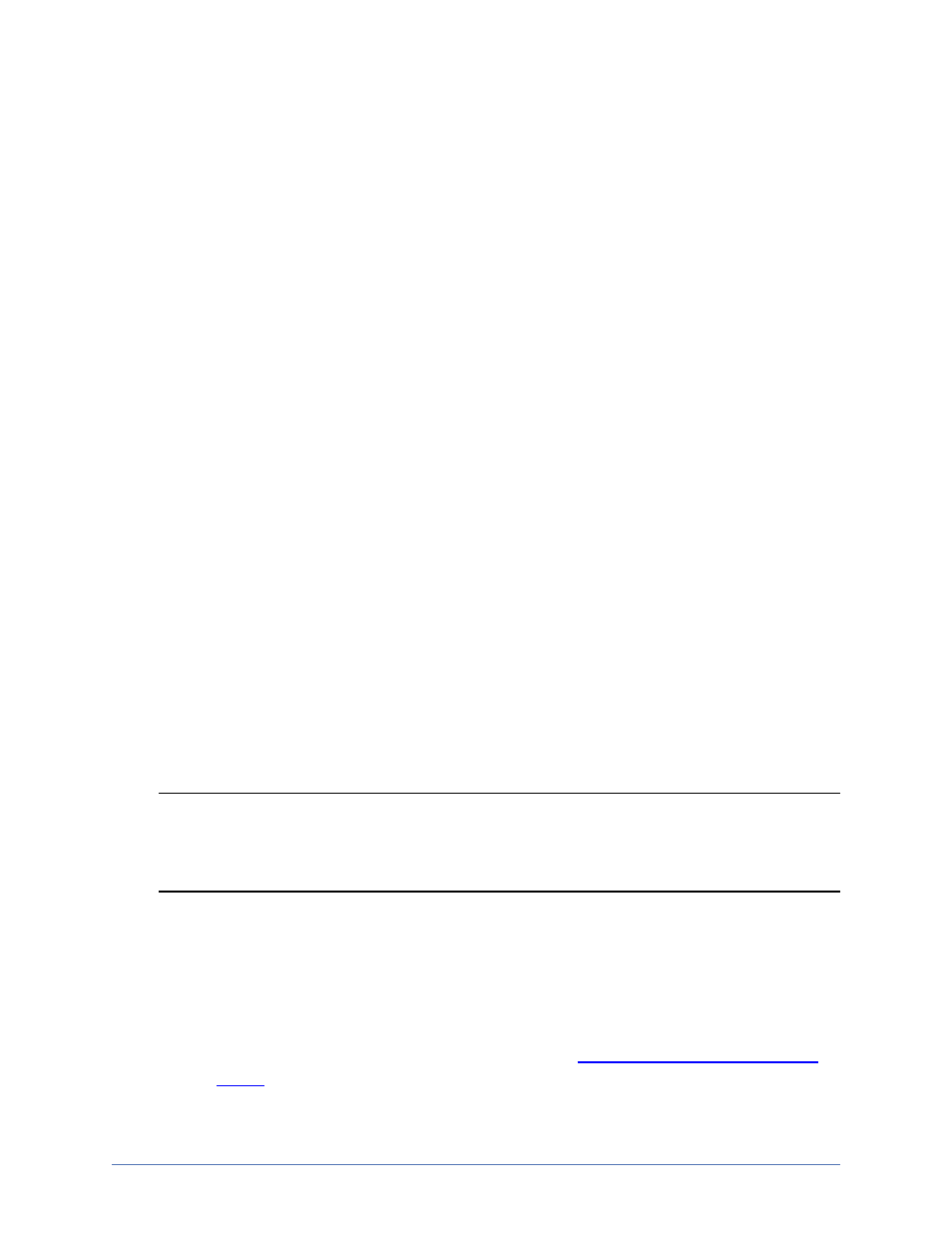
Workload protection
Page 213 of 677
If you are protecting multiple Exchange virtual servers, you can
configure multiple like-named cluster protection connections, or
you can failover multiple Exchange virtual servers to pre-
existing Exchange virtual servers on the target. In this case,
select the target Exchange virtual server.
If you are protecting Exchange in a like-named cluster scenario,
select the same server for the source and target. The target
server name will automatically be appended with the suffix like-
named. Enter the requested information in the Like-named
Cluster Setup dialog box.
l
Target Cluster—Enter the name of one of the target nodes,
then click Connect.
l
Network—Select the target NIC that can accommodate a
new IP address.
l
IP Address—Enter a new IP address for the target to use
when it stands in for the source.
l
Subnet Mask—Enter the subnet mask to use for the new IP
address.
l
Storage Resources—The Application Manager will
automatically select the required storage resources on the
target, provided that they exist. Verify that the drive letters
where Exchange data is located are selected. You cannot
deselect a storage resource that exists on both the source
and target. If the drive letters on the source and target do not
match, then not all required data will be selected
automatically. You will need to select it manually. The
selected storage resources must be in the same group.
5. If prompted when selecting a server, provide login credentials.
Note: You can enter a user for a different domain by entering a fully qualified
name in the format domain\username or username@domain. If you enter a
non-qualified name, the DNS domain from the DNS server will be used.
The login account must be a member of the local administrators security
group.
The login account must be a member of the
.
