Evaluating data protection – HP Storage Mirroring Software User Manual
Page 633
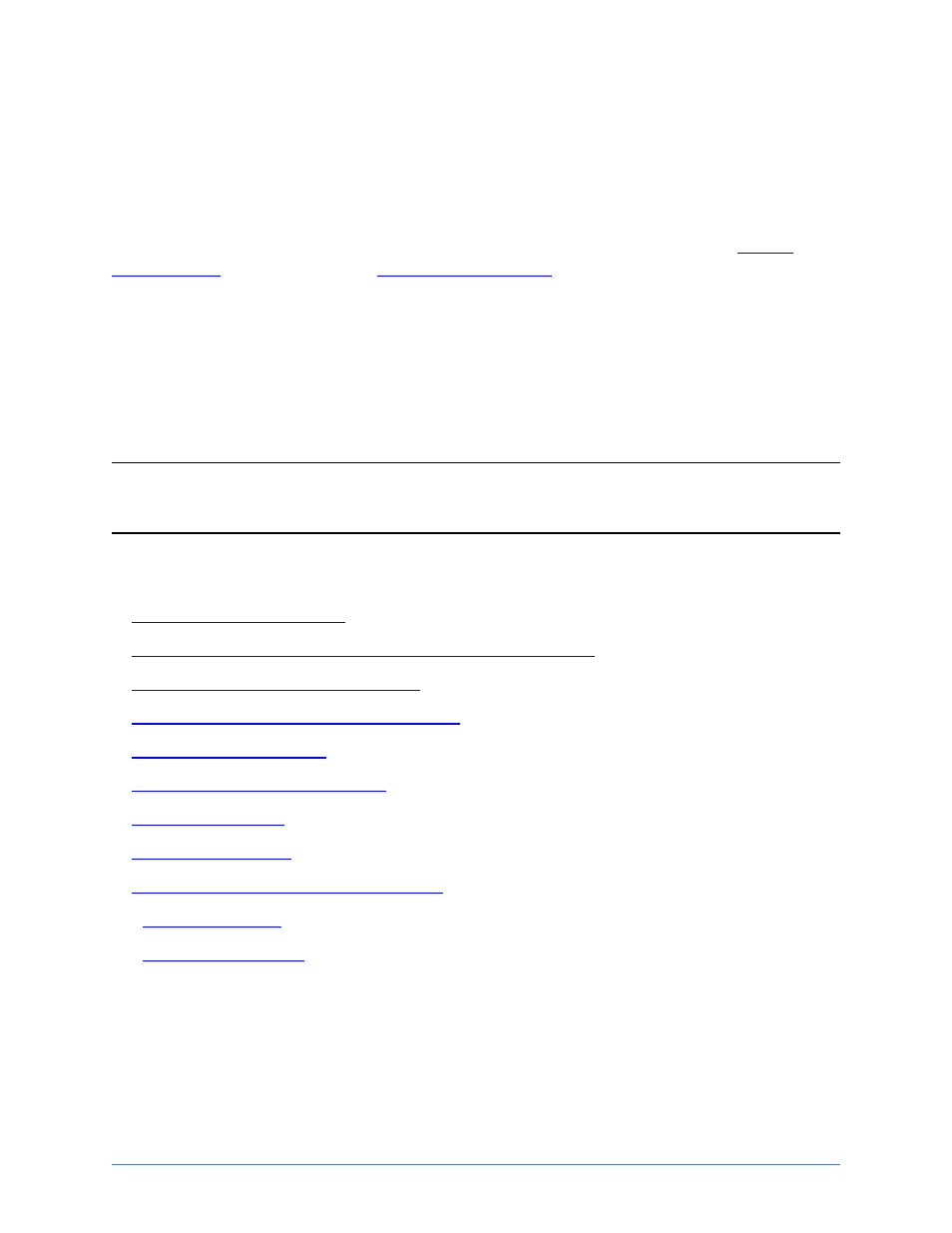
Evaluations
Page 632 of 677
Evaluating data protection
The following evaluation procedure has eleven tasks containing step-by-step
instructions for evaluating the data protection functionality of Storage Mirroring Recover.
Before starting this evaluation procedure, make sure you have reviewed the
and that you have
on both the source and target.
Also, you should have approximately 500 MB to 1 GB of data on the source for testing. If
you are going to be protecting application data, make sure the application is pre-
installed on the target, but the application is not running on the target. If the application is
running on the target, the files will be held open and Storage Mirroring Recover will not
be able to write to the files. In the event of a source failure, the application can be started
on the target and the files can then be accessed.
Note: For the evaluation, you should install in a test environment. Do no use actual
production servers because you will be forcing a failure during the evaluation.
This evaluation consists of the following tasks.
1.
2.
Monitoring the activity and completion of the initial mirror
3.
Changing data to cause replication
4.
Verifying the data changes on the target
5.
6.
Configuring failover monitoring
7.
8.
9.
Simulating data changes after failover
10.
11.
