HP Storage Mirroring Software User Manual
Page 156
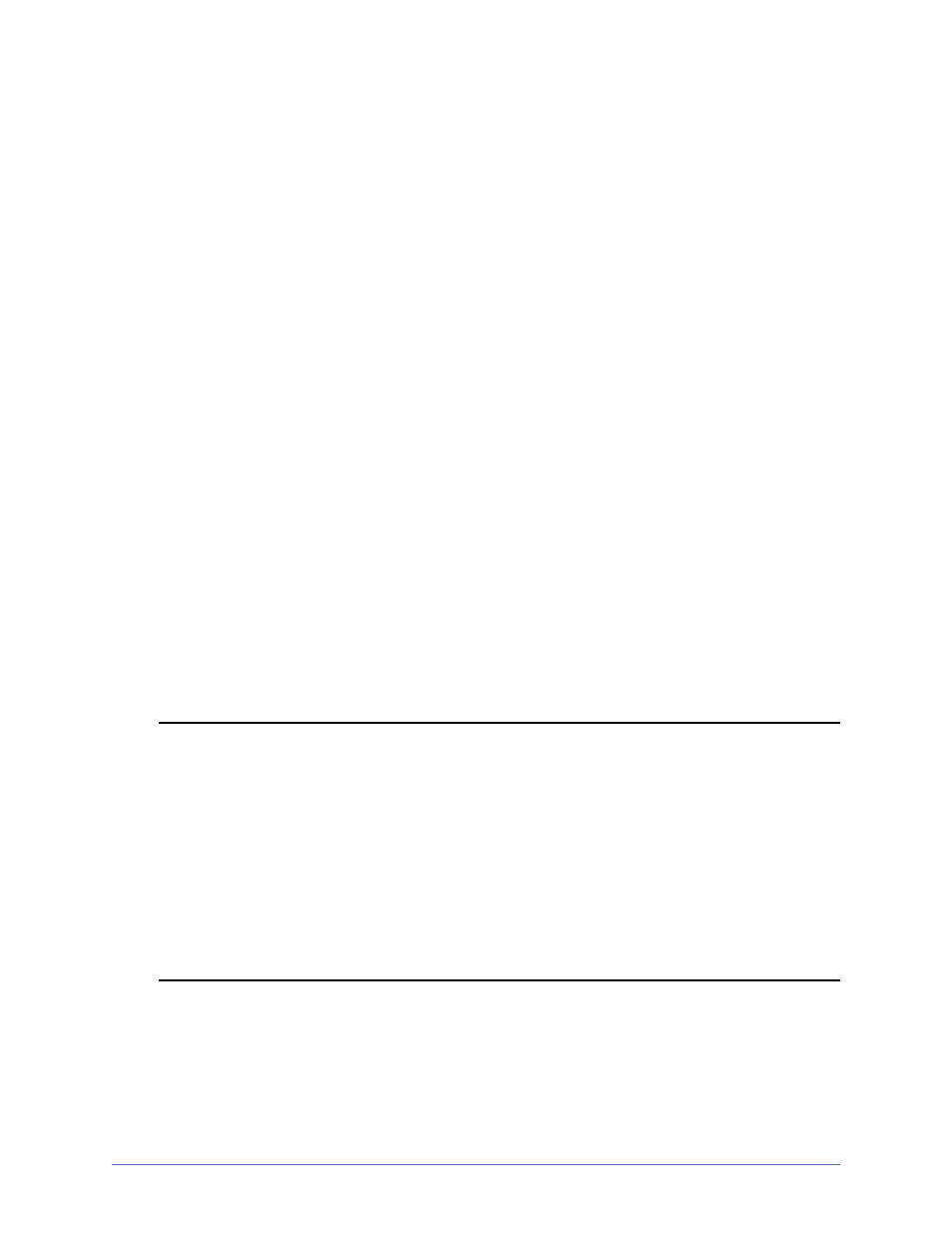
Workload protection
Page 155 of 677
9. Highlight an IP address that you have selected for monitoring and select a Method
to Monitor for Failover.
l
Network Service—Source availability will be tested for by a Storage
Mirroring Recover network response
l
Replication Service—Source availability will be tested for by a Storage
Mirroring service response.
l
Network and Replication—Source availability will be tested for by both a
Storage Mirroring Recover network response and a Storage Mirroring service
response.
l
No Monitoring—Storage Mirroring Recover does not actively monitor the
source. You will be responsible for identifying when a failure has occurred
and initiating failover manually.
10. Repeat step 8 for each IP address that is being monitored.
11. Highlight an IP address that you have selected for monitoring and select a Monitor
Interval. This setting identifies the number of seconds between the monitor
requests sent from the target to the source to determine if the source is online. This
option is not configurable if your Method to Monitor for Failover is set to No
Monitoring. Repeat this step for each IP address that is being monitored.
12. Highlight an IP address that you have selected for monitoring and select the
Missed Packets. This setting is the number of monitor replies sent from the source
to the target that can be missed before assuming the source machine has failed.
This option is not configurable if your Method to Monitor for Failover is set to No
Monitoring. Repeat this step for each IP address that is being monitored.
Note: To achieve shorter delays before failover, use lower Monitor Interval and
Missed Packets values. This may be necessary for servers, such as a web
server or order processing database, which must remain available and
responsive at all times. Lower values should be used where redundant
interfaces and high-speed, reliable network links are available to prevent
the false detection of failure. If the hardware does not support reliable
communications, lower values can lead to premature failover. To achieve
longer delays, choose higher values. This may be necessary for machines
on slower networks or on a server that is not transaction critical. For
example, failover would not be necessary in the case of a server restart.
