Physical or virtual to hyper-v requirements, Physical or virtual to hyper-v, Requirements – HP Storage Mirroring Software User Manual
Page 58
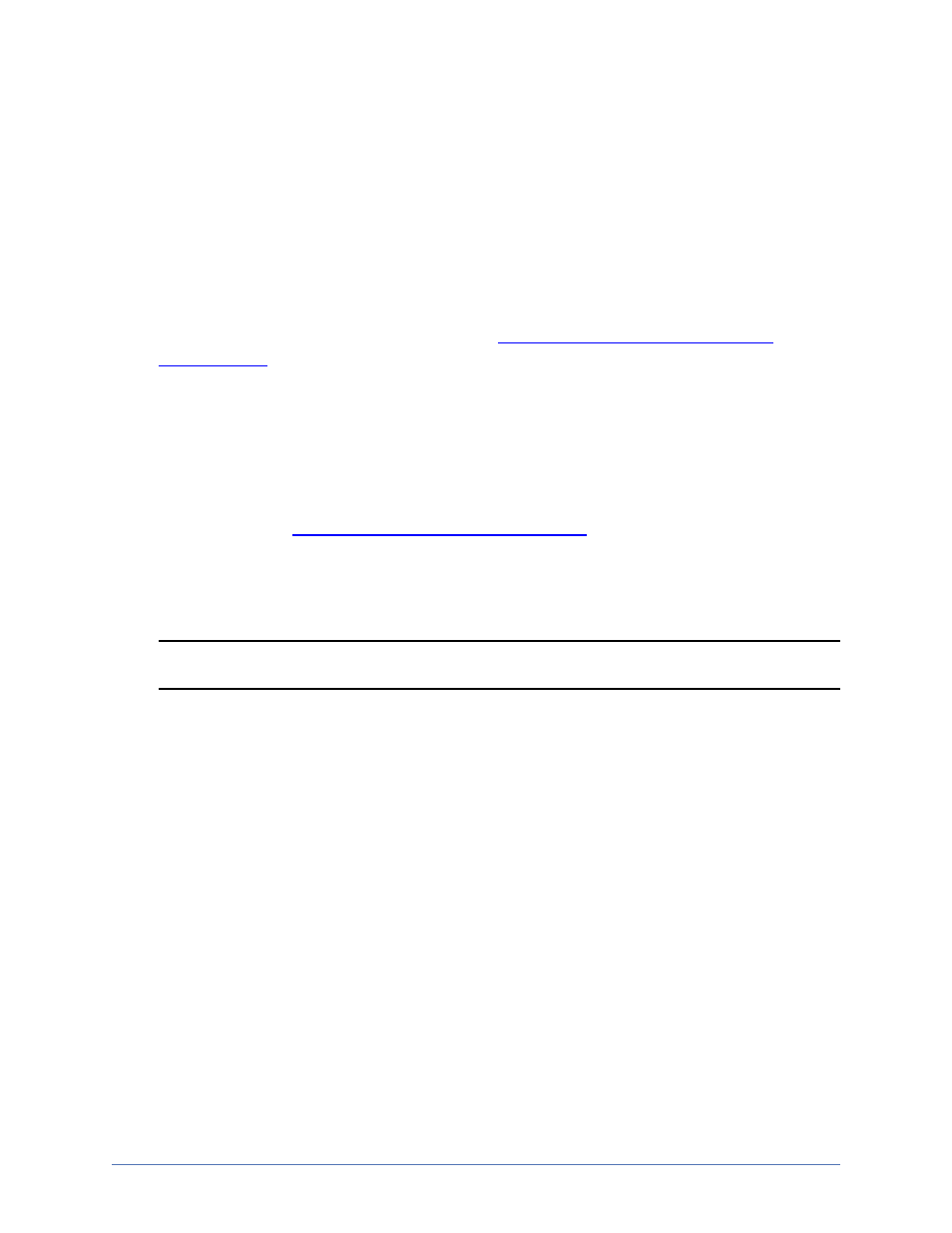
Storage Mirroring Recover requirements
Page 57 of 677
Physical or virtual to Hyper-V requirements
Use these requirements if your source is a physical or virtual server, you want to protect
the volumes from the physical server or volumes from within the virtual guest operating
system, and your target is an automatically provisioned virtual server on a Hyper-V
server. This means Storage Mirroring Recover will automatically create the virtual server
on the Hyper-V target if failover is triggered.
l
Source server—The source server can be any physical or virtual server running
any of the operating systems listed in the
General source and target server
. However, if you are using a Windows 2003 operating system, you
must have Service Pack 2 which is required for Hyper-V Integration Services.
Additionally, if your source is a virtual server and you want Storage Mirroring
Recover to monitor it for failover, then you must have Integration Components
installed on the guest operating system and the virtual machine must be powered
on.
l
Target server—The target server can be any Windows 2008 or 2008 R2 operating
system from the
supported server operating systems
that has the Hyper-V role
enabled. In addition, you can use Hyper-V Server 2008 R2 or Server Core 2008
R2 with the Hyper-V role enabled. (Hyper-V Server 2008 and Server Core 2008
are not supported.)
Note: The virtual machines cannot use raw, pass-through, or differencing disks.
l
WAN support—If your source and target are across a WAN and you want Storage
Mirroring Recover to automatically update networking on the guest operating
system during failover, the following limitations apply. If you choose not to have
Storage Mirroring Recover automatically update networking on the guest operating
system during failover, you will have to update the network manually, but the
following limitations will not apply.
l
Windows Management Instrumentation (WMI)—The host and guest
operating systems must have the WMI service enabled.
l
User Access Control (UAC)—UAC must be disabled on the guest
operating system.
l
Name resolution—You must establish name resolution for the guest
operating system.
l
Microsoft .NET Framework—The target server requires the Microsoft .NET
Framework version 3.5 Service Pack 1. This version is not included in the .NET
version 4.0 release. Therefore, even if you have .NET version 4.0 installed, you
