HP Storage Mirroring Software User Manual
Page 558
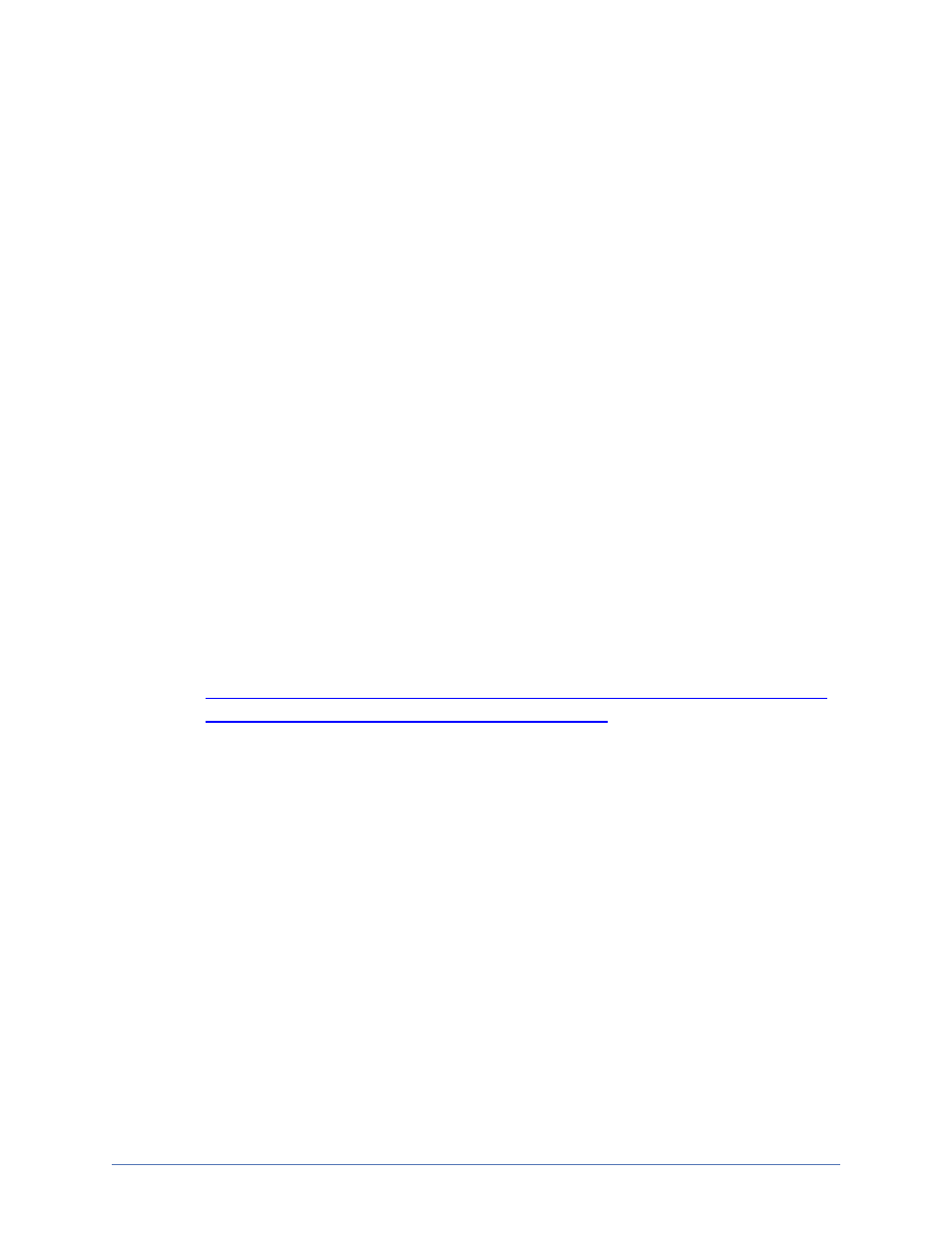
Replication
Page 557 of 677
replication set to ensure the data is replicated to the correct location. (The
second file can be a zero byte file if desired.)
l
Backups
l
Storage Mirroring Recover does not replicate the last access time if it is the
only thing that has changed. Therefore, if you are performing incremental or
differential backups on your target machine, you need to make sure that your
backup software is using an appropriate flag to identify what files have been
updated since the last backup. You may want to use the last modified date on
the file rather than the date of the last backup.
l
Virus protection
l
Virus protection software on the target should not scan replicated data. If the
data is protected on the source, operations that clean, delete, or quarantine
infected files will be replicated to the target by Storage Mirroring Recover. If
the replicated data on the target must be scanned for viruses, configure the
virus protection software on both the source and target to delete or
quarantine infected files to a different directory that is not in the replication
set. If the virus software denies access to the file because it is infected,
Storage Mirroring Recover will continually attempt to commit operations to
that file until it is successful, and will not commit any other data until it can
write to that file.
l
You may want to set anti-virus exclusions on your source to improve
replication performance. There are risks associated with making exclusions,
so implement them carefully. For more information, see the Microsoft article
.
