HP Storage Mirroring Software User Manual
Page 159
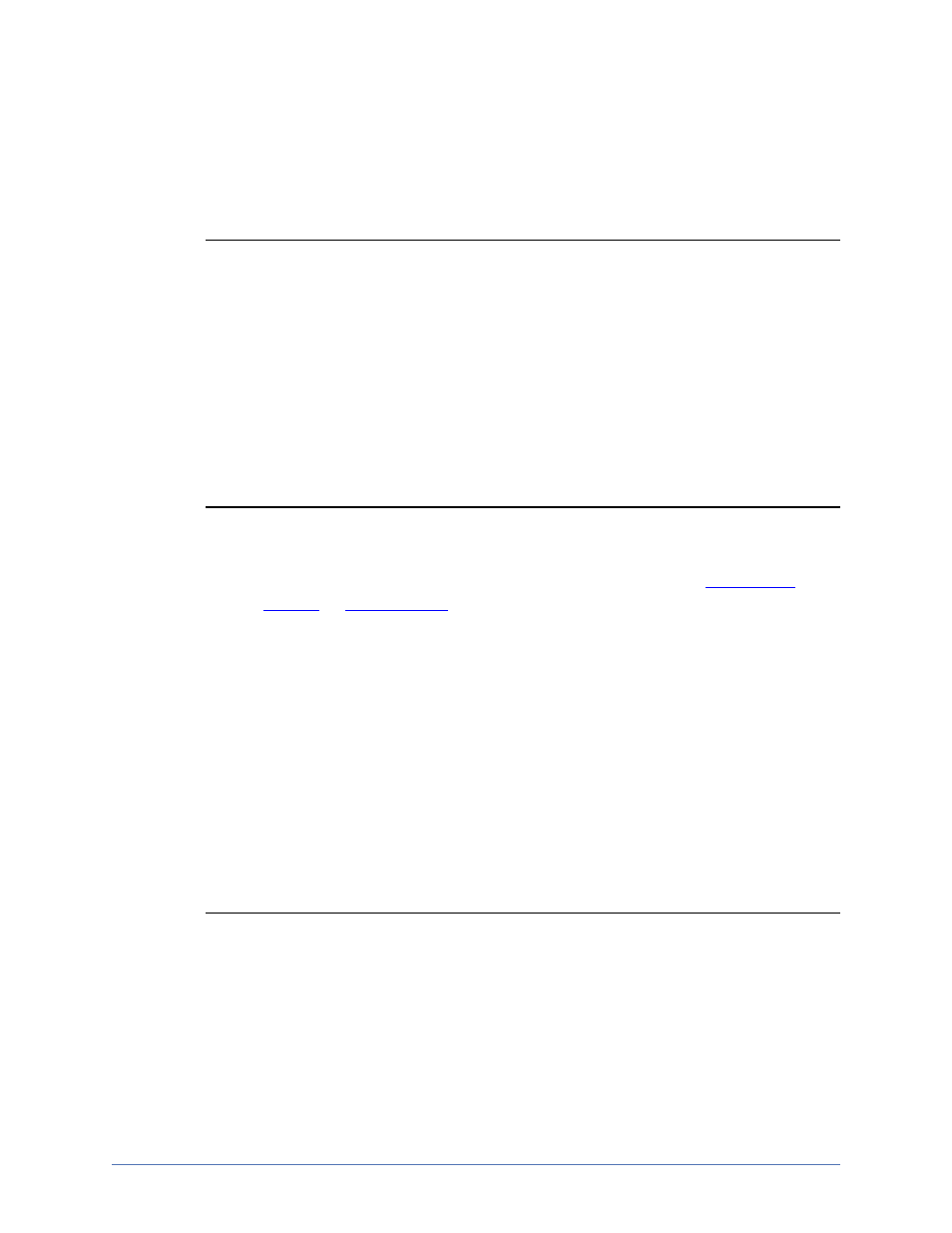
Workload protection
Page 158 of 677
source's subnet will be changed at failover, the source server must be
the only system on that subnet, which in turn requires all server
communications to pass through a router. Additionally, it may take
several minutes or even hours for routing tables on other routers
throughout the network to converge.
l
Server Name—Failover is performed on the server name. If you specify the
server name to be failed over, first Storage Mirroring Recover checks the
hosts file and uses the first name there. If there is no hosts file, Storage
Mirroring Recover uses the first name in DNS. (Although, the first name in
DNS may not always be the same each time the DNS server is rebooted.)
Lastly, if there is no DNS server, Storage Mirroring Recover uses the Failover
Control Center monitor name.
l
Shares—Failover is performed on shares.
Note: Automatic share failover only occurs for standard Windows file system
shares. Other shares must be configured for failover through the
failover scripts or created manually on the target. See
or
for more information.
If you are failing over Windows shares but your source and target do
not have the same drive letters, you must use the All to One selection
when establishing your Storage Mirroring Recover connection.
Otherwise, the shares will not be created on the target during failover.
If a Windows share is created on Windows 2003 with the default full
access permissions (without an ACL) and then failed over, the
permissions given to the target will be read-only permissions.
Windows share information is automatically updated on the target
once an hour. If you need to manually update the share information,
click Update Shares on the main Failover Control Center window after
the monitor has been established.
16. By default, Manual Intervention is enabled, allowing you to control when failover
occurs. When a failure occurs, a prompt appears in the Failover Control Center
and waits for you to manually initiate the failover process. Disable this option only
if you want failover to occur immediately when a failure occurs. This option is not
configurable if the Method to Monitor for Failover is set to No Monitoring.
17. If the Shares selection under Items to Failover is selected, verify that the Use
