HP Storage Mirroring Software User Manual
Page 311
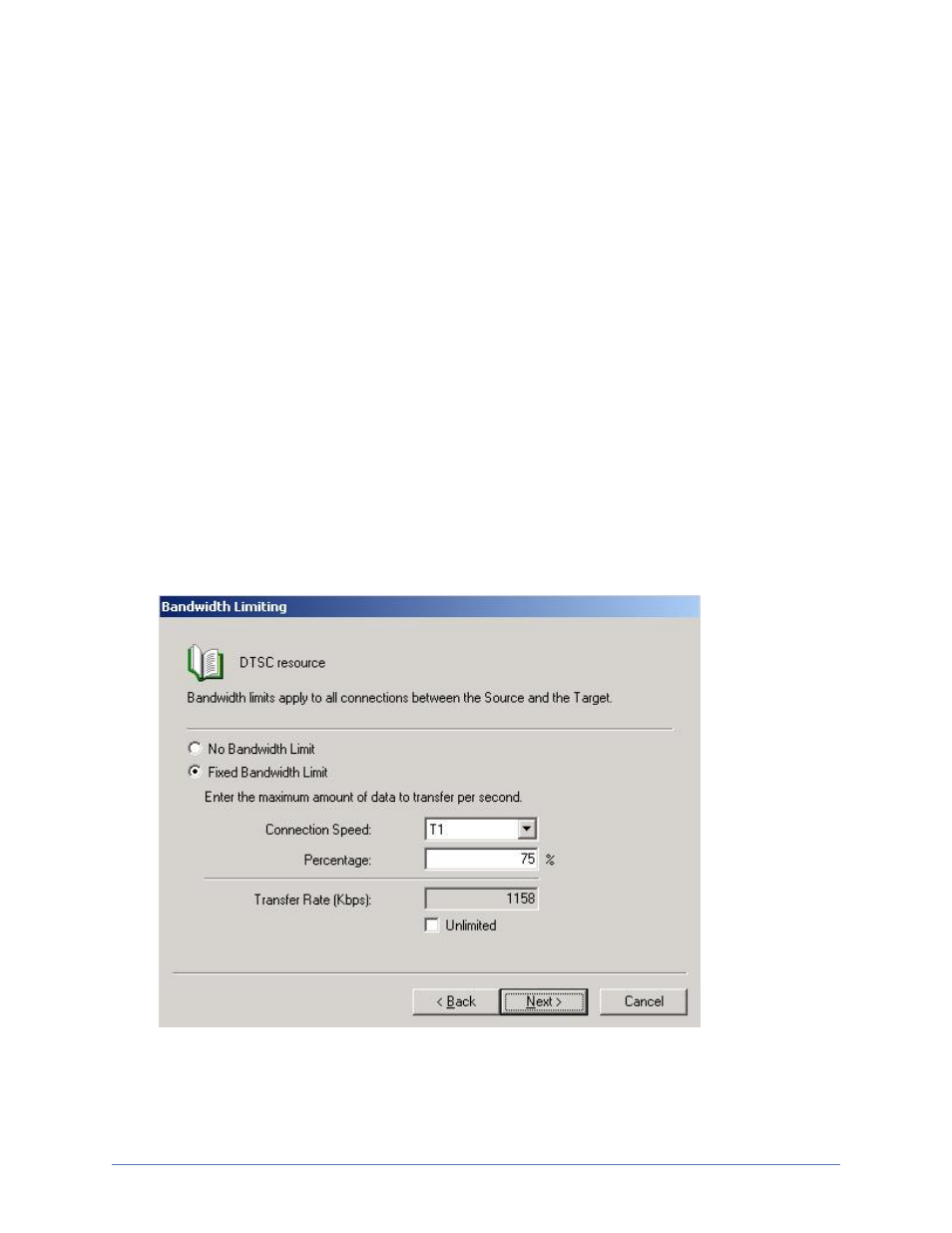
Workload protection
Page 310 of 677
l
Replication Set—Select the Storage Mirroring Recover replication set that
you want to use. If the replication set you want to use is not listed, click
Update List to refresh the list of replication sets from the source.
l
Double-Take Target—Specify the name or IP address of the target. If your
target is a cluster, this is the virtual name or virtual IP address of the virtual
server you created on the target cluster. If your target is a standalone server,
this is the name or IP address of the standalone target server.
l
Target Credentials—To specify the account to use when logging on to the
target, click Set and enter the user name, password and domain. The user
must be a member of the Double-Take Admin security group on all nodes of
the target cluster or on the standalone target server. Click OK to save the
settings. If you need to clear the target credentials, click Clear then reenter
new credentials.
l
Source Path and Target Path—The path(s) for the replication set data from
the source is displayed along with the path where the copy of the replication
set data will be stored on the target. If you want to change the default target
path, click on a path and manually modify the location.
7. Click Next to continue.
8. Specify your Storage Mirroring Recover bandwidth limiting parameters.
l
No Bandwidth Limit—Data will be transmitted using all available
bandwidth.
