Connection and server display – HP Storage Mirroring Software User Manual
Page 364
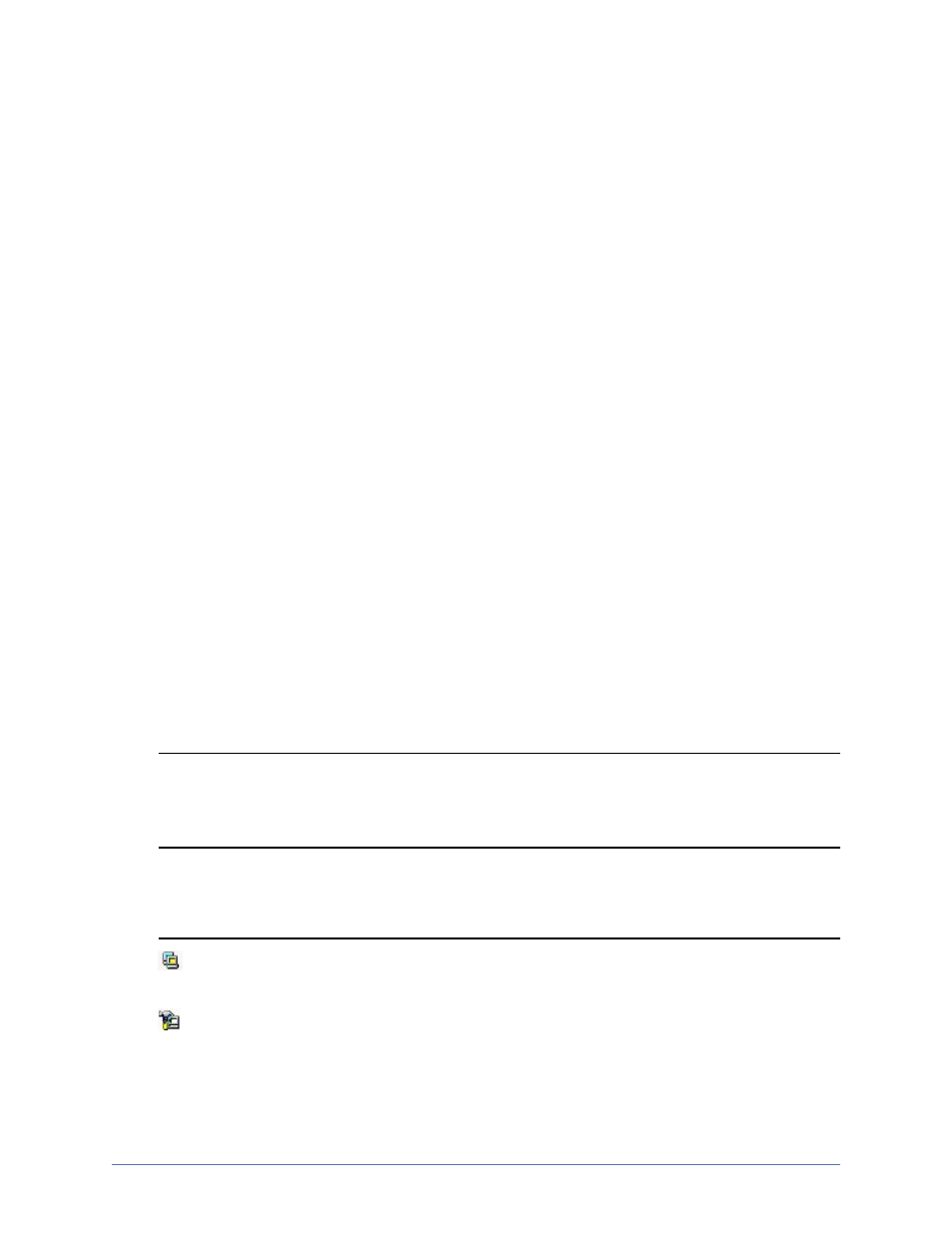
Workload monitoring
Page 363 of 677
Connection and server display
You can configure when the icons and colors change to accommodate your network
environment. For example, a slow or busy network may need longer delays before
updating the icons or colors.
1. Select File, Options. On the Configuration tab, you will see Site Monitor and
Connection Monitor. The Site Monitor fields control the icons on the left pane of
the Replication Console and the icons on the right pane when a group is
highlighted in the left pane. The Connection Monitor field controls the display
when a server is highlighted in the left pane. These two separate monitoring
capabilities allow for flexible monitoring.
2. Under Site Monitor, specify Check Status Interval to identify the number of
seconds between requests sent from the Replication Console to the servers in
order to update the display. Valid values are between 0 and 3600. The default
setting is 30 seconds.
3. Under Site Monitor, specify Missed Status Responses to identify the number of
responses from a server that can be missed before the Replication Console
considers communications lost and updates the icons. Valid values are between 1
and 100. The default setting is 2.
4. Under Connection Monitor, specify Missed Status Responses to identify the
number of responses from a server that can be missed before the Replication
Console considers communications lost and updates the icons and colors. Valid
values are between 0 and 1000. The default setting is 5.
5. Click OK to save the settings.
Note: If the Site Monitor and Connection Monitor settings are different, at times,
the icons and color may not be synchronized between the left and right
panes.
The following icons are displayed in the left pane.
—An icon with yellow and blue servers indicates a server that is working
properly.
—A hammer over a server indicates an activation code violation. Check the
Storage Mirroring Recover log or Event messages for more information.
