HP Storage Mirroring Software User Manual
Page 481
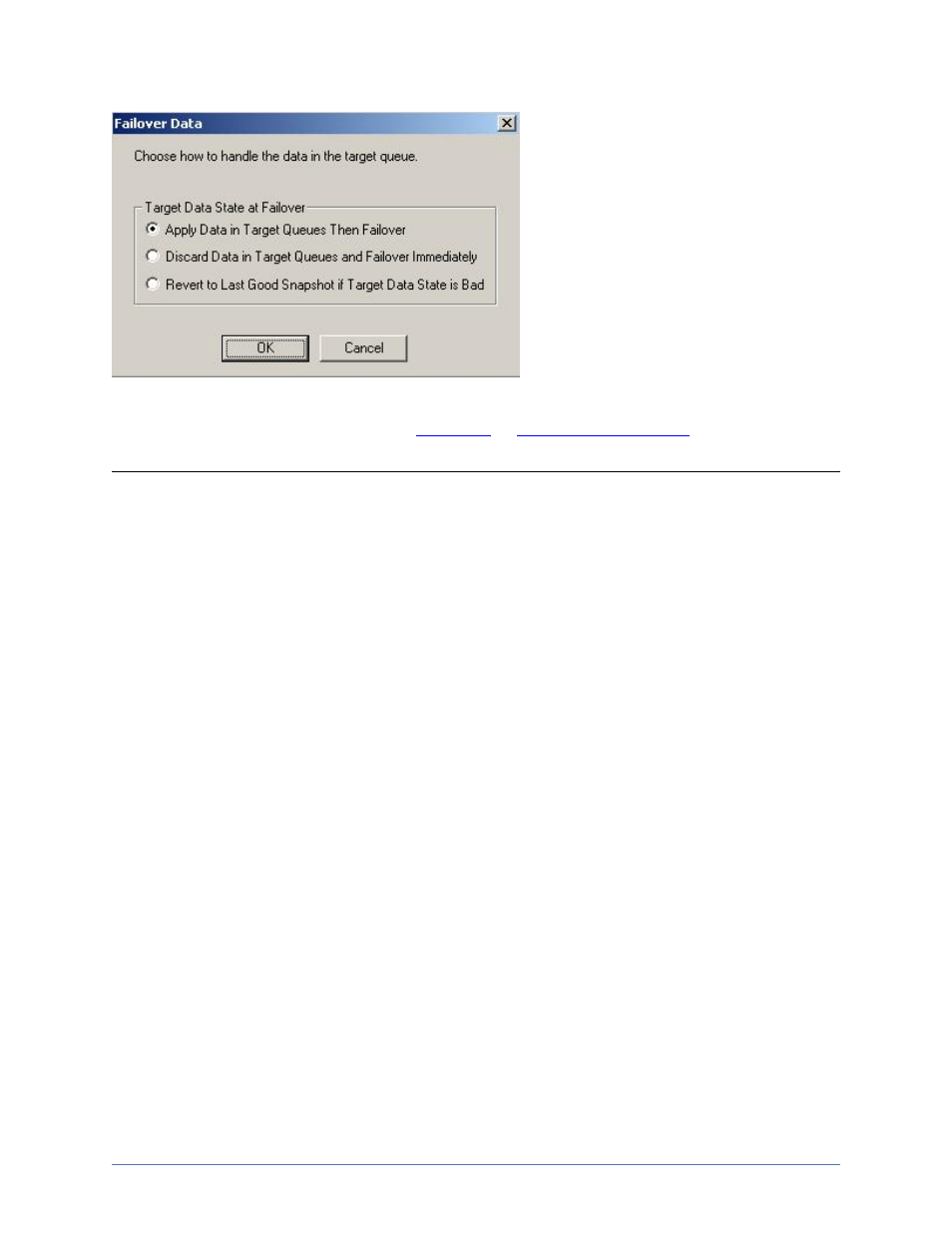
Failover
Page 480 of 677
Select an option based on the table below. You may want to check the amount of data in
queue on the target by reviewing the
or
Apply Data in Target Queues Then Failover
All of the data in the target queue will be applied before failover begins.
Advantages—All of the data that the target has received will be applied
before failover begins.
Disadvantages—Depending on the amount of data in queue, the amount
of time to apply all of the data could be lengthy.
Discard Data in Target Queues and Failover Immediately
All of the data in the target queue will be discarded and failover will begin
immediately.
Advantages—Failover will occur immediately.
Disadvantages—Any data in the target queue will be lost.
Revert to Last Good Snapshot if Target Data State is Bad
If the target data is in a bad Storage Mirroring Recover state, Storage
Mirroring Recover will automatically revert to the last good Storage
Mirroring Recover snapshot before failover begins. If the target data is in a
good state, Storage Mirroring Recover will not revert the target data.
Instead, Storage Mirroring Recover will apply the data in the target queue
and then failover.
Advantages—Good data on the target is guaranteed to be used.
Disadvantages—If the target data state is bad, you will lose any data
between the last good snapshot and the failure.
