HP Storage Mirroring Software User Manual
Page 635
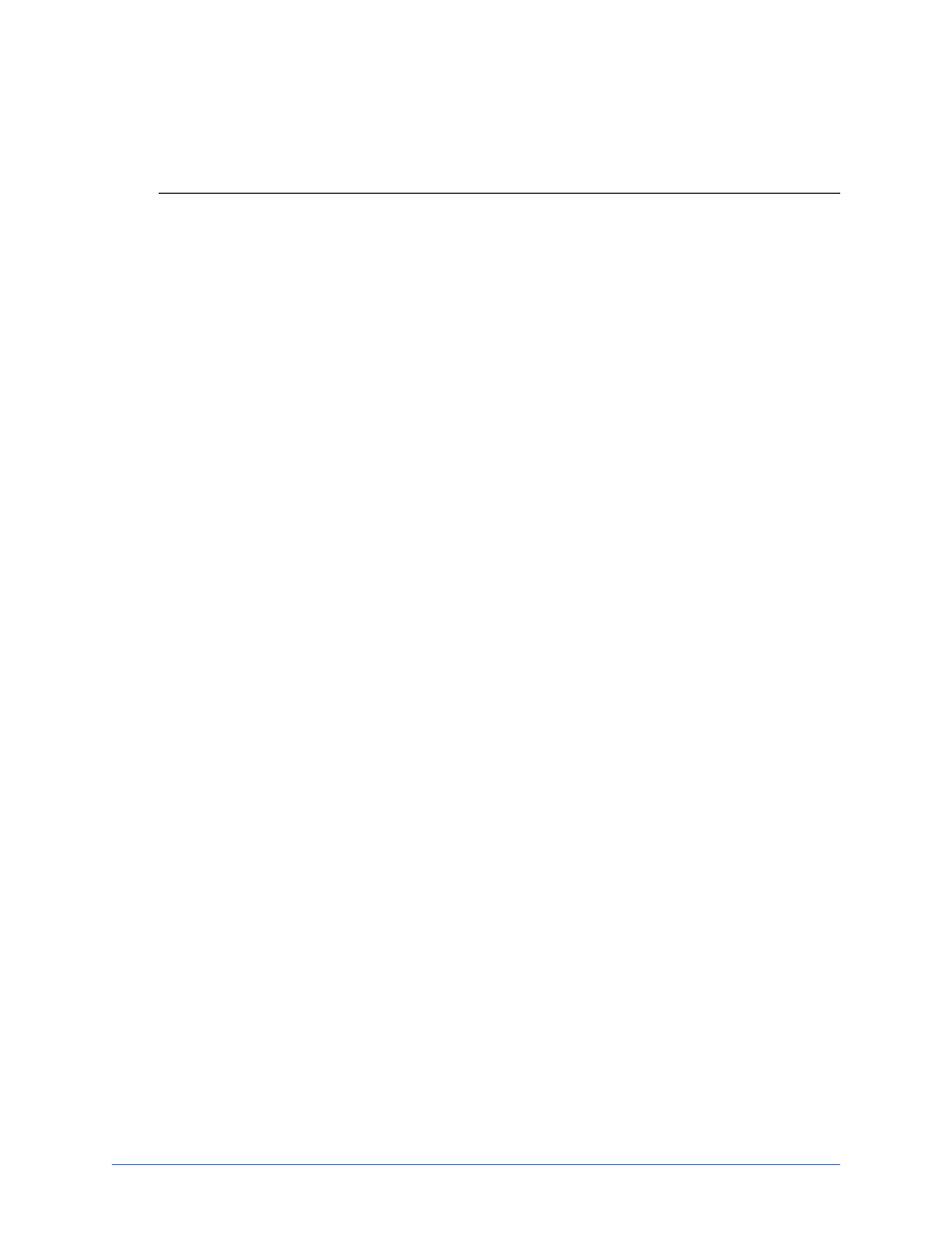
Evaluations
Page 634 of 677
logon is not successful, the Logon dialog box will appear prompting for your
security identification. When logging in, the user name, password, and domain are
limited to 100 characters.
6. On the next screen, verify Create a new replication set with this name is
selected.
7. Enter a name for your replication set, and click Next to continue.
8. A tree display appears identifying the volumes and directories available on your
source. Mark the check box of the volumes and/or directories you want to protect.
Click Next to continue.
9. There are two pre-defined locations to store the source data on the target, or you
can select a custom location. For this evaluation, select the option Send all data to
the same path on the target. This option keeps the directory structure on the
source and target identical.
10. Click Next to continue.
11. Review your selections on the summary screen. You do not need to set any
advanced options for this evaluation, so click Finish. The Connection Wizard will
close, the connection will be established, and mirroring and replication will begin.
12. You will be prompted to save your newly created replication set. Click Yes to save
it.
