Finding a compatible target – HP Storage Mirroring Software User Manual
Page 193
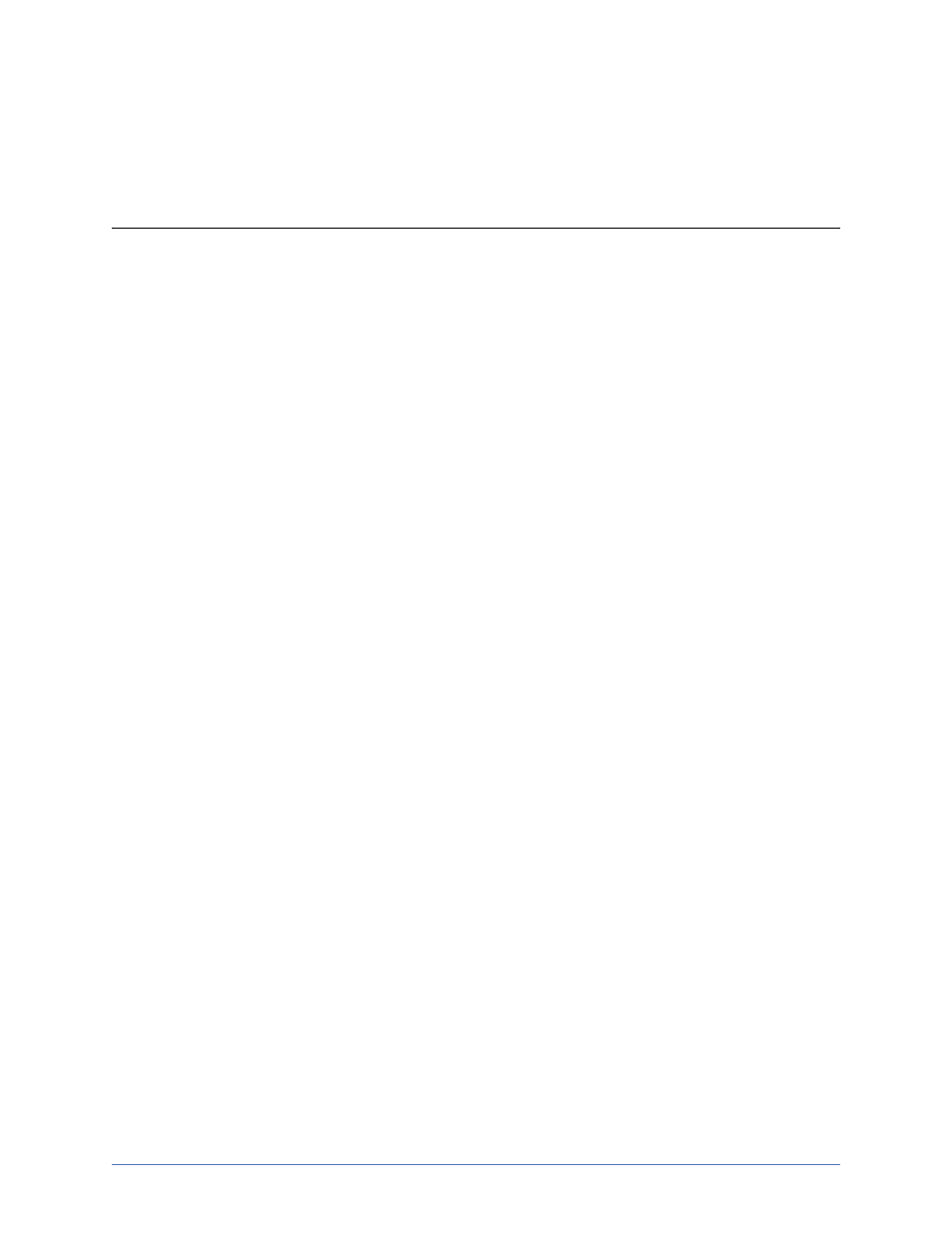
Workload protection
Page 192 of 677
Finding a compatible target
Review the table below to determine if your server is a compatible target.
Operating system version
The source and target must have the same operating system. For
example, you cannot have Windows 2003 on the source and Windows
2008 on the target. The two servers do not have to have the same level of
service pack or hotfix. Windows 2003 and 2003 R2 are considered the
same operating system, however the Windows 2008 and 2008 R2
releases are considered different operating systems. Therefore, you can
have Windows 2003 on the source and Windows 2003 R2 on the target,
but you cannot have Windows 2008 on the source and Windows 2008 R2
on the target. The Windows edition (Standard, Enterprise, and so on) does
not have to be the same.
Server role
The target cannot be a domain controller. Ideally, the target should not
host any functionality (file server, application server, and so on) because
the functionality will be removed when failover occurs.
If your source is a domain controller, it will start in a non-authoritative
restore mode after failover. This means that if the source was
communicating with other domain controllers before failover, it will require
one of those domain controllers to be reachable after failover so it can
request updates. If this communication is not available, the domain
controller will not function after failover. If the source is the only domain
controller, this is not an issue.
Architecture
The source and the target must have the same architecture. For example,
you cannot failover a 32-bit server to a 64-bit server.
Processors
There are no limits on the number or speed of the processors, but the
source and the target should have at least the same number of
processors. If the target has fewer processors or slower speeds than the
source, there will be performance impacts for the users after failover.
