Pausing and resuming target processing – HP Storage Mirroring Software User Manual
Page 536
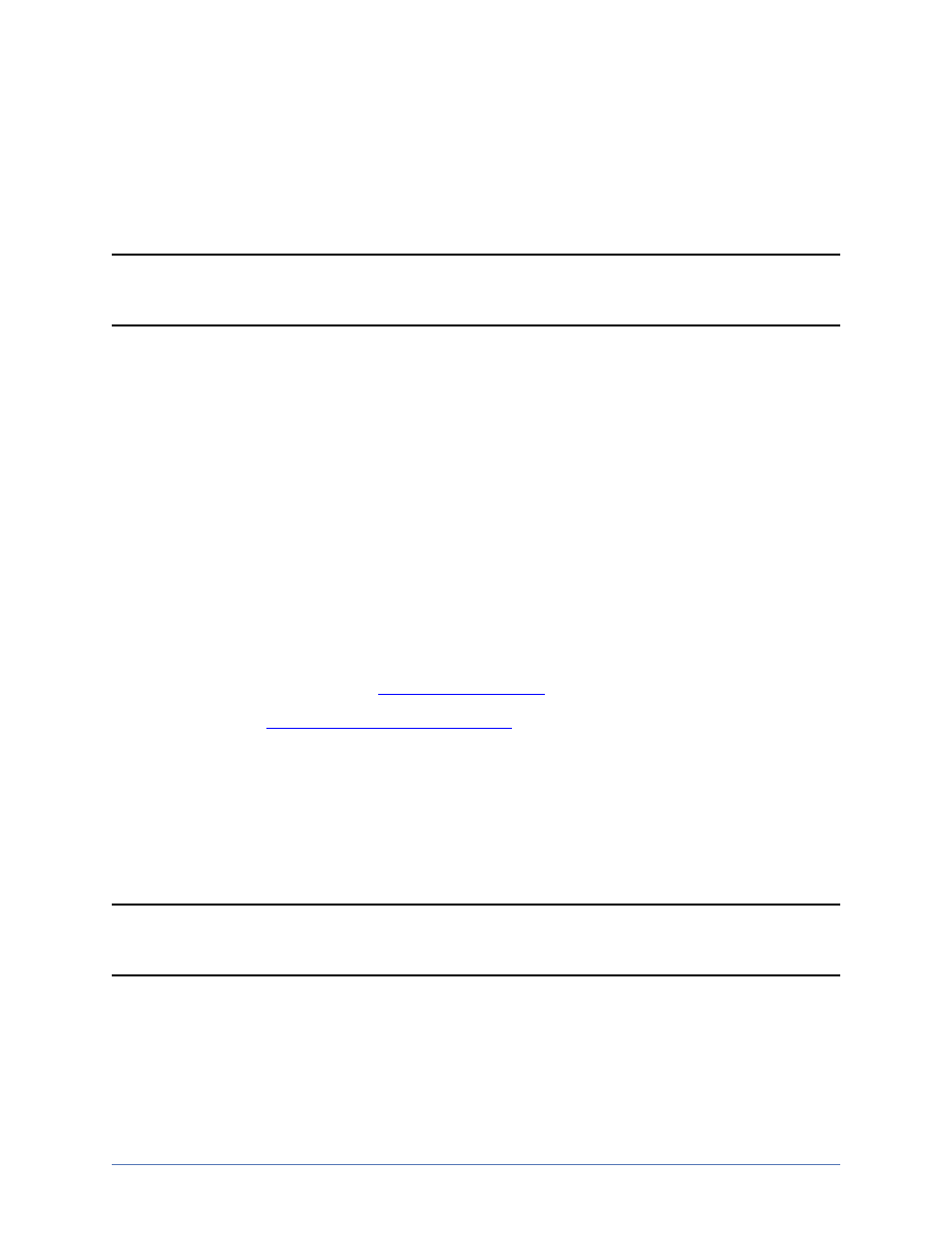
Connections
Page 535 of 677
Pausing and resuming target processing
You can pause the target, which queues incoming Storage Mirroring Recover data from
the source. The data will not be committed until the target is resumed.
Note: Pausing the target only pauses Storage Mirroring Recover processing, not the
entire server.
For example, you must pause the target while you perform a backup of database files
stored on the target because the database and log files must be backed up when they
are at the exact same point in time. For example, say the back up of the file
mydatabase.mdf begins on the target. While the backup program has access to the file,
Storage Mirroring Recover cannot write to the file. When the backup completes, Storage
Mirroring Recover writes to the file. Storage Mirroring Recover also writes to the
corresponding mydatabase.ldf file. When the backup gets to the mydatabase.ldf file, it no
longer matches the .mdf file. The database may require special startup procedures,
which may result in incomplete transactions being left in the database or data loss. To
workaround this scenario, pause the target before starting the backup and then resume
the target when the backup is complete.
While the target is paused, the Storage Mirroring Recover target cannot queue data
indefinitely. If the target queue is filled, Storage Mirroring Recover will automatically
disconnect the connections and
them.
To pause a target,
and right-click a target server on the left
pane of the Replication Console. Select Pause Target. All active connections to that
target will complete the operations already in progress. You will see Pause Pending in
the Replication Console while these operations are completed. The status will update to
Paused after the operations are completed. Any new operations will be queued on the
target until the target is resumed. When you are ready to resume the target, right-click the
target and select Resume Target.
Note: If you have multiple connections to the same target, all connections will be
paused and resumed.
