HP Storage Mirroring Software User Manual
Page 218
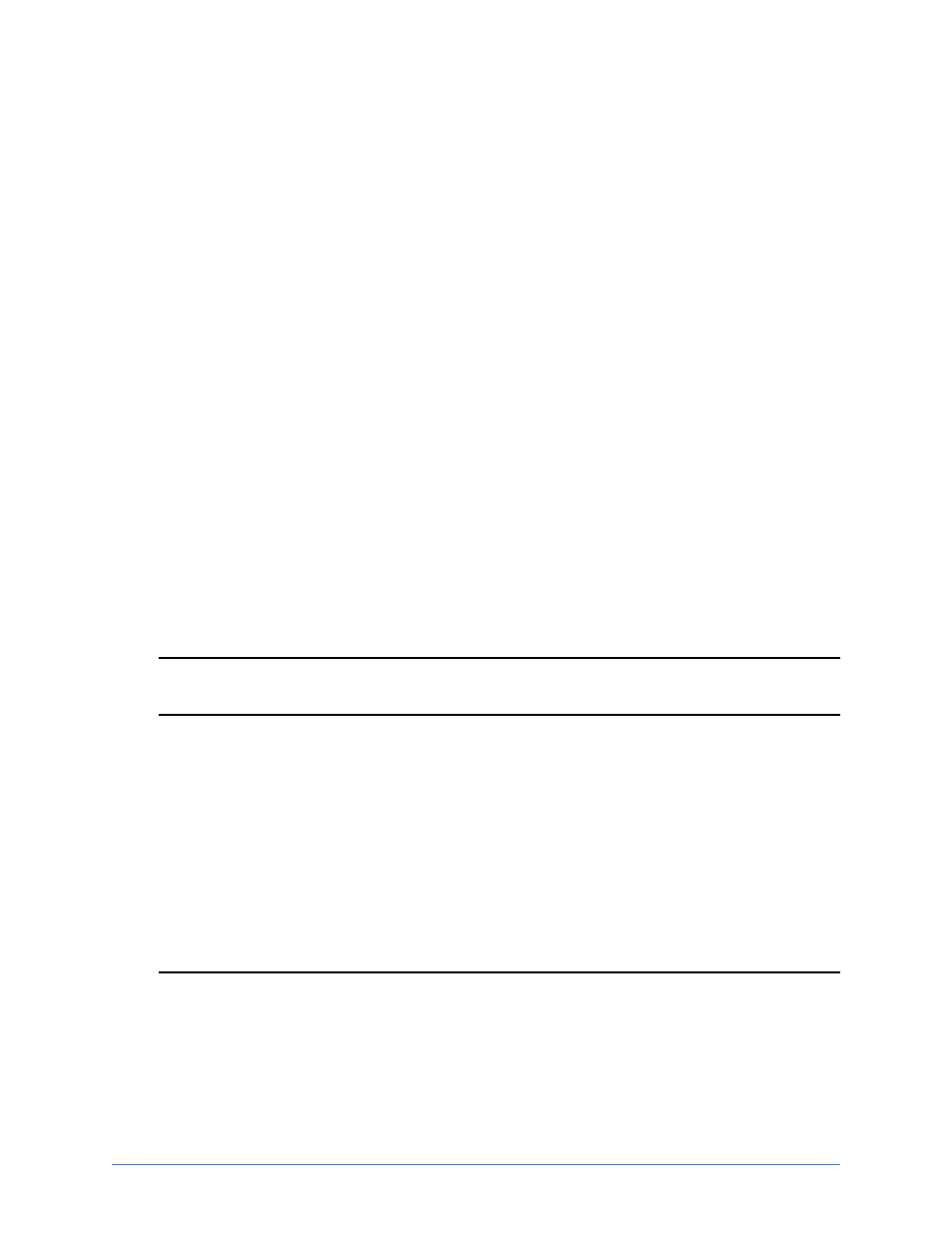
Workload protection
Page 217 of 677
issue, either modify the failover script to use the domain
controller that Exchange uses when the Information Store
service is started or mount the stores manually and run the
Replace replicas PowerShell call from the failover script to
update the PF replicas (if applicable).
If you are protecting Exchange on a cluster and the target
cluster has more than one IP address resource for the virtual
Exchange server you may experience the following issue. If the
one of the IP addresses is not routable from the source server
and that IP address was created before any of the routable IP
address resources, the Application Manager will fail to enable
protection. To enable protection, you will need to delete the
non-routable IP address resource(s), re-create them, and then
re-add them as dependencies on the network name resource
for the virtual server.
If you are protecting Exchange in a like-named cluster scenario,
Application Manager will create four resources on the target
cluster: two generic script resources, an IP address resource,
and a temporary name resource. The temporary name resource
will be the Exchange virtual server with the suffix _LN.
Application Manager uses the temporary name resource for the
connection between the source and target clusters.
SQL Note:
If you are protecting SQL on a cluster and the target cluster has
more than one IP address resource for the virtual SQL Server
server you may experience the following issue. If the one of the
IP addresses is not routable from the source server and that IP
address was created before any of the routable IP address
resources, the Application Manager will fail to enable
protection. To enable protection, you will need to delete the
non-routable IP address resource(s), re-create them, and then
re-add them as dependencies on the network name resource
for the virtual server.
