HP Storage Mirroring Software User Manual
Page 171
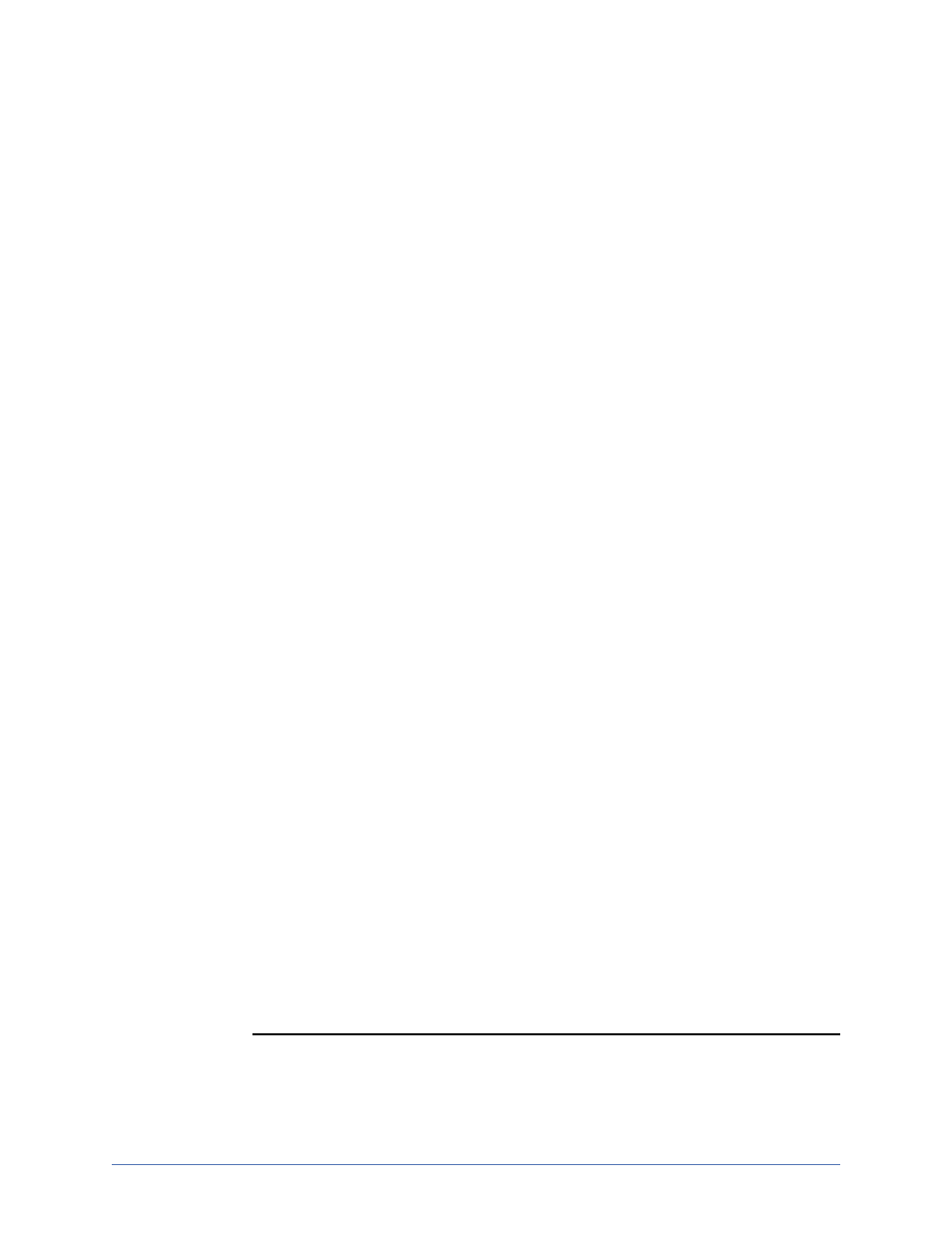
Workload protection
Page 170 of 677
various points during the replication of data. Because the tasks are user-
defined, you can achieve a wide variety of goals with this feature. For
example, you might insert a task to create a snapshot or run a backup on the
target after a certain segment of data from the source has been applied on
the target. This allows you to coordinate a point-in-time backup with real-time
replication.
Task command processing can be enabled from the Replication Console,
but it can only be initiated through the scripting language. See the Scripting
Guide for more information.
If you disable this option on a source server, you can still submit tasks to be
processed on a target, although task command processing must be enabled
on the target.
l
Advertise service with Active Directory—If enabled, the Storage Mirroring
service registers with Windows Active Directory when the service is started.
l
Automatically Reconnect During Source Initialization—If enabled,
Storage Mirroring Recover will automatically reconnect any connections that
it automatically disconnected.
l
Mirror only Changed Files on Source Reboot—If enabled, Storage
Mirroring Recover will use the Windows NTFS change journal to track file
changes. If the source is rebooted, only the files identified in the change
journal will be remirrored to the target. This setting helps improve mirror
times.
l
Perform Remirror After Auto-reconnect—If enabled, Storage Mirroring
Recover will automatically perform a remirror after an auto-reconnect has
occurred. You will also need to specify the type of mirror that you wish to
perform after an auto-reconnect.
l
File Differences with Checksum—Any file that is different on the
source and target based on date, time, and/or size is flagged as
different. The mirror then performs a checksum comparison on the
flagged files and only sends those blocks that are different.
l
File Differences with no Checksum—Any file that is different on the
source and target based on date, time, and/or size is sent to the target.
l
Send data only if Source is newer than Target—Only those files that
are newer on the source are sent to the target.
l
Full—All files are sent to the target.
Note: Database applications may update files without changing the
date, time, or file size. Therefore, if you are using database
