HP Storage Mirroring Software User Manual
Page 216
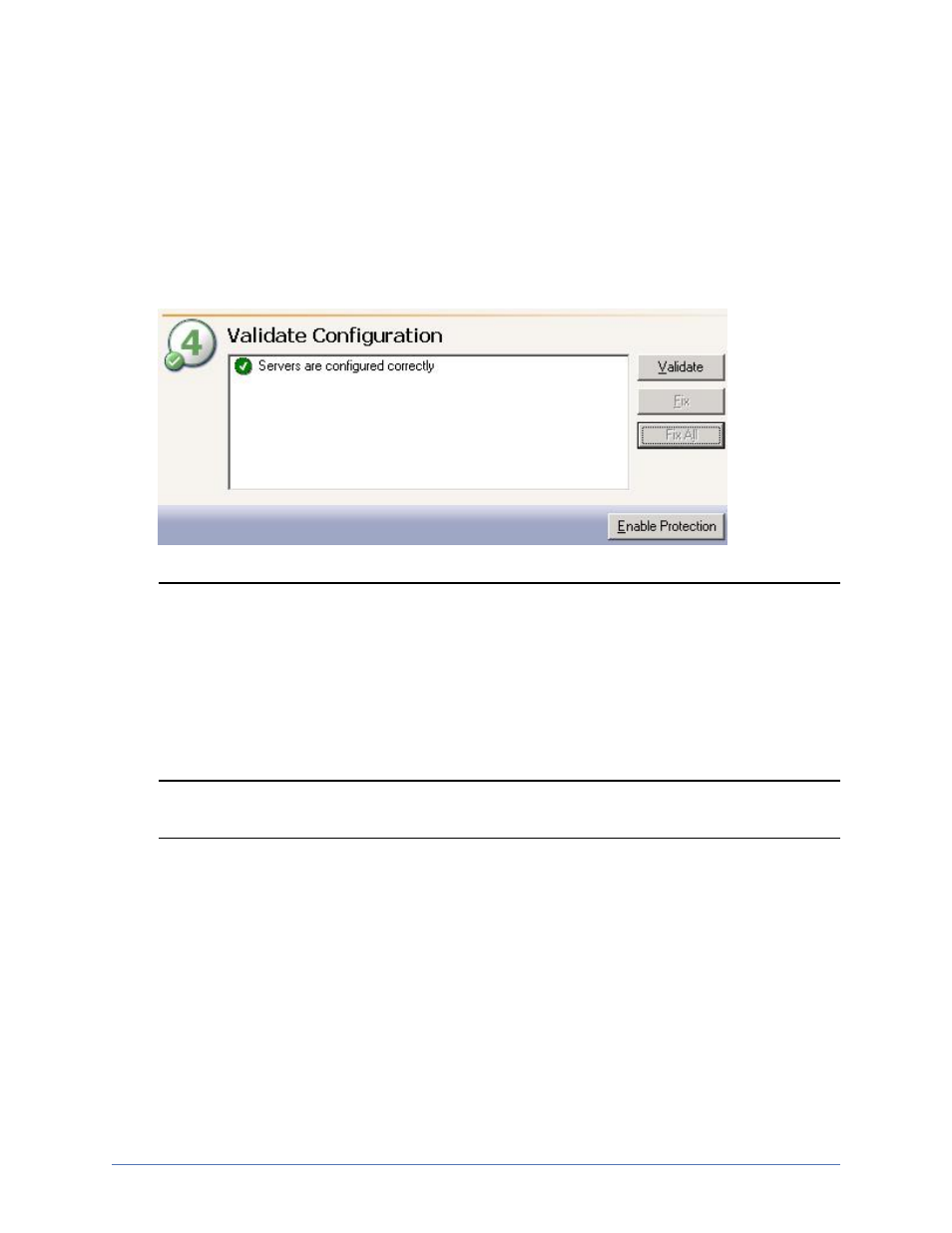
Workload protection
Page 215 of 677
black exclamation point (!) inside a yellow triangle. A successful validation is
designated by a white checkmark inside a green circle. Unknown items are a white
question mark inside a blue circle. Double-click on any of the validation items to
see details. Application Manager can automatically fix errors and warnings marked
with a yellow gear. Highlight a single item and click Fix to have Application
Manager fix that one issue. Click Fix All to have Application Manager correct all of
the issues. You must correct any errors, and ideally any warnings, before you can
enable protection.
Note: If you are using DNS failover and did not enter DNS credentials under the
optional protection settings, you will be prompted for credentials that can
access and modify DNS records.
If you validate a source and target pair that is already in a Protected state
and the validation detects issues with the target, Fix and Fix All will be
disabled. You must disable the protection, fix the issue, then re-enable
protection.
SQL Note:
If you are using Database Only mode and the database is
online on the target, the database cannot be taken offline on the
target by using Fix if it has a SQL Server replication publication.
The publication will have to be deleted using the SQL Server
management tools before the database can be taken offline.
For SQL 2000 servers, Application Manager may hang when
rerunning validation after disabling protection in the same
session. To work around this issue, disable the protection, stop
and restart the Application Manager, then validate or enable
protection.
