HP Storage Mirroring Software User Manual
Page 104
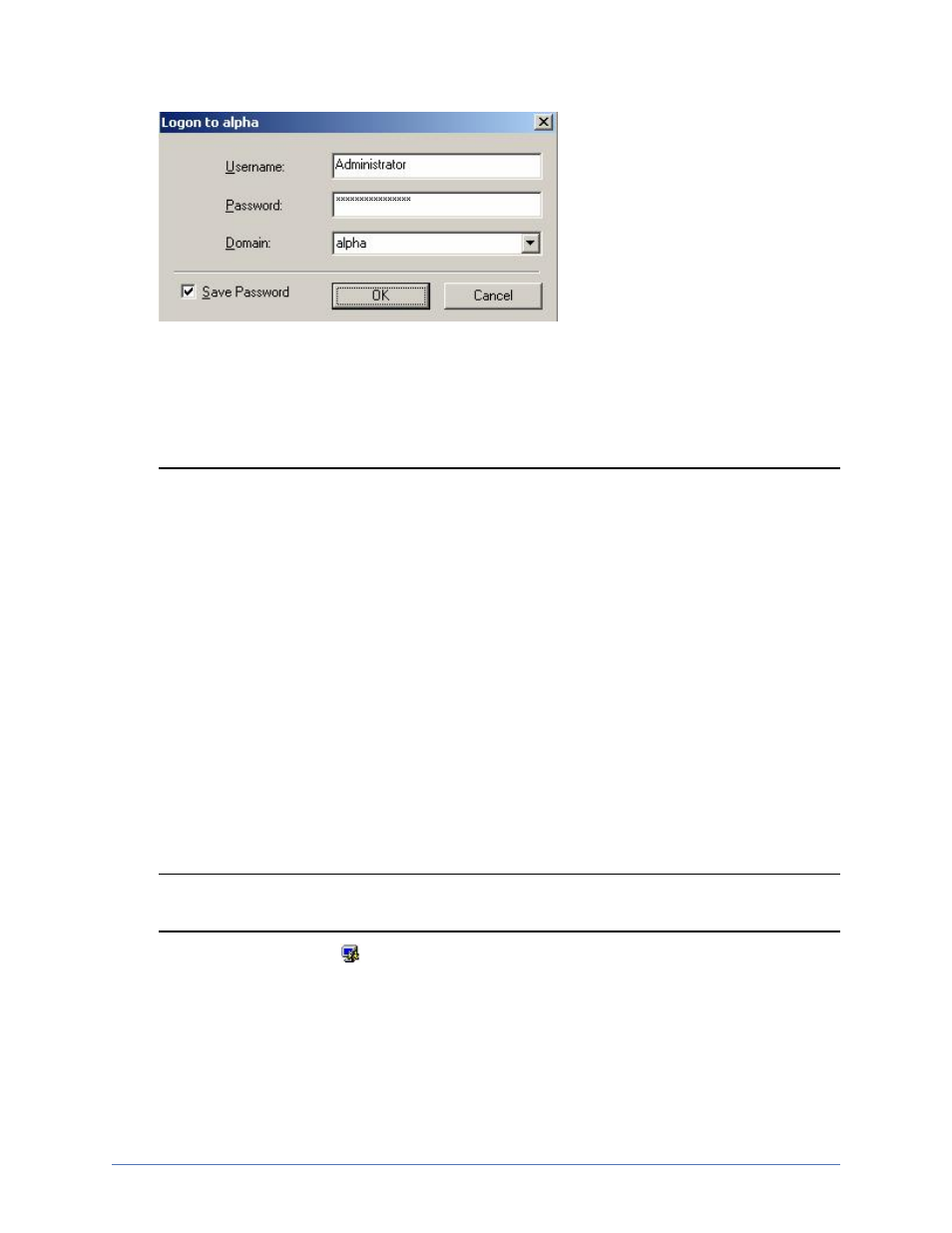
Storage Mirroring Console
Page 103 of 677
3. Specify your Username, Password, Domain, and whether you want your
password saved.
4. Click OK and verify your access by the resulting icon and log on again if
necessary.
Note: When logging in, the user name, password, and domain are limited to 100
characters.
If your activation code is missing or invalid, you will be prompted to open
the Server Properties General tab to add or correct the code. Select Yes to
open the Server Properties dialog box or select No to continue without
adding an activation code.
If the login does not complete within 30 seconds, it is automatically
canceled. If this timeout is not long enough for your environment, you can
increase it by adjusting the Communication Timeout on the
Configuration tab of the Replication Console properties. Select File,
Options, from the Replication Console to access this screen.
Storage Mirroring Recover uses the current user's login credentials to
attempt to log in to servers. This is called a unified login. If you want to
disable unified logins, select File, Options, from the Replication Console
and enable Use Named Pipes for Login.
Administrator rights
This icon is a computer with a gear and it indicates the Storage
Mirroring Recover security is set to administrator access.
