HP Storage Mirroring Software User Manual
Page 267
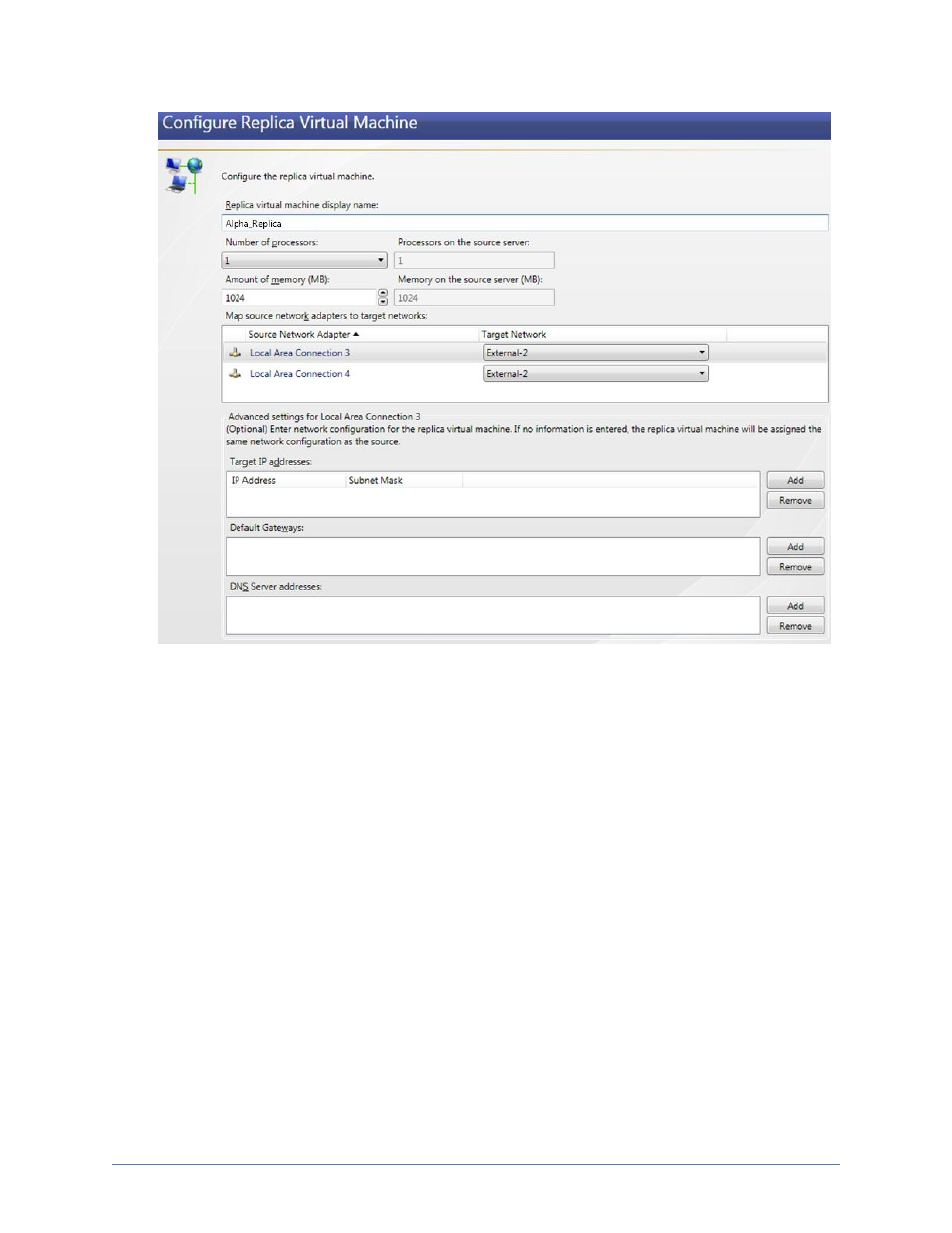
Workload protection
Page 266 of 677
l
Replica virtual machine display name—Specify the name of the replica
virtual machine. This will be the display name of the virtual machine on the
host system.
l
Number of processors—Specify how many processors to create on the
new virtual machine. The number of processors on the source is displayed to
guide you in making an appropriate selection. If you select fewer processors
than the source, your clients may be impacted by slower responses.
l
Amount of memory—Specify the amount of memory, in MB, to create on the
new virtual machine. The memory on the source is displayed to guide you in
making an appropriate selection. If you select less memory than the source,
your clients may be impacted by slower responses.
l
Map source network adapters to target network adapters—Identify how
you want to handle the network mapping after failover. The Source Network
Adapter column lists the NICs from the source. Map each one to a Target
Network, which is a virtual network on the target.
l
Advanced settings—These fields will allow you to configure advanced
settings, which are used primarily for WAN support. For each Source
Network Adapter, you can specify Target IP addresses, Default
