Testing your target data – HP Storage Mirroring Software User Manual
Page 641
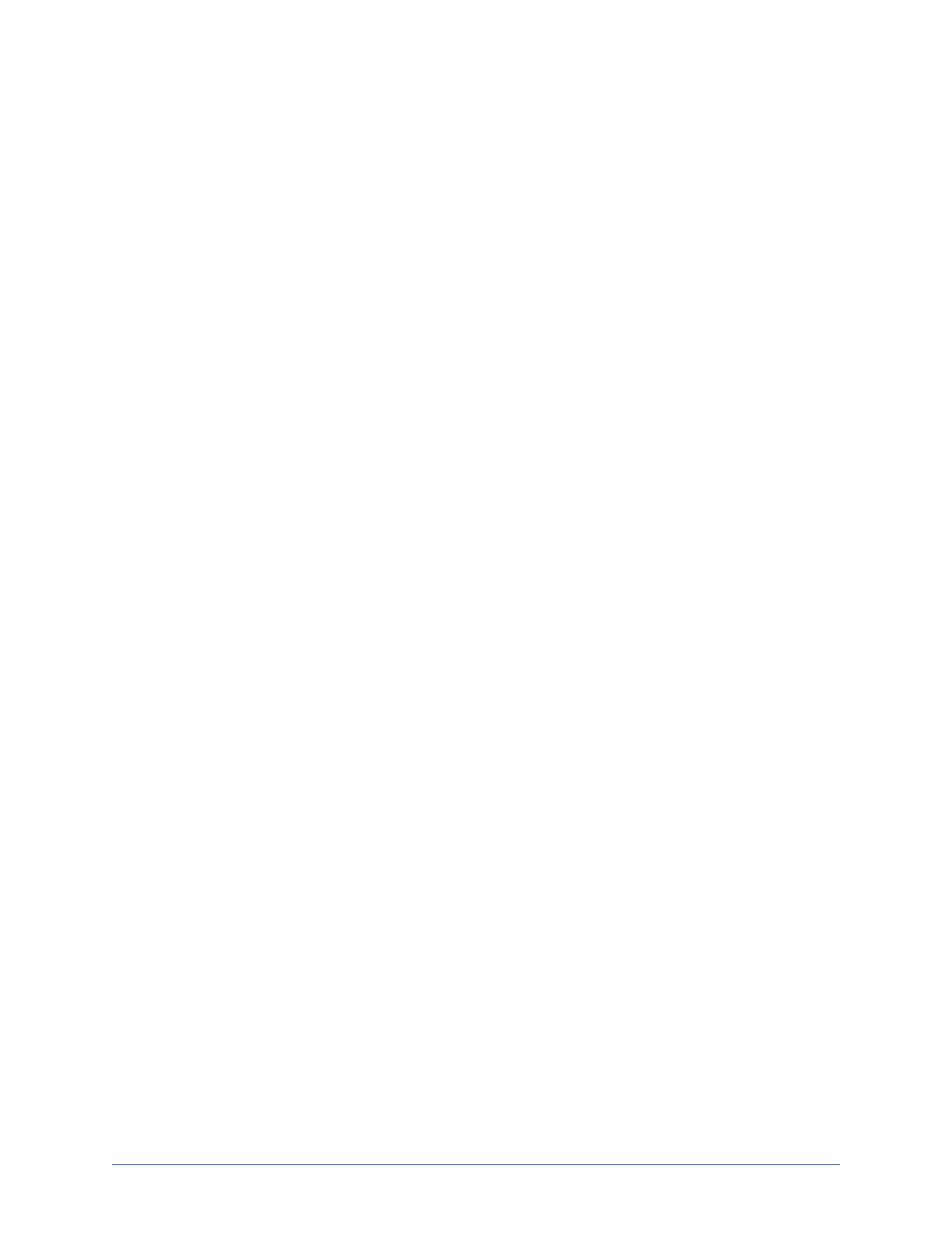
Evaluations
Page 640 of 677
Testing your target data
At this point in your evaluation, you may want to test your target data. The type of testing
you will need to perform will depend on the type of data you are protecting.
l
User data—If you are protecting user files, you can use the associated application
to open the files on the target. Open one or more of the files to test the integrity of
the data. Do not save the file after you have opened it, because that will update the
copy of the data on the target, which you do not want to do at this point in the
evaluation.
l
Application data—If you are protecting application data, for example a database
application, you will need to use that application to test the integrity of the data and
the files. Use the following instructions to test application data on the target.
1. To test the application data on the target, you will need to start the application
on the target. But Storage Mirroring Recover requires applications to be in a
standby mode in order to update files on the target. In order to meet both of
those requirements, you will need to pause the target. When you pause the
target, the target begins to queue the data changes that are occurring, giving
you an opportunity to start the services on the target, test the data, stop the
services, and then resume the target. Make sure your mirror is Idle and then
pause the target by right-clicking the connection in the Replication Console
and selecting Pause Target.
2. Once the target is paused, you can start the application services on the
target. Test the application data by using clients to connect to the application.
For this evaluation, the clients will need to be configured to access the
application from the target. In a real-world scenario, if failover has occurred,
the target would be standing in for the source and the clients would still be
accessing the application from the source identity.
3. After you have completed your testing, stop the application services on the
target.
4. After the application services on the target have been stopped, you can
resume your target through the Replication Console by right-clicking the
connection and selecting Resume Target.
5. While you were testing the application on the target, the application files
were updated on the target, thus your source and target are no longer
synchronized. You will need to perform a manual remirror to resynchronize
the files on the source and target. Right-click the connection and select
Mirroring, Start. Select a File differences mirror. Make sure that Send data
only if Source is newer than Target is not selected. Since your target files
are actually newer than the source (because of the testing you performed),
