HP Storage Mirroring Software User Manual
Page 289
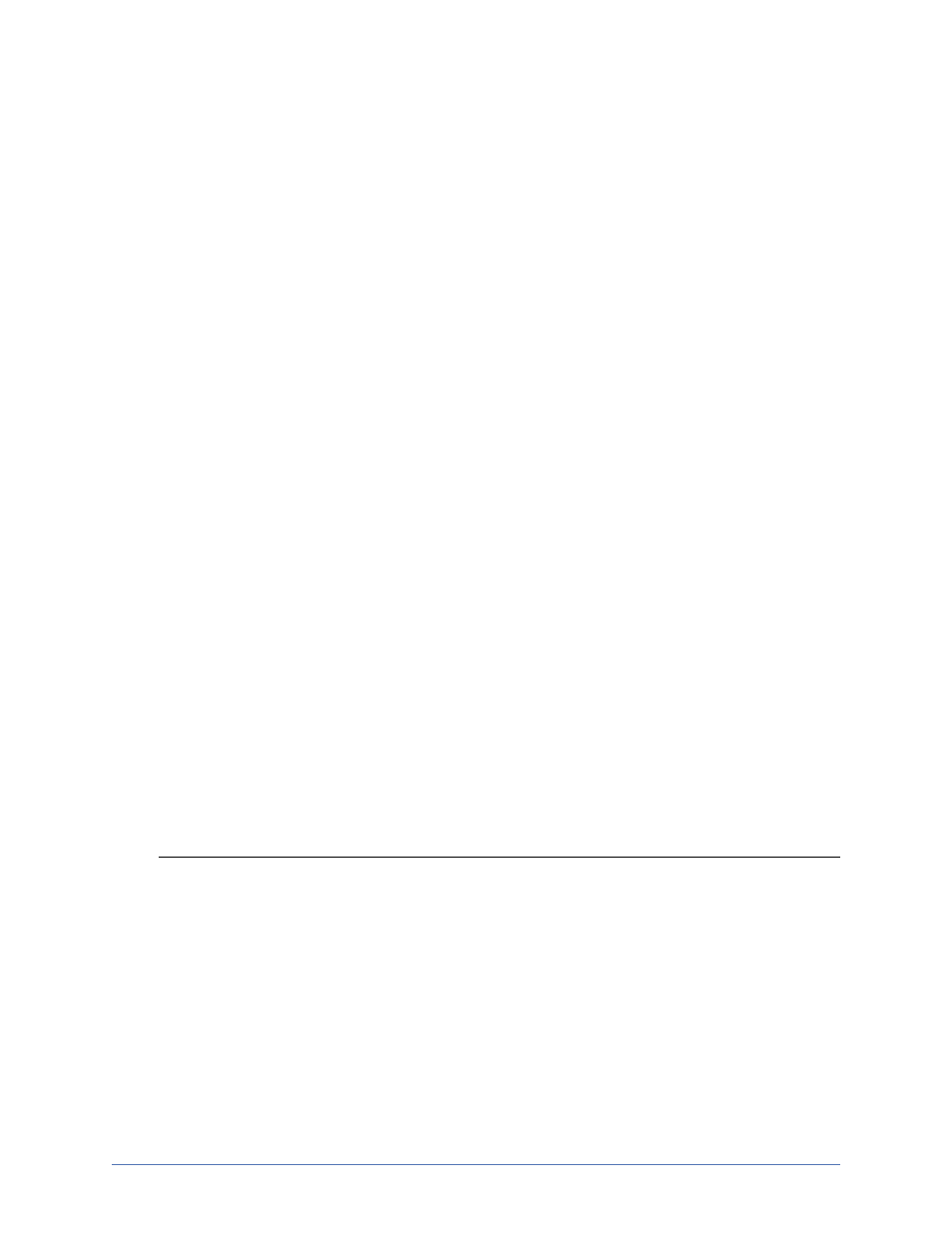
Workload protection
Page 288 of 677
l
Map replica virtual network adapters to target VSwitches—Identify how
you want to handle the network mapping after failover. The Source VSwitch
column lists the virtual networks from the source. Map each one to a Target
VSwitch, which is a virtual network on the target.
l
Number of processors—Specify how many processors you want on the
replica virtual machine. The number of processors on the source is displayed
to guide you in making an appropriate selection. If you select fewer
processors than the source, your clients may be impacted by slower
responses.
l
Amount of memory—Specify the amount of memory, in MB, you want on
the replica virtual machine. The memory on the source is displayed to guide
you in making an appropriate selection. If you select less memory than the
source, your clients may be impacted by slower responses.
l
Select the resource pool for the replica virtual machine—Specify the
resource pool to allocate host-provided CPU and memory to the replica
virtual machine.
13. Click Next to continue.
14. The Protection Summary page displays the options you selected in your
workflow, as well as optional protection settings.
l
If you want to make any changes to any of the workflow settings, click Back
to return to previous pages of the workflow.
l
If you want to delay when the protection job is enabled, click Schedule.
l
If you want to modify the name assigned to this protection job, click Change
and specify a new name.
l
If you want to modify any of the optional settings, click Change next to the
setting.
15. When you are satisfied with your workflow selections, click Finish, and you will
automatically be taken to the Monitor protection page.
Note: The target virtual machine is registered when replication is started and will
remain registered. To unregister a machine, you must click Delete
Protection and choose Delete the associated replica virtual machine.
Even though the target virtual machine appears to be available on the ESX
server, it should not be powered on, removed, or modified while it is owned
by an active protection job, otherwise the target virtual machine will become
corrupt and break the protection job.
Do not attempt to manually create or delete snapshots on the protected
virtual machine. This will disrupt the protection of the virtual machine and
