HP Storage Mirroring Software User Manual
Page 270
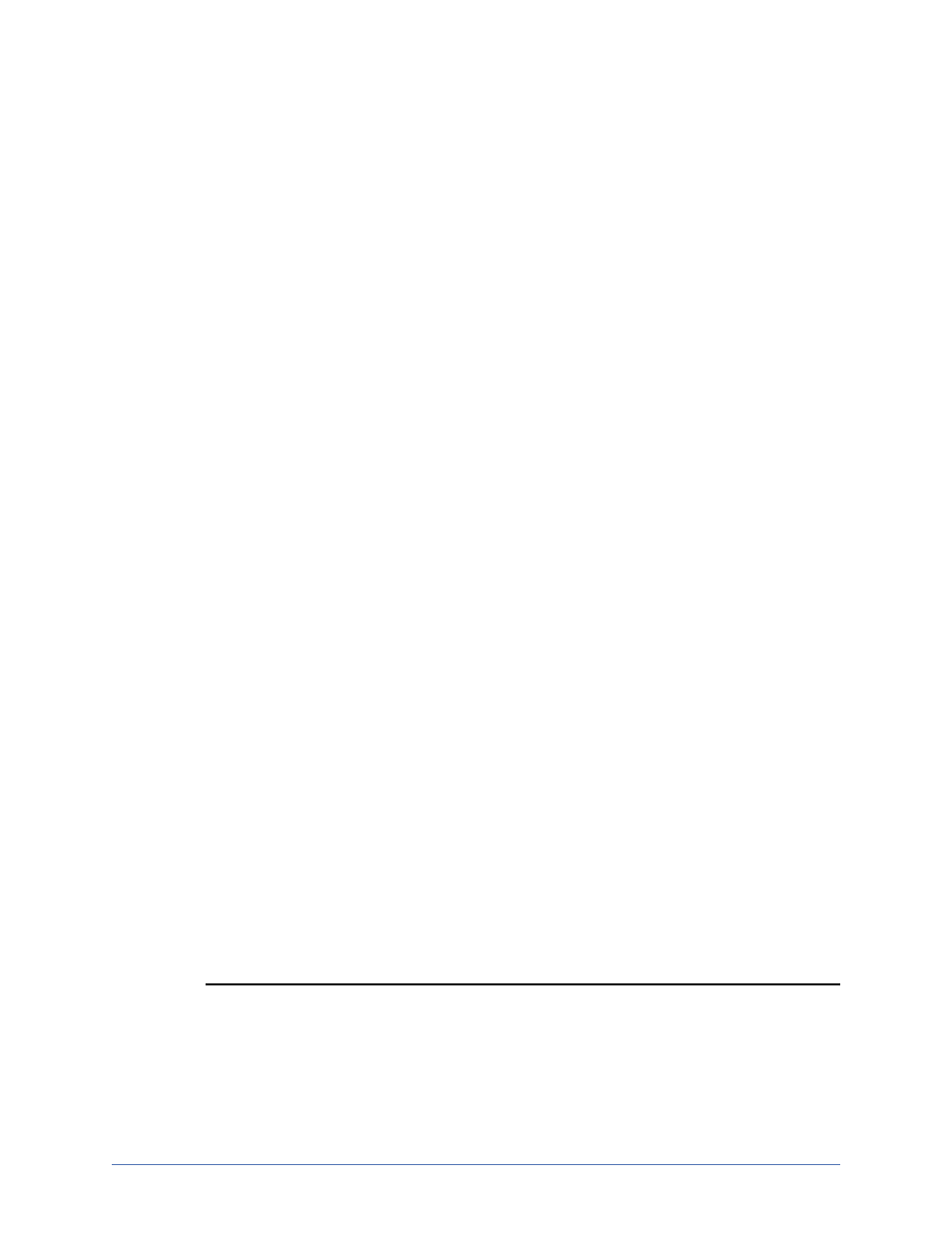
Workload protection
Page 269 of 677
The fields on this screen will vary depending on if you are using an ESX target or a
Hyper-V target.
l
Compress data at this level—Specify the level of compression that you
want to use for your transmissions from the source to the target. If
compression is enabled, the data is compressed before it is transmitted from
the source. When the target receives the compressed data, it decompresses
it and then writes it to disk.
l
Send data to this target route—By default, Storage Mirroring Recover will
select a default target route for transmissions. If desired, select a different
target route for transmissions.
l
Limit bandwidth—Bandwidth limitations are available to restrict the amount
of network bandwidth used for Storage Mirroring Recover data transmissions.
When a bandwidth limit is specified, Storage Mirroring Recover never
exceeds that allotted amount. The bandwidth not in use by Storage Mirroring
Recover is available for all other network traffic. If desired, enter a value, in
kilobits per second, to limit data transmission. The value you enter is the
maximum amount of data that will be transmitted per second.
l
Fail over automatically if the target server cannot contact the source
server—If this option is selected, failover will automatically occur when the
target can no longer contact the source. If this option is disabled, you will
have to monitor communications between the target and source and
manually initiate failover when the target can no longer contact the source. In
either case, failover is not available until after the initial mirror has been
completed.
l
Monitor these addresses on the source server—If you have enabled
automatic failover, specify the IP addresses on the source that the target
should monitor. Failover will be triggered when one of the monitored IP
addresses is identified as failed.
l
Monitoring interval—Specify the number of seconds between monitor
requests sent from the target to the source to determine if the source is
online.
l
Number of missed intervals that trigger failover—Specify the number of
monitor replies sent from the source to the target that can be missed before
assuming the source has failed.
Note: To achieve shorter delays before failover, use lower interval and
missed interval values. This may be necessary for servers, such as a
web server or order processing database, which must remain
available and responsive at all times. Lower values should be used
