Temperature measurement, For celsius units, press the temp key once, For fahrenheit units, press the temp key twice – GW Instek GDM-8261A User manual User Manual
Page 43
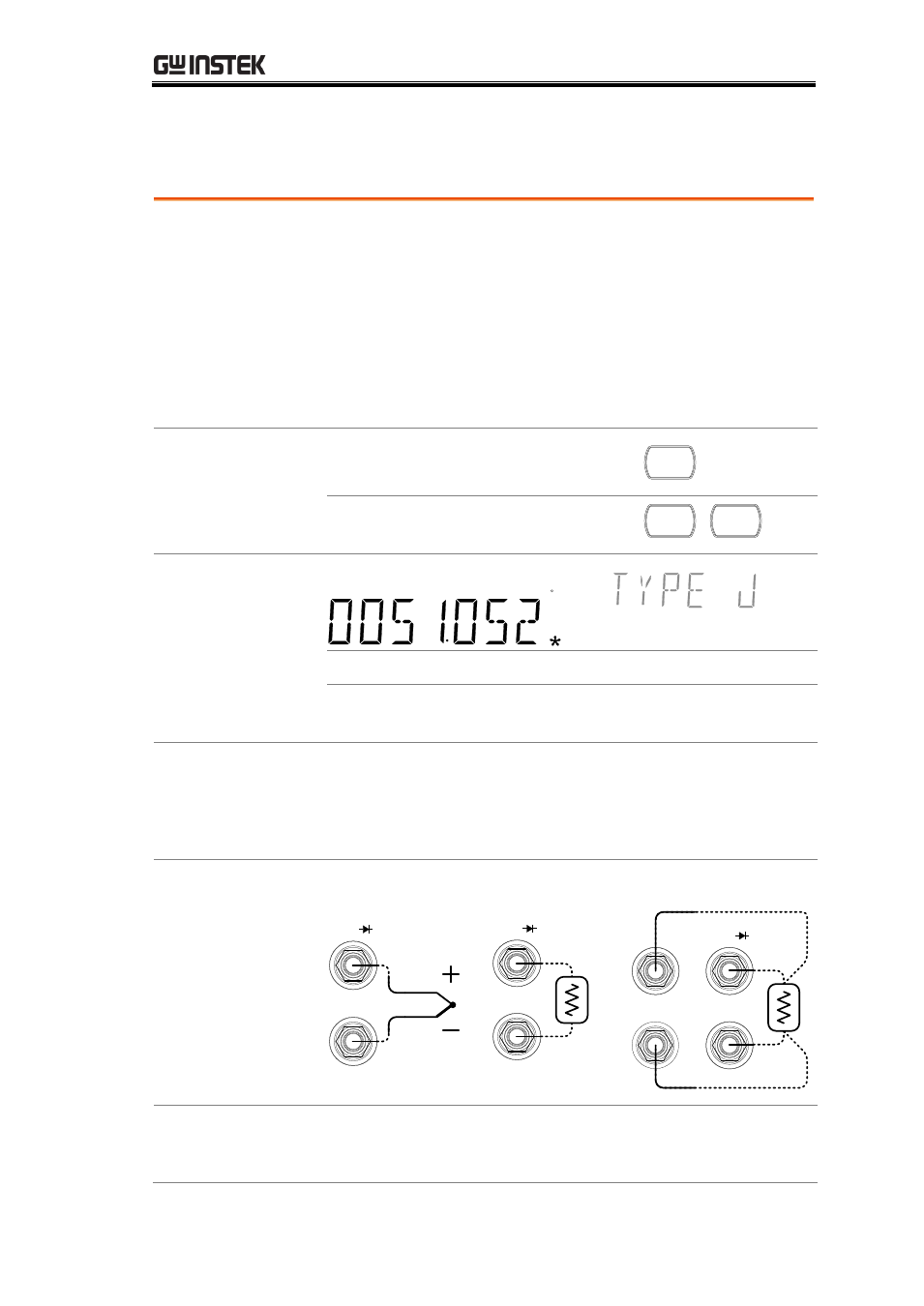
BASIC MEASUREMENT
43
Temperature Measurement
Background
The GDM-8261A can measure temperature using either
thermocouples or RTD sensors. For thermocouples, the
GDM-8261A accepts a thermocouple input and
calculates the temperature from the voltage fluctuation.
The thermocouple type and reference junction
temperature are also considered.
For RTD sensors, the GDM-8261A calculates voltage
based on the resistance of the chosen RTD.
1. Activate
temperature
measurement
For Celsius units, press the TEMP
key once.
TEMP
For Fahrenheit units, press the
TEMP key twice.
TEMP
TEMP
2. Temperature
mode display
appears
C
S
°C
Indicates Temperature measurement
TYPE J
2nd display shows the
thermocouple/RTD type
3. Connect the
test lead and
measure
Connect the sensor lead between the V and the COM
port for thermocouple and 2W RTD measurements. For
4W RTD measurements, also connect the sense HI and
LO ports to the sensor. The display updates the reading.
Thermocouple
INPUT
V
W
COM
2W RTD
INPUT
V
W
COM
4W RTD
W
4W
INPUT
SENSE
HI
LO
V
W
COM
Range
RTD: -200°C ~ +600°C (sensor dependent)
Thermocouple: -210°C ~ +1820°C (sensor dependent)
