Trigger commands – GW Instek GDM-8261A User manual User Manual
Page 197
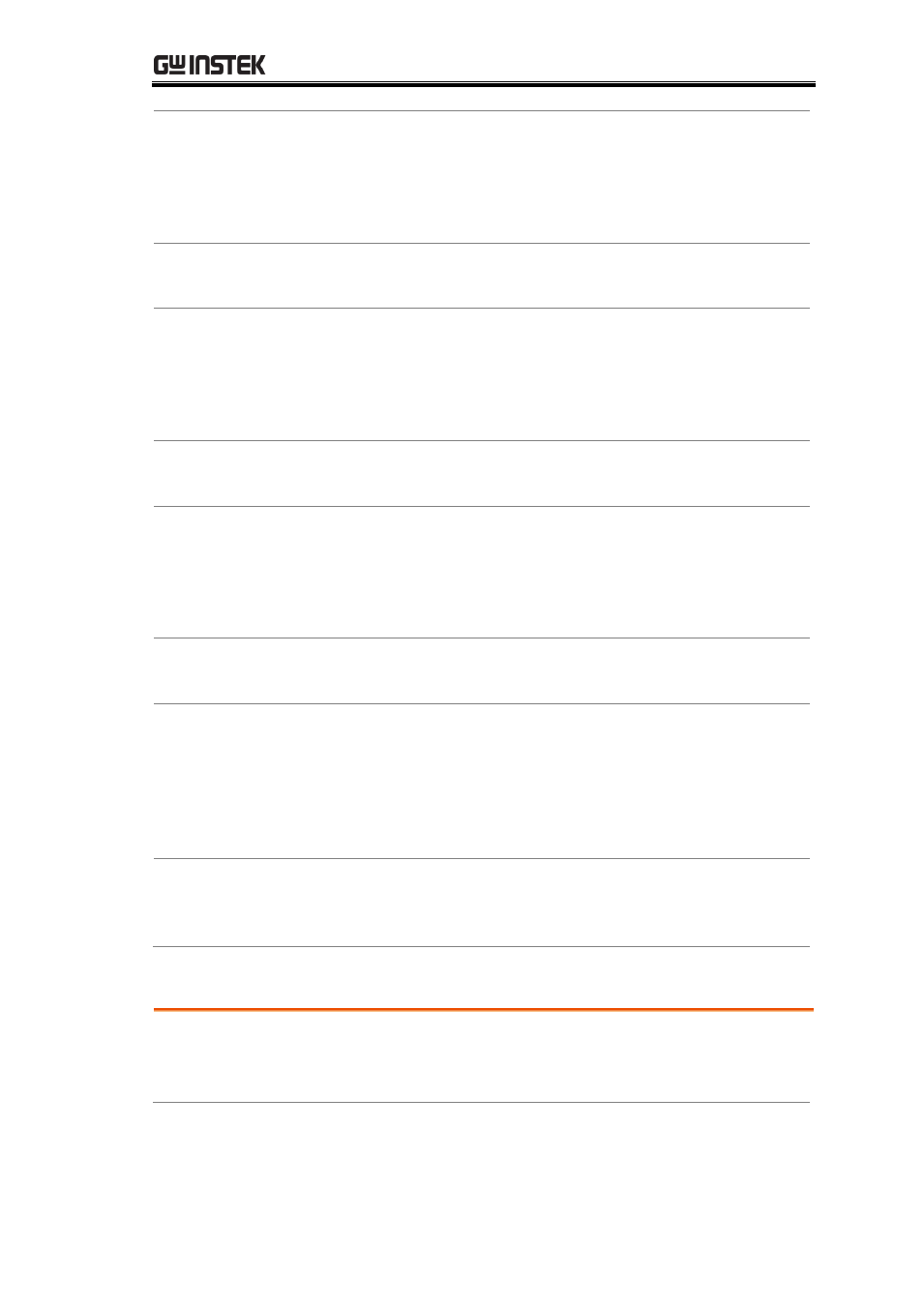
REMOTE CONTROL
197
CALCulate:MATH:MMFactor
Sets the scale factor M for math measurements.
Para meter:
Example: CALC:MATH:MMF MIN
Sets the scale factor M to the minimum allowed value.
CALCulate:MATH:MMFactor?
Returns the scale factor M used in the math measurement.
CALCulate:MATH:MBFactor
Sets the offset factor B for math measurements.
Para meter:
Example: CALC:MATH:MBF MIN
Sets the offset factor B to the minimum allowed value.
CALCulate:MATH:MBFactor?
Returns the offset factor B used in the math measurement.
CALCulate:MATH:PERCent
Sets the reference value for the Percent function.
Para meter:
Example: CALC:MATH:PERC MAX
Sets the reference value for the Percent function to the maximum.
CALCulate:MATH:PERCent?
Returns the reference value setting for the Percent function.
CALCulate:NULL:OFFSet
Sets the reference value for the relative function. This command is
analogous to the CALCulate:REL:REFerence command.
Parameter:
Example: CALC:NULL:OFFS MAX
Sets the reference value to the maximum allowed.
CALCulate:NULL:OFFSet?
Returns the reference value from the relative function. This query is
analogous to the CALCulate:REL:REFerence? query.
TRIGger Commands
READ?
Returns 1
st
and 2
nd
display value. The Read query will not return the unit or
count number of the reading.
