GW Instek GDM-8261A User manual User Manual
Page 184
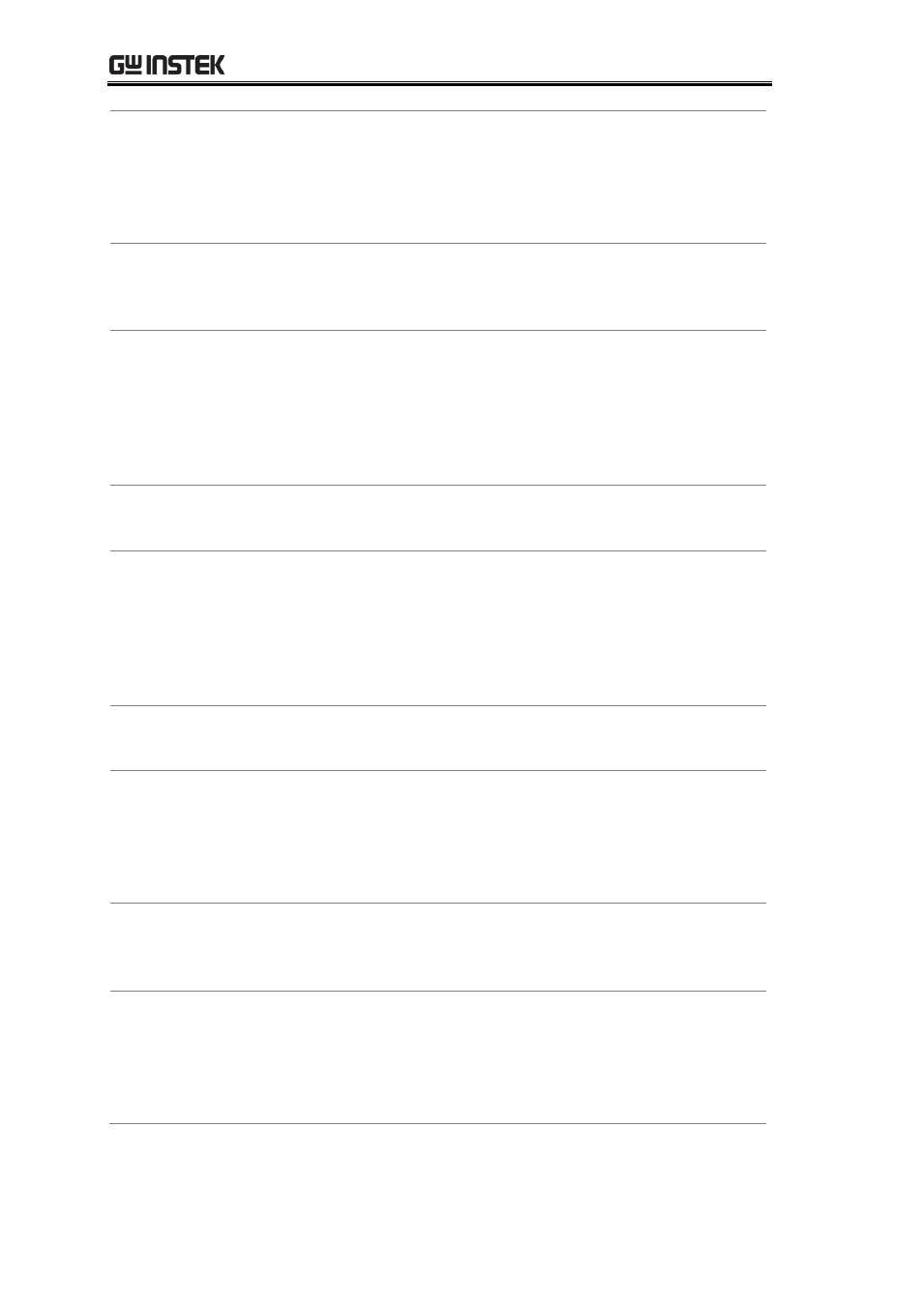
GDM-8261A User Manual
184
[SENSe:]FILTer:STATe
Turns the analog filter On/Off.
Parameter: ON | OFF
Example: SENS:FILT:STAT ON
Turns the analog filter on.
[SENSe:]FILTer:STATe?
Returns the state of the analog filter (on or off).
Return parameter: 0|1, 0=OFF, 1=ON
[SENSe:]FREQuency:APERture
Sets the aperture time (gate time) for the frequency function (0.01=F,
0.1=M, 1=S).
Parameter: (0.01 | 0.1 | 1)
Example: SENS:FREQ:APER 0.01
Sets the gate time to 0.01 seconds.
[SENSe:]FREQuency:APERture?
Returns aperture time (gate time) for the frequency function.
[SENSe:]PERiod:APERture
Sets the aperture time (gate time) for the period function(0.01=F, 0.1=M,
1=S).
Parameter:
Example: SENS:PER:APER 0.1
Sets the gate time to 0.1 seconds for the period function.
[SENSe:]PERiod:APERture?
Returns the aperture time (gate time) for the period function.
[SENSe:]FREQuency:INPutjack
Assigns an input port for the frequency function.
Parameter: (0|1|2) 0=volt, 1=1A, 2=10A
Example: SENS:FREQ:INP 0
Sets the input jack to the Volt input port.
[SENSe:]FREQuency:INPutjack?
Returns the assigned input port used for the frequency function.
Return Parameter: VOLT, 1A, 10A
[SENSe:]PERiod:INPutjack
Assigns an input port for the period function.
Parameter: (0|1|2) 0=volt, 1=1A, 2=10A
Example: SENS:PER:INP 0
Sets the input jack to the Volt input port.
