Index – GW Instek GDM-8261A User manual User Manual
Page 229
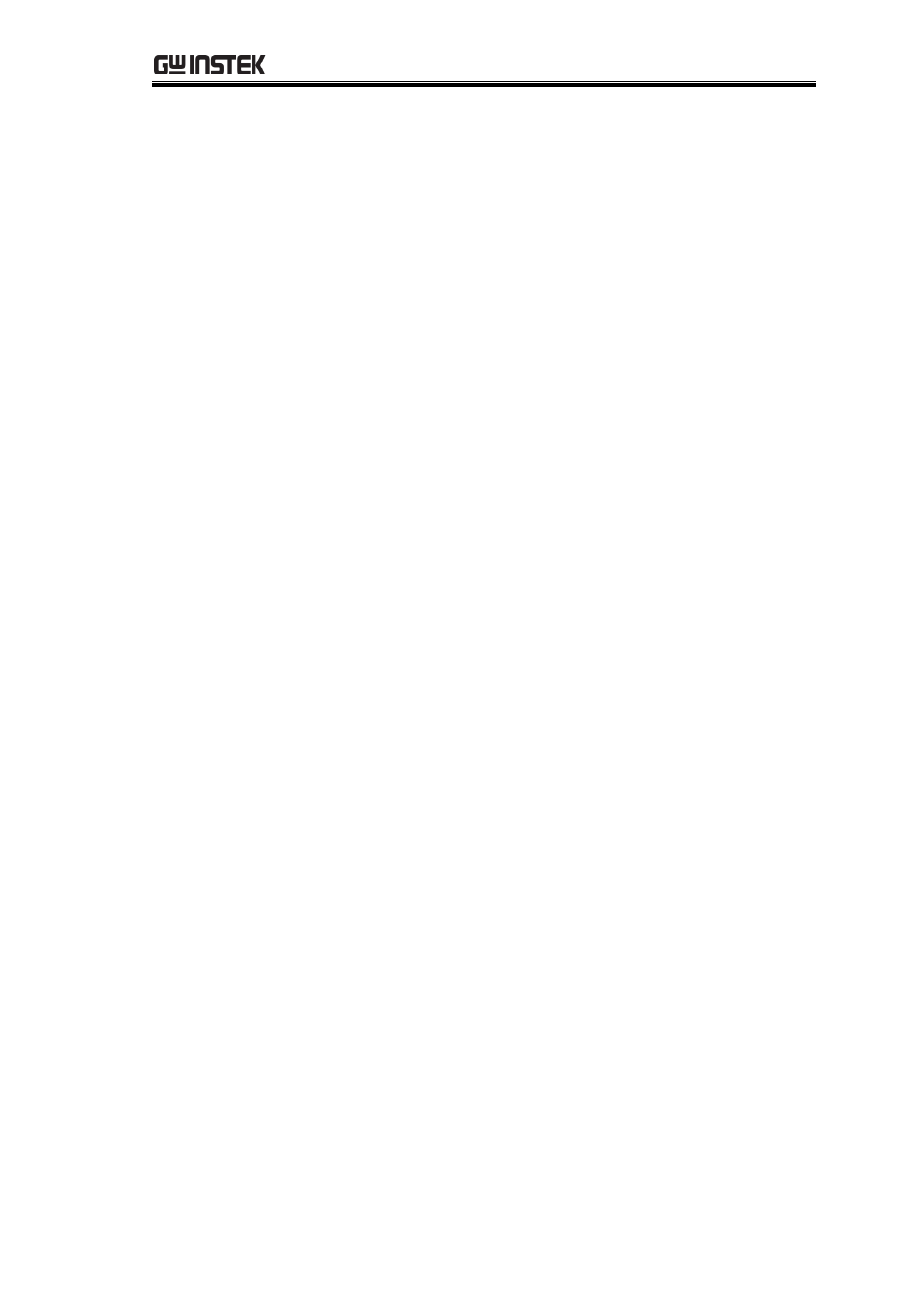
INDEX
229
Gateway ................................................... 149
Initial settings .......................................... 154
IP 146
MAC address ........................................... 152
Reset ........................................................ 144
Subnet ...................................................... 148
Telnet ........................................................ 153
Web password ......................................... 156
Ethernet installation ..................................... 141
F
FAQ ............................................................... 209
Firmware version .......................................... 212
Frequency
scanner configuration ............................. 105
setting ........................................................ 41
Frequency/period
gate time setting ........................................ 95
input port setting ....................................... 93
Front panel
overview ..................................................... 12
Fuse
AC fuse replacement ............................... 213
current fuse replacement ........................ 214
safety instruction ......................................... 8
G
Getting Started chapter .................................. 10
GPIB configuration ....................................... 139
GPIB installation .......................................... 138
I
Indicator
reading ....................................................... 26
Input resistance
setting ........................................................ 85
L
LAN installation ........................................... 141
LANG
setting ........................................................ 96
Line voltage safety instruction ...................... 7
M
Main features ................................................. 11
Math
1/X .............................................................. 70
MX+B ......................................................... 68
Percentage ................................................. 70
setting ........................................................ 68
Standard deviation .................................... 71
Statisics ..................................................... 71
Measurement keys
overview ..................................................... 13
Menu tree ..................................................... 215
Monitor channel .......................................... 121
P
Period
scanner configuration ............................. 105
setting ........................................................ 41
R
Rear panel
overview ..................................................... 18
Recall instrument settings ........................... 101
Recall measurements .................................... 99
Refresh rate .............................................. 25, 56
Refresh rate
setting ........................................................ 75
Relative value
setting ........................................................ 62
Remote terminal session
telnet ........................................................ 157
Resistance
scanner configuration ............................. 105
setting ........................................................ 34
RS-232C configuration ................................. 133
S
Safety instruction
fuse .............................................................. 8
Line voltage ................................................. 7
symbol ......................................................... 6
Save instrument settings ............................. 100
Save parameters .......................................... 100
Scanner
advanced settings ................................... 116
command set .......................................... 205
get out of scanner mode ......................... 209
installation ............................................... 104
Overview .................................................. 113
run scan ................................................... 120
simple settings ........................................ 114
step operation ......................................... 120
