GW Instek GDM-8261A User manual User Manual
Page 176
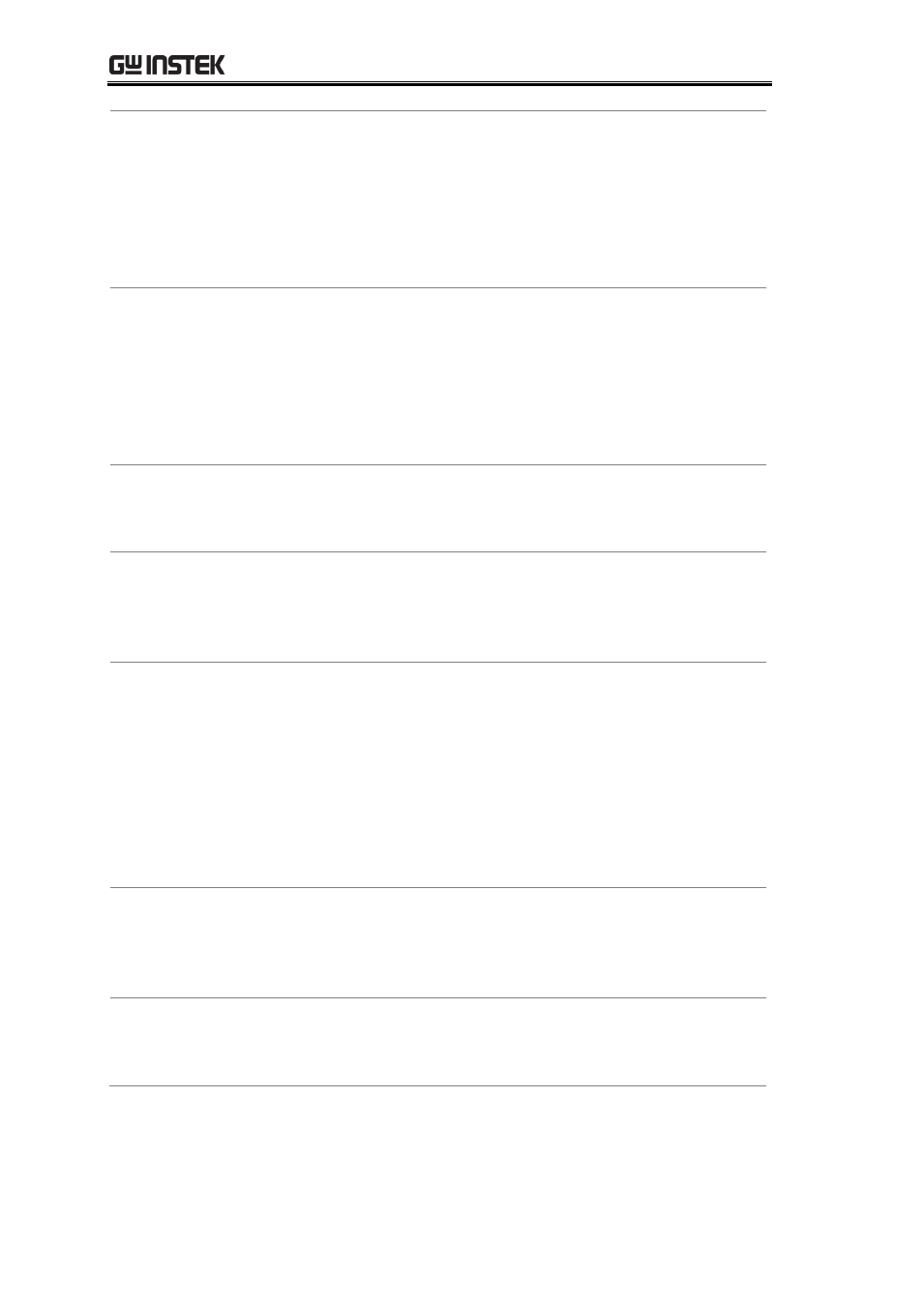
GDM-8261A User Manual
176
CONFigure2:FREQuency
Sets measurement to Frequency on the second display and specifies
range/resolution.
Parameter:
[None] | [Range(
MIN | MAX | DEF)]
Example: CONF2:FREQ MAX,MAX
Sets the frequency measurement range to max and the resolution to max.
CONFigure2:PERiod
Sets measurement to Period on the second display and specifies the
range/resolution.
Parameter: [None] | [Range(
MIN | MAX | DEF)]
Example: CONF2:PER
Sets the DMM to period measurement using the previous range/resolution.
CONFigure2:OFF
Turns the second display function off.
Parameter: None.
CONFigure2:FUNCtion?
Returns the current function on the second display.
Return parameter: VOLT, VOLT:AC, CURR, CURR:AC, RES, FRES, FREQ,
PER, NON
CONFigure2:RANGe?
Returns the range of the current function on the second display.
Return parameter:
DCV: 0 .1(100mV), 1(1V), 10(10V), 100(100V), 1000(1000V)
ACV: 0.1(100mV), 1(1V), 10(10V), 100(100V), 750(750V)
ACI: 0.001 (1mA), 0.01(10mA), 0.1(100mA), 1(1A), 10(10A)
DCI: 0.001 (1mA), 0.01(10mA), 0.1(100mA), 1(1A), 10(10A)
RES: 10E+1(100Ω) 10E+2(1kΩ), 10E+3(10kΩ), 10E+4 (100kΩ),
10E+5(1MΩ), 10E+6(10MΩ), 10E+7(100MΩ)
CONFigure2:AUTO
Sets Auto-Range on or off on the 2nd display.
Parameter: ON | OFF
Example: CONF2:AUTO ON
CONFigure2:AUTO?
Returns the Auto-Range status of the function on the 2nd display.
Return Parameter: 0|1, 1=Auto range, 0=Manual range
