Setup scan, Overview – GW Instek GDM-8261A User manual User Manual
Page 113
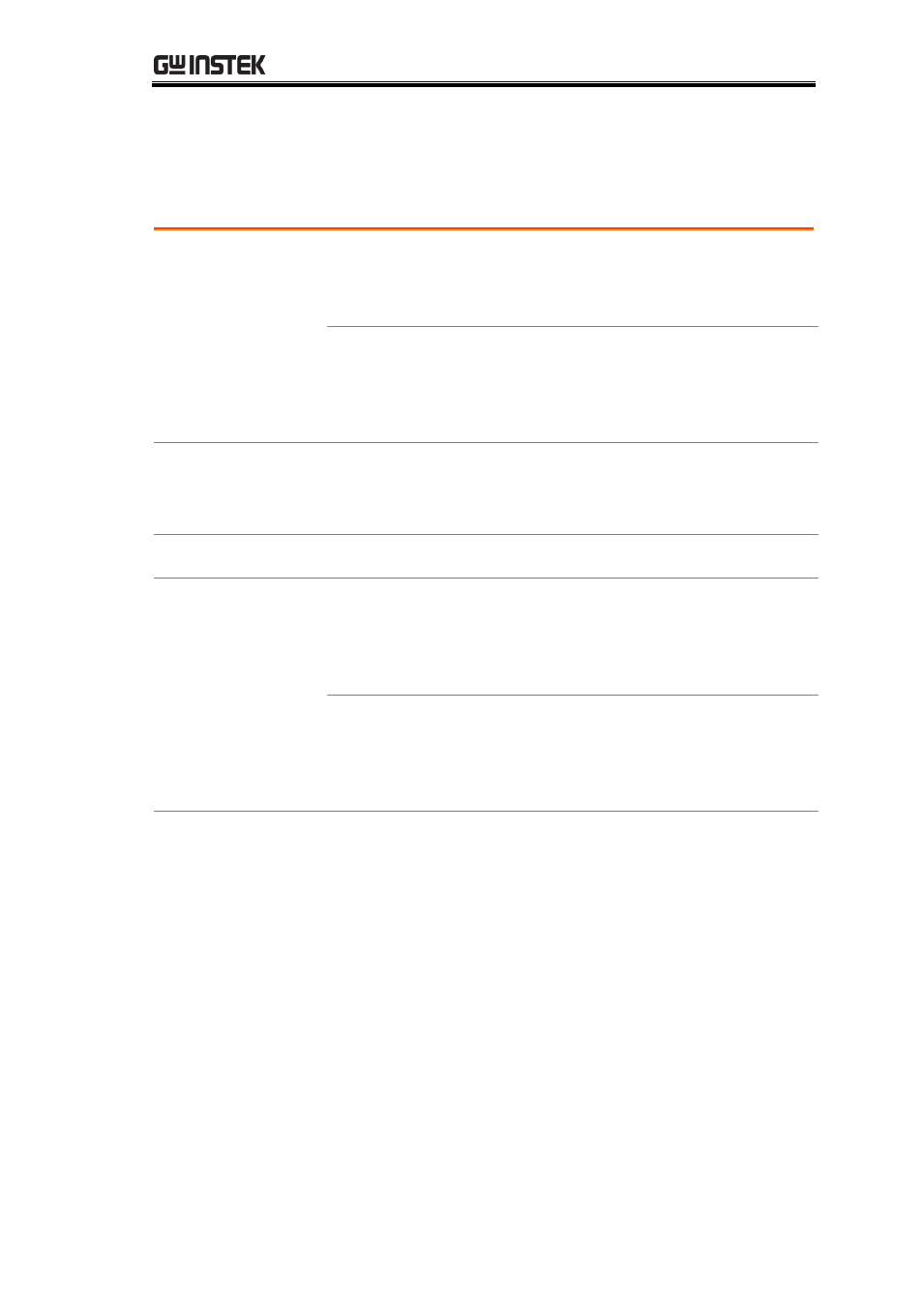
SCANNER (OPTIONAL)
113
Setup Scan
Overview
Scan type
Simple
Sets the scanned channel range, loop
count, and timer length. All channels
have a common measurement item.
Advanced
In addition to the above Simple Scan
settings, the advanced mode has custom
settings for each channel, such as
measurement item, range, and rate.
Timer setting
Sets the duration between each scan loop (Scan
operation) or between each scanned channel (Step
operation).
Count setting
Sets the number of scan operations.
Trigger setting
Internal
(Continuous)
The GDM-8261A keeps triggering
continuously until the scan reaches the
end of the loop count. Then it goes into
the idle mode.
External
(Manual)
The GDM-8261A stays in the idle mode
by default. The trigger timing is manually
controlled by the user from the front
panel using the Trig key.
Scan operation
Scan
Measures all specified channel ranges
(Channel MIN~MAX) for each trigger
event. Timer settings (page 115) are
applied between each scan for the whole
channel range.
Trigger delay settings are applied between
each channel in each scan. For more
detail about trigger delay setting, please
refer to page 78.
