Raw data note – Spectra Precision Survey Pro v4.6 Recon-Nomad Reference Manual User Manual
Page 90
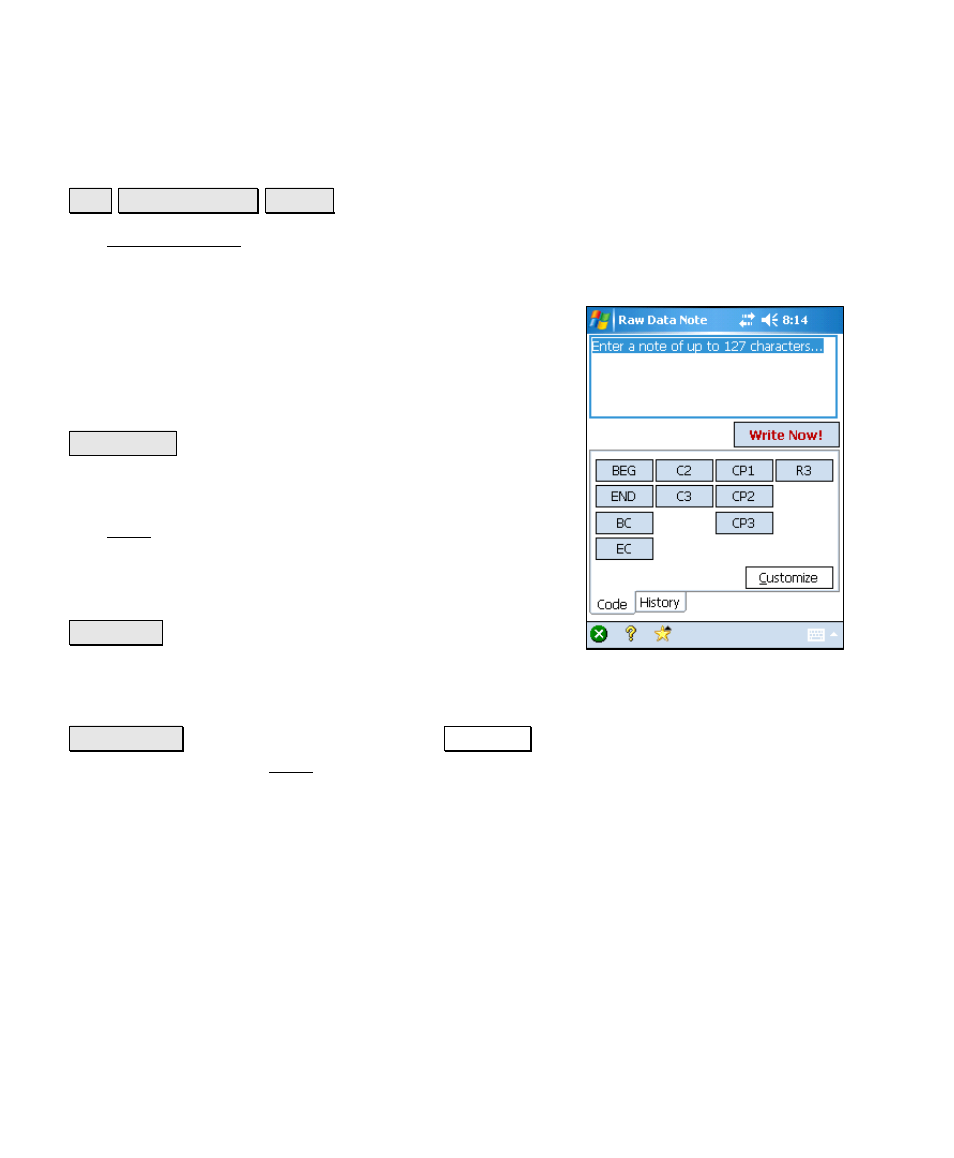
Survey Pro Reference Manual
R-82
Raw Data Note
Job View Raw Data Note…
.
The Raw Data Note screen is used to append a note to the raw data
file. The note can consist of any string of text, including line work
commands or codes for use with AutoCad®.
Up to 127 characters of text can be keyed into the upper
portion of the screen manually or the buttons in the
lower portion of the screen can be tapped to quickly enter
any of ten default line work commands. These buttons
can also be customized, or new buttons can be created.
Write Now! : Appends the text in the upper portion of
the screen to the raw data file.
Code Page
The Code page lists the default line work command code
buttons and/or customized buttons. Tapping any button
will enter the text associated with that button to the
upper portion of the screen.
Customize : toggles the page between normal mode and
customize mode. When in customize mode, any of the
default line work command buttons can be customized or new buttons
created.
TDS Default (only available after tapping Customize): Restores the
default contents of the Code page. Any customized buttons will be
lost.
