Spectra Precision Survey Pro v4.6 Recon-Nomad Reference Manual User Manual
Page 208
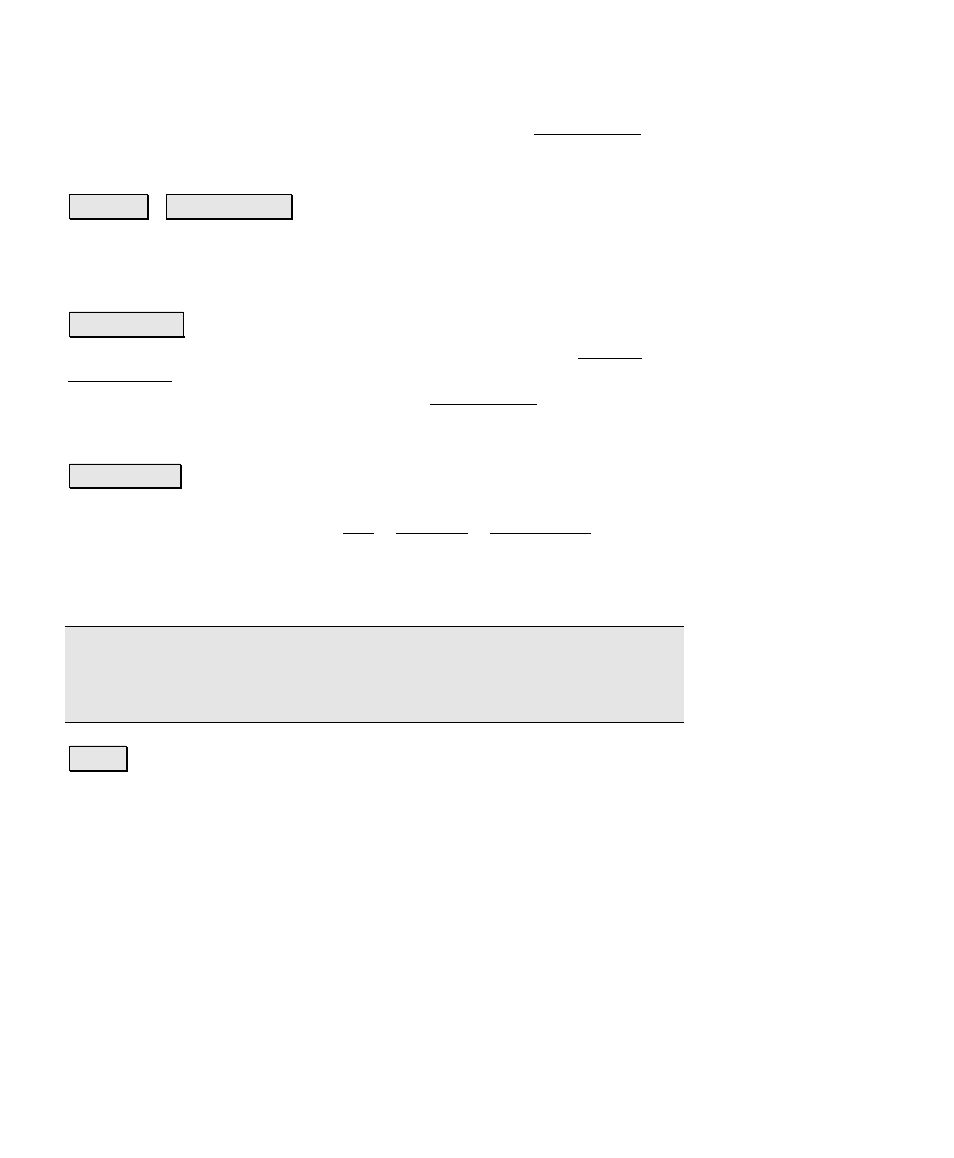
Survey Pro Reference Manual
R-200
coordinate at the on line point, you will return to the Offset Shots
screen where you will be prompted to pick the direction to the offset
point.
Zenith / Vertical Dist : is where you enter the zenith angle or
vertical distance from the occupied point to the offset point.
Slope Dist
/ Horizontal Dist: is where you enter the slope distance or
horizontal distance from the occupied point to the offset point.
Occupy GPS : is used to occupy the GPS reference point. A prompt
for the name of the GPS reference point is followed by the Occupy
Data Points screen (Page R-201). After measuring the coordinate at
the occupied point, you will return to the Offset Shots screen where
new points can be stored with a direction and distance from the
occupied point.
Shoot Laser : triggers the selected active conventional instrument to
take a shot to the offset. You can select from a number of laser
ranger finders available on the Job | Settings | Instrument screen
when in conventional mode. The active instrument will always
return a zenith and slope distance. The active instrument may return
a horizontal angle, which will be treated as an azimuth.
Note: If your laser range finder has a compass, azimuth returned
will be magnetic. Use the Instrument Settings screen to set Magnetic
Declination
to apply to the angle.
Store : prompts you for a description, layer, and attribute (depending
on your survey settings) for the new offset point, and stores the point
for the current location.
