Choose a centerline – Spectra Precision Survey Pro v4.6 Recon-Nomad Reference Manual User Manual
Page 335
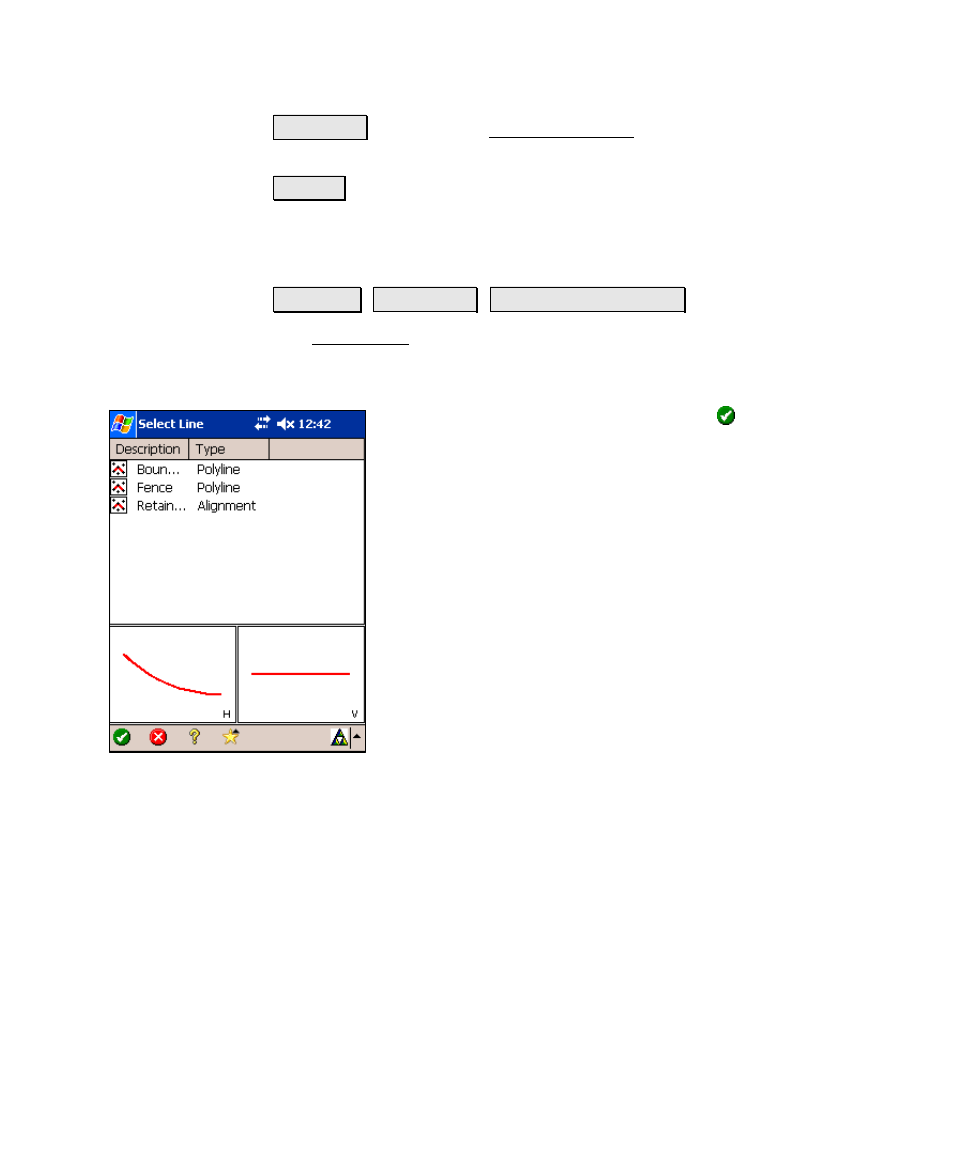
Stakeout Menu
R-327
Backsight : accesses the Backsight Setup screen (Page R-124) where
the current backsight can be modified.
Next > : opens the next screen.
Choose a Centerline
Stakeout Stake DTM Choose a Centerline…
.
The Select Line screen is used to select a particular polyline or
alignment that defines a centerline. Separate overhead and side
views are displayed for the selected polyline.
Simply select the desired line and tap .
