Select geoid model, Connect to receiver – Spectra Precision Survey Pro v4.6 Recon-Nomad Reference Manual User Manual
Page 195
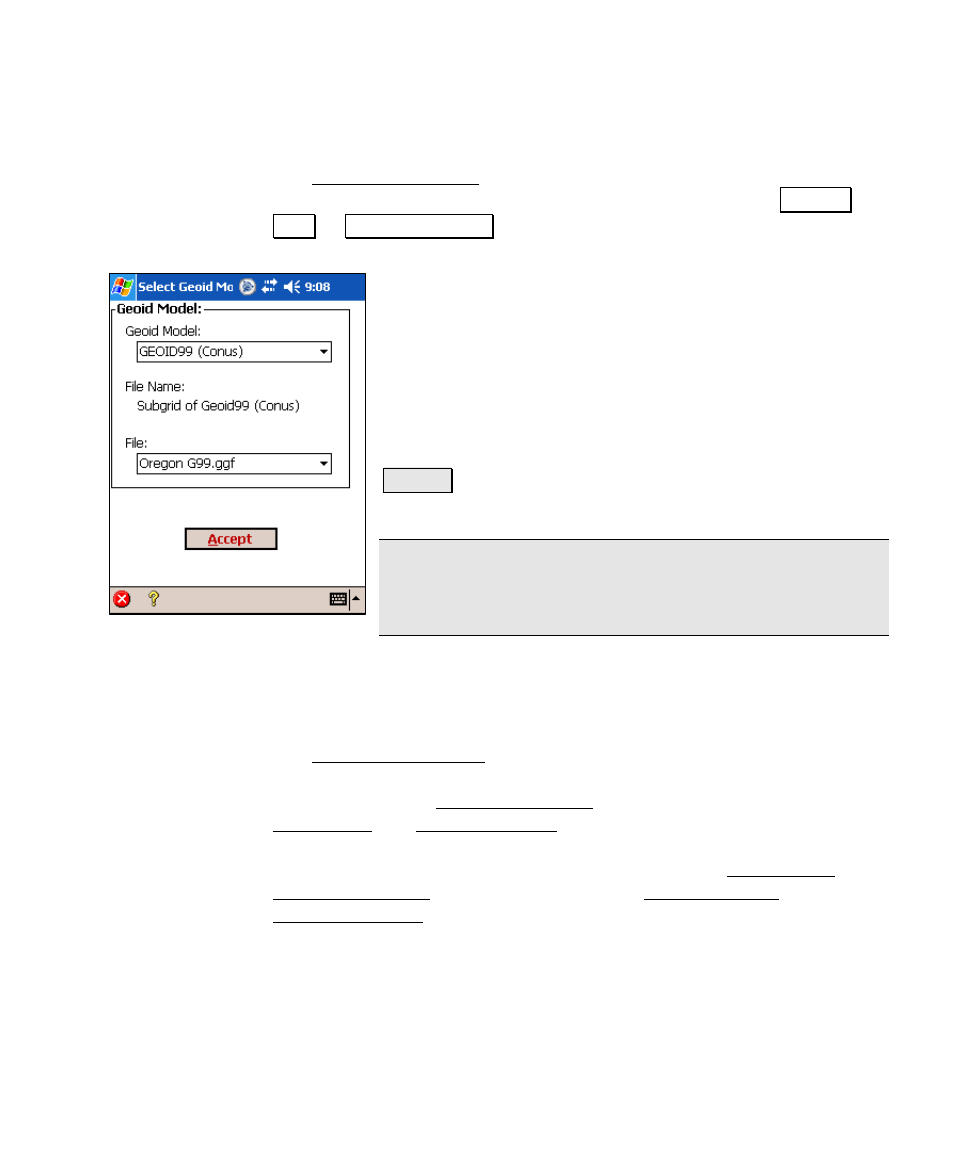
Survey Menu – GPS Module
R-187
Select Geoid Model
The Select Geoid Model screen is used to select a geoid model to use
with your coordinate system. This screen will open when Set New
Base or Use Remote Base is selected in the previous screen and you
have not previously selected a Geoid Model.
Geoid Model
: is where you select a model to use from the
drop down list.
File Name
: is where you view the descriptive name from
the geoid data file header for the File selected.
File
: is where you view the name of the .GGF data file for
the selected geoid, or pick from a list of .GGF files if more
than one data file is found for this geoid.
Accept : accepts any change to the Geoid Model selection
and returns to the previous screen.
Note: The geoid for the mapping plane zone and the
ground localization zone is the same. Changes to the
geoid for one record will occur in both.
Connect To Receiver
The Connect to Receiver screen will prompt you to choose and connect
to the receiver required for the next step of GPS setup. This screen is
always part of the Start GPS Survey wizard. If the next screen is
Base Setup, the Connect to Base prompt will display a list of all your
RTK base receivers. The last RTK base receiver used by this data
collector is selected by default. If the next screen is Rover Setup,
Start GPS Survey – Solve Localization, or Data Collection, the
Connect to Rover prompt will display a list of all your RTK rover
receivers.
