Descriptions settings – Spectra Precision Survey Pro v4.6 Recon-Nomad Reference Manual User Manual
Page 52
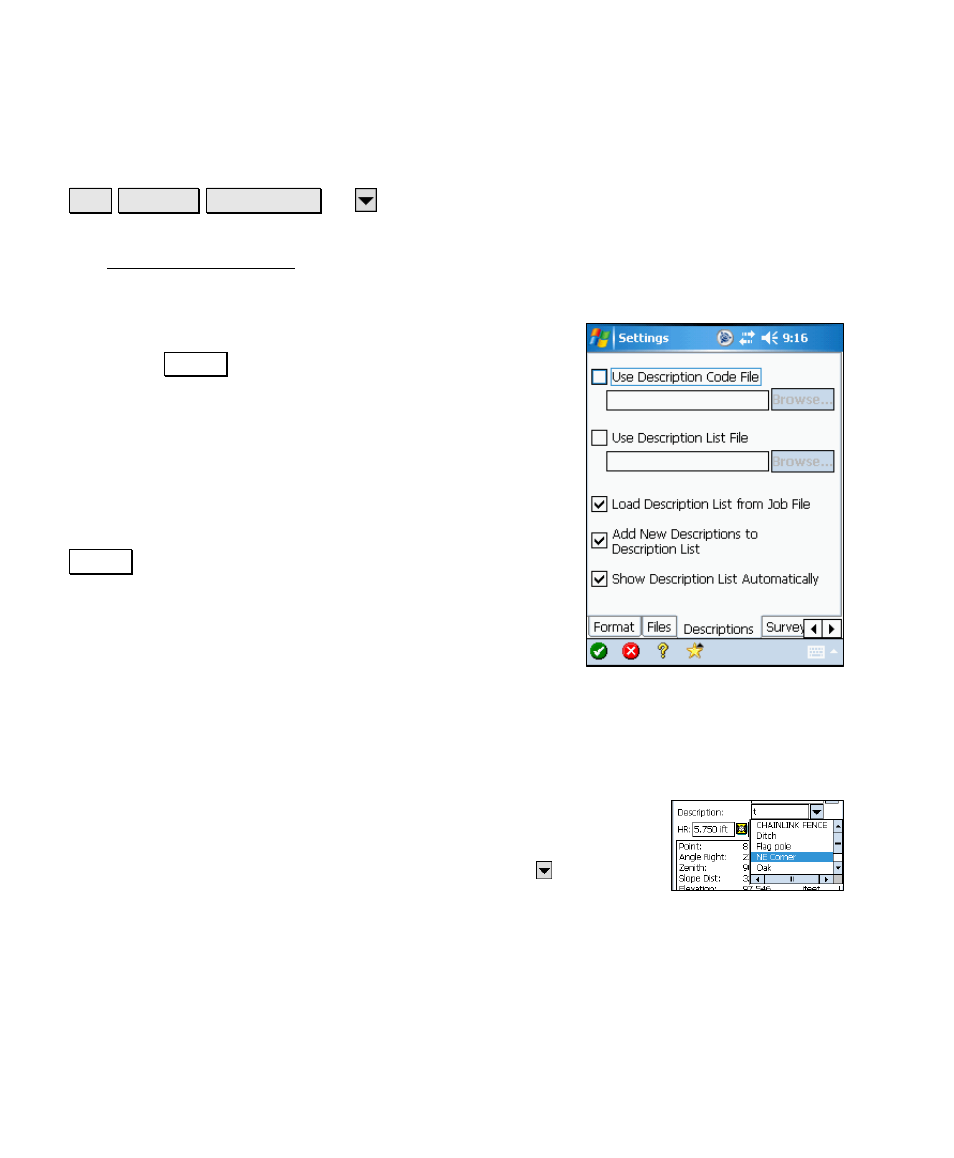
Survey Pro Reference Manual
R-44
Descriptions Settings
Job Settings
Descriptions
.
, or (from any Description field),
Description Settings…
The Descriptions Settings card allows you to select description code
files and configure how descriptions are handled.
Use Description Code File: Mark this item to use a
description file that contains codes and click the
associated Browse button to navigate to and select the
file. Description code files contain one code/description
pair per line where the code and description are
separated by a space or a tab. (The code cannot contain
spaces.)
Use Description List File: Mark this item to use a
description file containing a list of descriptions without
codes – one description per line and click the associated
Browse button to navigate to and select the file.
Load Description List from Job File: Marking this item
results in descriptions used in the current job, as well as
any new descriptions entered, to be included in the
description list.
Add New Descriptions to Description List: Marking this item
results in only new descriptions entered since marking this box to be
included in the description list. (If the preceding box is marked, new
descriptions are added whether or not this item is marked.)
Show Description List Automatically: Marking this item results
in a drop-down list of descriptions being displayed as soon as text
is entered into a Description field. If unmarked, the list can be
displayed by selecting Show Description List using the power
button associated with a Description field. Double-clicking a
description in the list will replace the entered text with the selected
description.
