Date/time settings – Spectra Precision Survey Pro v4.6 Recon-Nomad Reference Manual User Manual
Page 64
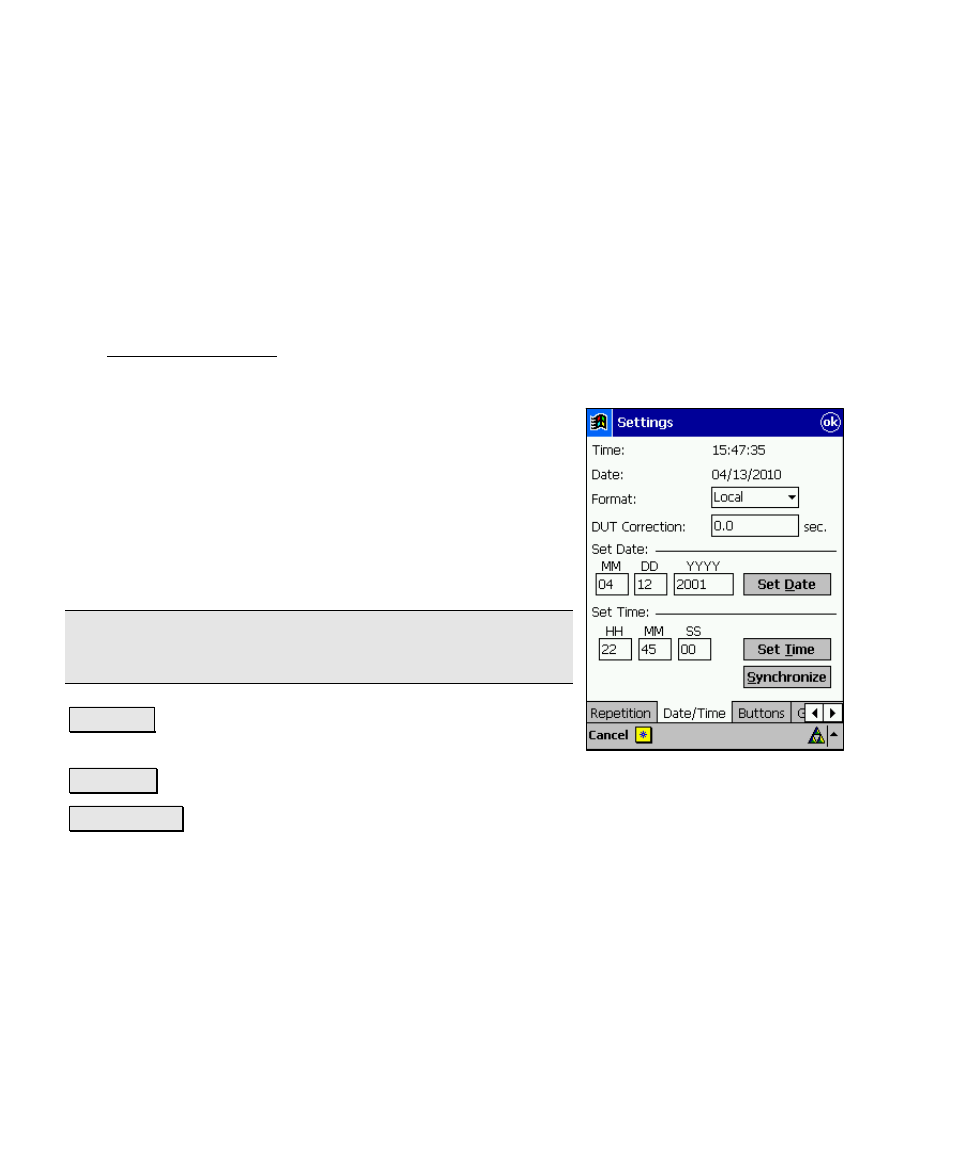
Survey Pro Reference Manual
R-56
• FS > BS ^> FS > BS: Foresight, Backsight, flop Foresight,
Backsight
• BS ^ BS ^ > FS ^ FS ^: Backsight, flop, Backsight, flop,
Foresight, flop, Foresight, flop
Date/Time Settings
The Date/Time Settings card is used to set the date and time in the
data collector.
Time: displays the current time.
Date: displays the current date.
Format: Select Local to display your local time, or UTC to
display Coordinated Universal Time.
DUT Correction: is the polar wandering correction
factor, in seconds, used to convert UTC to UT1.
(UT1=UTC+DUT)
Note: The date, time and UTC are computed using
Operating System’s Date and Time values.
Set Date : will set the system date with the date that is
entered.
Set Time : will set the system time with the time entered.
Synchronize : When pressed, will zero the fractional portion of the
current time and advance to the nearest second so that the time can
be set more accurately.
