Offset line – Spectra Precision Survey Pro v4.6 Recon-Nomad Reference Manual User Manual
Page 373
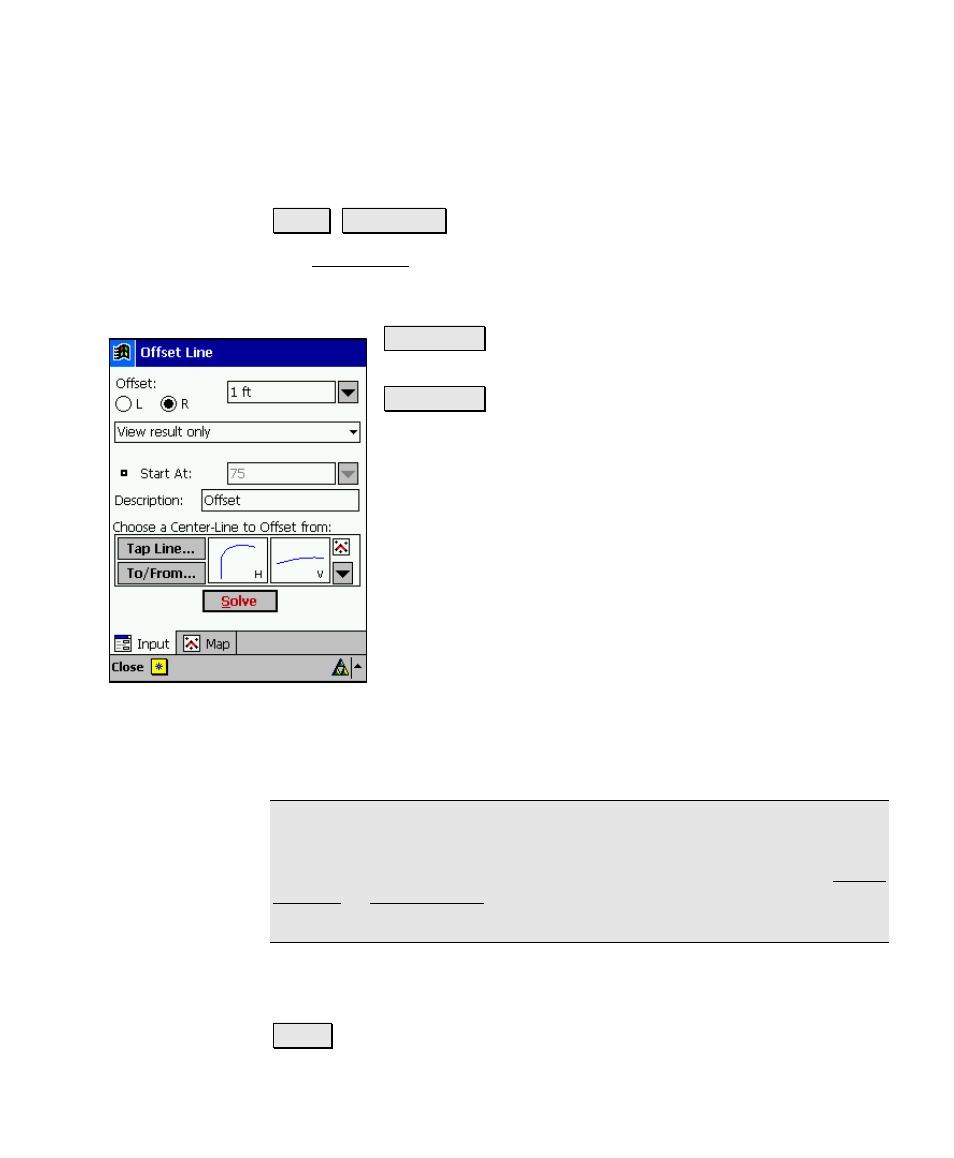
COGO Menu
R-365
Offset Line
Cogo Offset Line
.
The Offset Line screen is used to view, store a polyline, or store an
alignment that is at a specified perpendicular offset to an existing set
of points, a polyline, or an alignment.
Tap Line… : allows you to tap an existing polyline or
alignment that the offset will be computed from.
To/From… : allows you to enter a range of points that
define the line where the offset will be computed from.
Offset: defines the offset distance and which side the
offset occurs. The right or left side is referenced from the
first point that defines the specified line.
• View result only: allows you to view the
resulting line in the Map view without saving
anything.
• Save to job as an alignment: when checked,
the computed offset line will be saved as a new
alignment under the name specified in the
Description
field.
• Save to job as a Polyline: when checked, the computed
offset line will be saved as a new polyline under the name
specified in the Description field.
Note: Spiral curves cannot be generated in a new offset alignment. If
the original centerline contains any spiral curves, they will be treated
as straight sections in the offset alignment that is created. The Offset
Staking or Offset Points routine should be used to stake offsets from a
spiral curve.
Description: is the description that will be given to the new
alignment or polyline.
Solve : computes and optionally stores the new offset line.
