Stake road – screen three – Spectra Precision Survey Pro v4.6 Recon-Nomad Reference Manual User Manual
Page 431
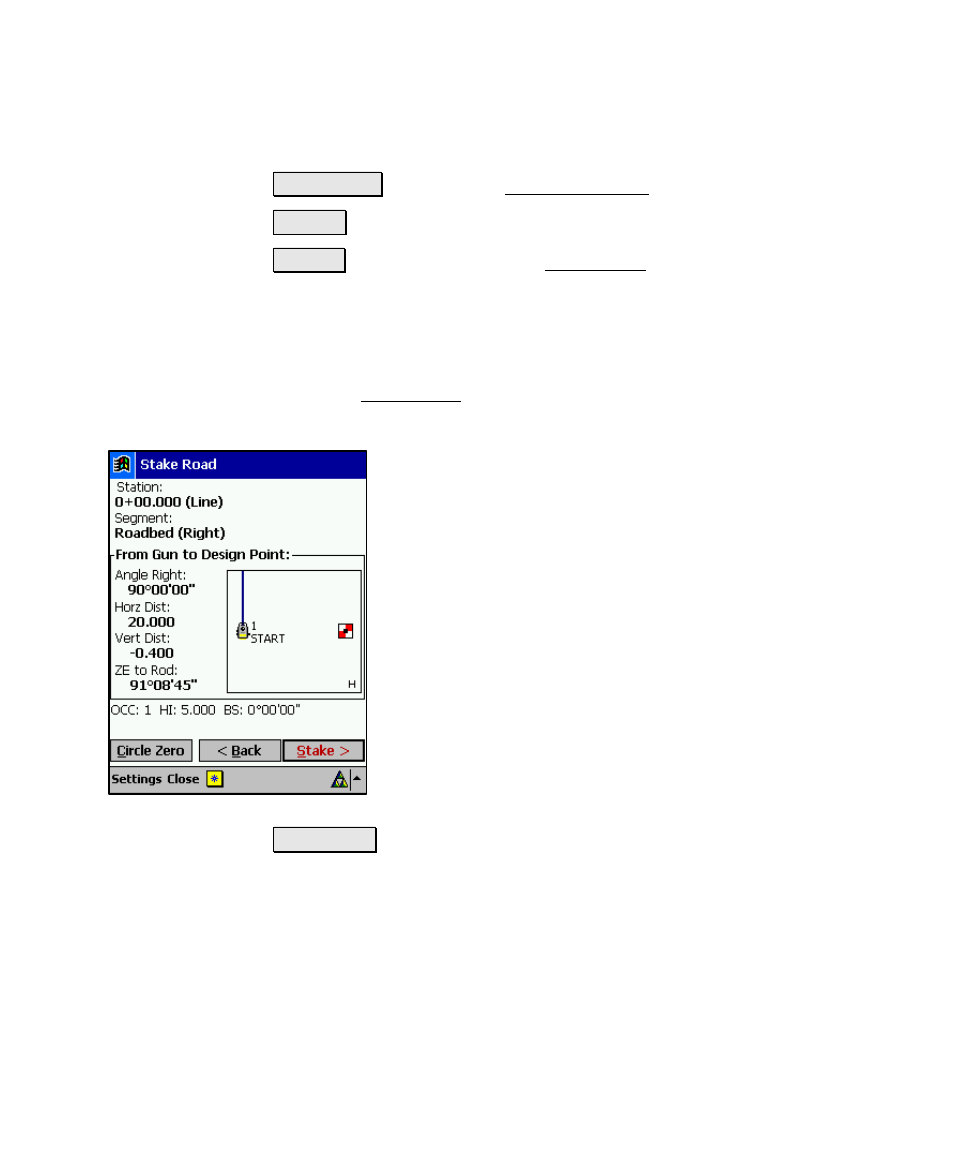
Roads Menu
R-423
occurring below the selected node. Negative values result in the stake
location occurring above the selected node.
Backsight… : accesses the Backsight Setup screen (Page R-124).
< Back : returns to the previous screen.
Next > : takes you to the next Stake Road screen where the direction
and distance information to the stake point is displayed.
Stake Road – Screen Three
The third Stake Road screen displays distance, direction, and other
information about the point to be staked.
Station: displays the station where the stake point
occurs and the type of line segment it falls on in the
alignment.
Segment: displays the name of the segment tangent to
the point to be staked; if the point is on the Left or Right
side of the road; and the specified offset, if any.
Angle Right: is the horizontal angle from the backsight
to the stake point.
Horz Dist: is the horizontal distance from the total
station to the stake point.
Vert Dist: is the vertical distance from the total station
to the stake point.
ZE to Rod: is the zenith angle from the total station to
the stake point.
Circle Zero : is used to modify the circle on the total station so that
the angle right reading will be zero when it is facing toward the
design point, which can sometimes be easier than turning to an
obscure angle value. When this button is tapped, the following
actions will occur:
1. A new backsight circle value is computed, sent to the instrument
and stored in the raw data
