Spectra Precision Survey Pro v4.6 Recon-Nomad Reference Manual User Manual
Page 67
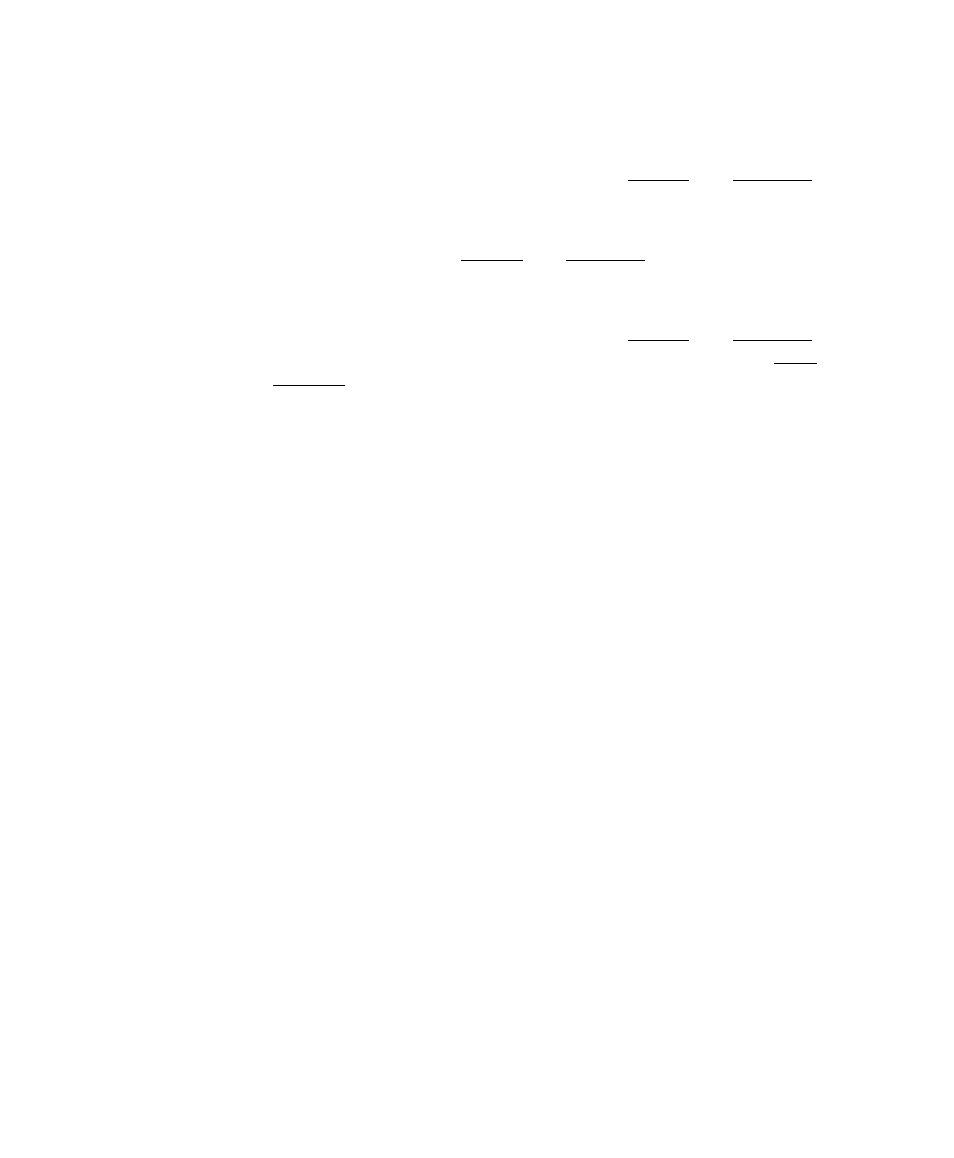
Job Menu
R-59
; Prompt for Description
: When checked, a prompt for a
description will appear before any new point is stored from any
routine other than those included in the Survey and Stakeout menus.
; Prompt for Layer
: When checked, a prompt to select a layer will
appear before any new point is stored from any routine other than
those included in the Survey and Stakeout menus.
; Prompt for Attributes
: When checked, a prompt to select feature
information will appear before any new point is stored from any
routine other than those included in the Survey and Stakeout menus.
This also requires that a feature file be selected from the Files
Settings card, described earlier.
; Prompt to Backup When Closing Job
: When checked, you will be
reminded to backup the current job prior to closing it.
; Write Point Attributes to Raw Data
: When checked, point
attributes will be written to the raw data file as well as the job file.
; Prompt for Elevation of 2D Cogo Pionts
: When checked, a
majority of the COGO routines will prompt you for an elevation
before storing a 2D point. When unchecked, 2D points will be stored
without the prompt.
; Use Smart Soft Input Panel Activation
: When checked, the SIP
will automatically open when the cursor is inside an input field and
close when the cursor is moved outside an input field.
; Always Warn if Not Saving New File to Flash Card
: When
checked, a warning will open whenever a new job is saved to the data
collector’s onboard memory rather than an external CF card.
; Log Serial Port Traffic
: When checked, all serial port traffic will
be logged to a text file called TDS-Log.txt for troubleshooting
purposes and is stored in the Jobs folder. The file is automatically
overwritten when logging traffic on a date that is different from the
previous date.
