Road slope staking – screen two, H. map card, V. map card – Spectra Precision Survey Pro v4.6 Recon-Nomad Reference Manual User Manual
Page 436
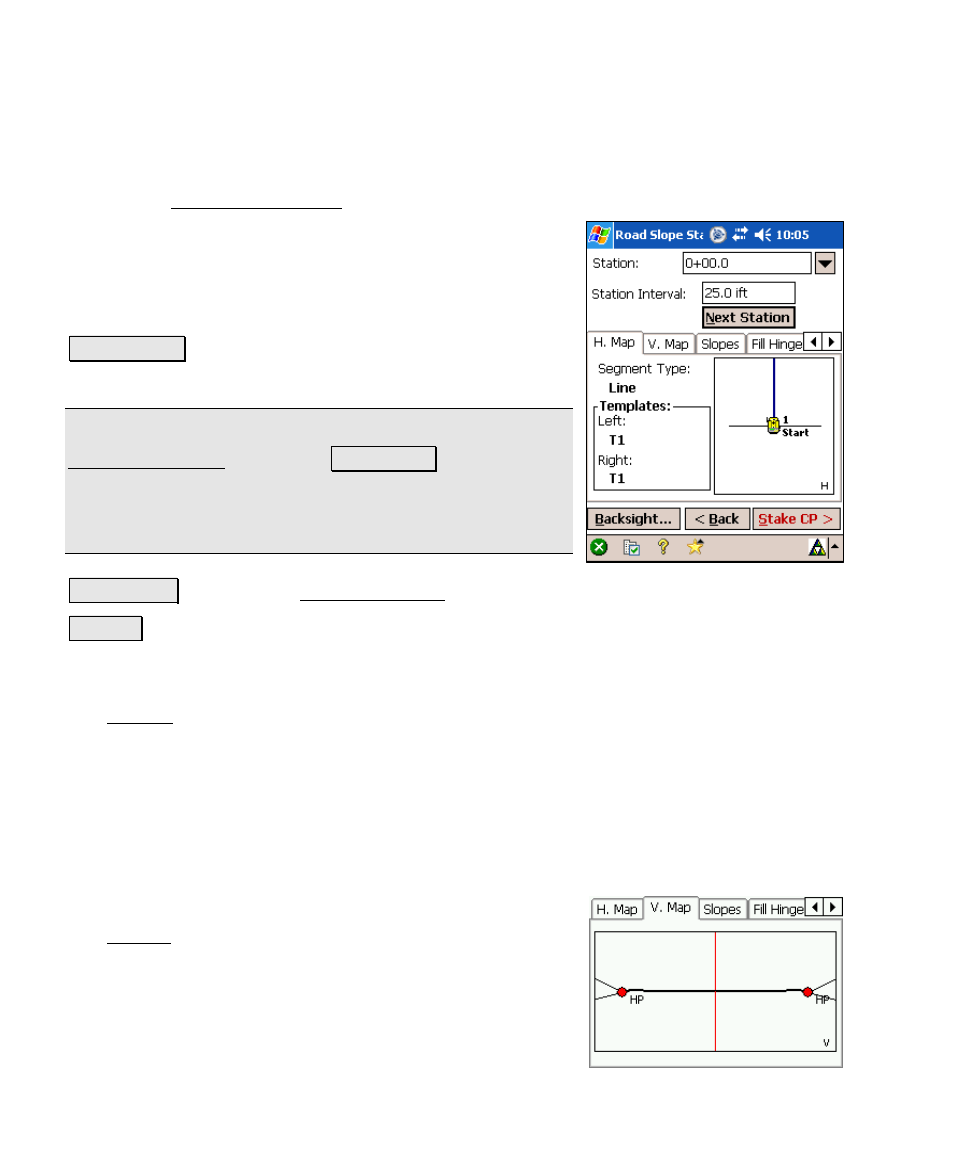
Survey Pro Reference Manual
R-428
Road Slope Staking – Screen Two
The second Road Slope Staking screen is used to set up some slope
stake parameters prior to slope staking the road.
Station: is the station to be slope staked.
Station Interval: specifies how far to advance from the
current station to the next station.
Next Station : advances the current station by the
Station Interval.
Note: If the Stake Corners option is selected in the
Stakeout Settings screen, the Next Station button will
also stop at any horizontal or vertical alignment node,
and the beginning and end of any widening and super
elevation that falls within the interval.
Backsight… : accesses the Backsight Setup screen (Page R-124).
< Back : returns to the previous screen.
H. Map Card
The H. Map card displays information about the horizontal details of
the road at the current station.
Segment Type: displays the type of horizontal section at the current
station.
Left / Right: is the description of the left and right templates that are
being used at the current station.
V. Map Card
The V. Map card displays a graphic of the cross-sectional
profile of the road at the current station. The hinge
points and slopes are also displayed.
