191) w – Spectra Precision Survey Pro v4.6 Recon-Nomad Reference Manual User Manual
Page 199
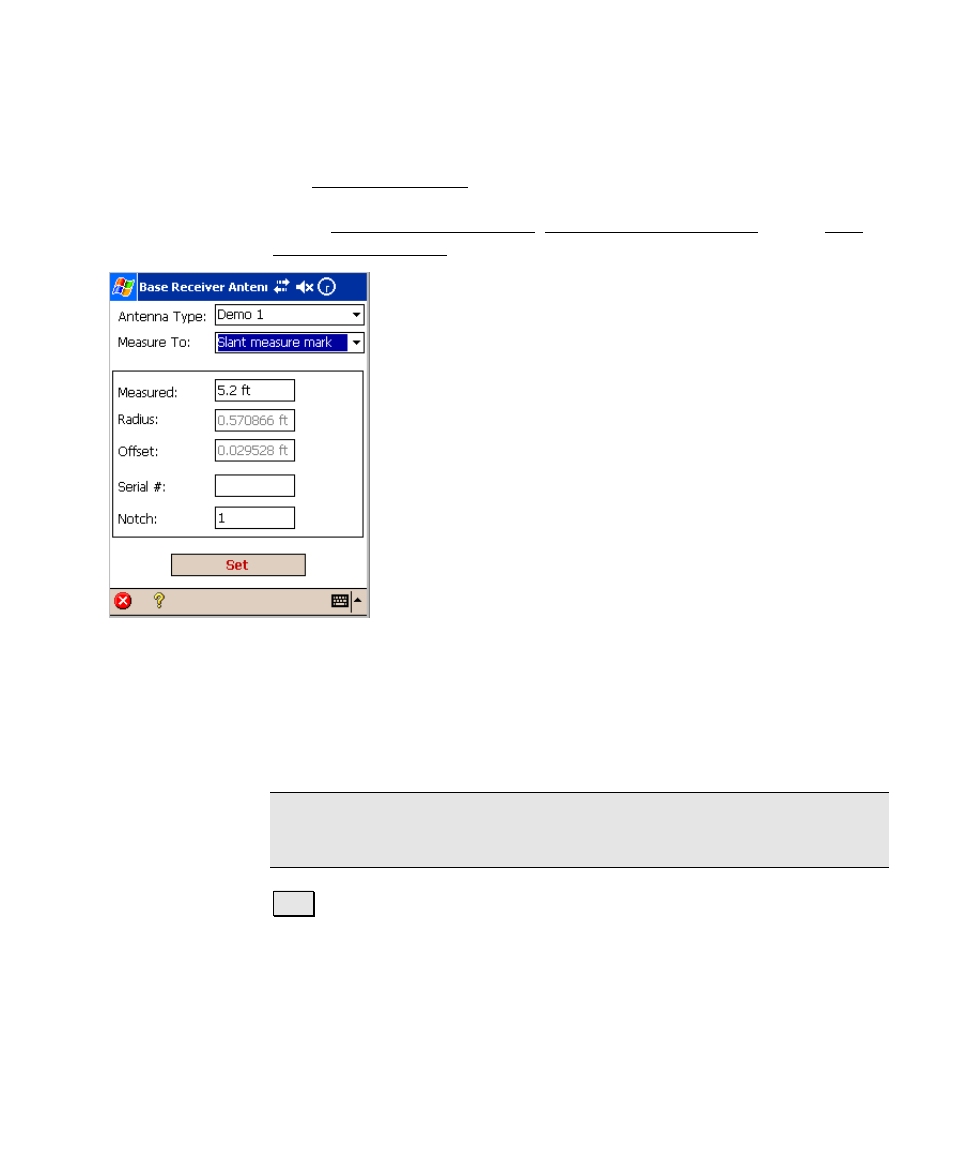
Survey Menu – GPS Module
R-191
Receiver Antenna
The Receiver Antenna screen is used to define the parameters of the
antenna used with the current receiver. This screen may be opened
as the Base Receiver Antenna, Rover Receiver Antenna, or the Post
Processing Antenna screen.
Antenna Type
: is where you select the model of antenna
to use. The options available here depend on the current
receiver.
Measure To
: is where you select method for antenna
height measurements. Most antennas have only two
choices, measure to bottom of mount, or a visible slant
measure mark.
Measured
: is where you enter the height of the antenna,
measured to the location specified in the Measure To
field.
Radius
: is where you enter the distance from the
antenna’s center to the measuring mark on its outer
edge.
Offset
: is where you enter the vertical distance
measured from the Measure To location, to the phase center.
Serial#
: is the serial number of the antenna. This information is only
written as a note in the raw data.
Notch
: Is the notch number on the antenna that you are measuring
to.
Note: If your antenna type is Manual, the Radius and Notch fields
will not be available
Set : Updates the base antenna settings with the values selected on
this screen.
