Backup / restore – backup, Backup / restore - create a snapshot – Spectra Precision Survey Pro v4.6 Recon-Nomad Reference Manual User Manual
Page 37
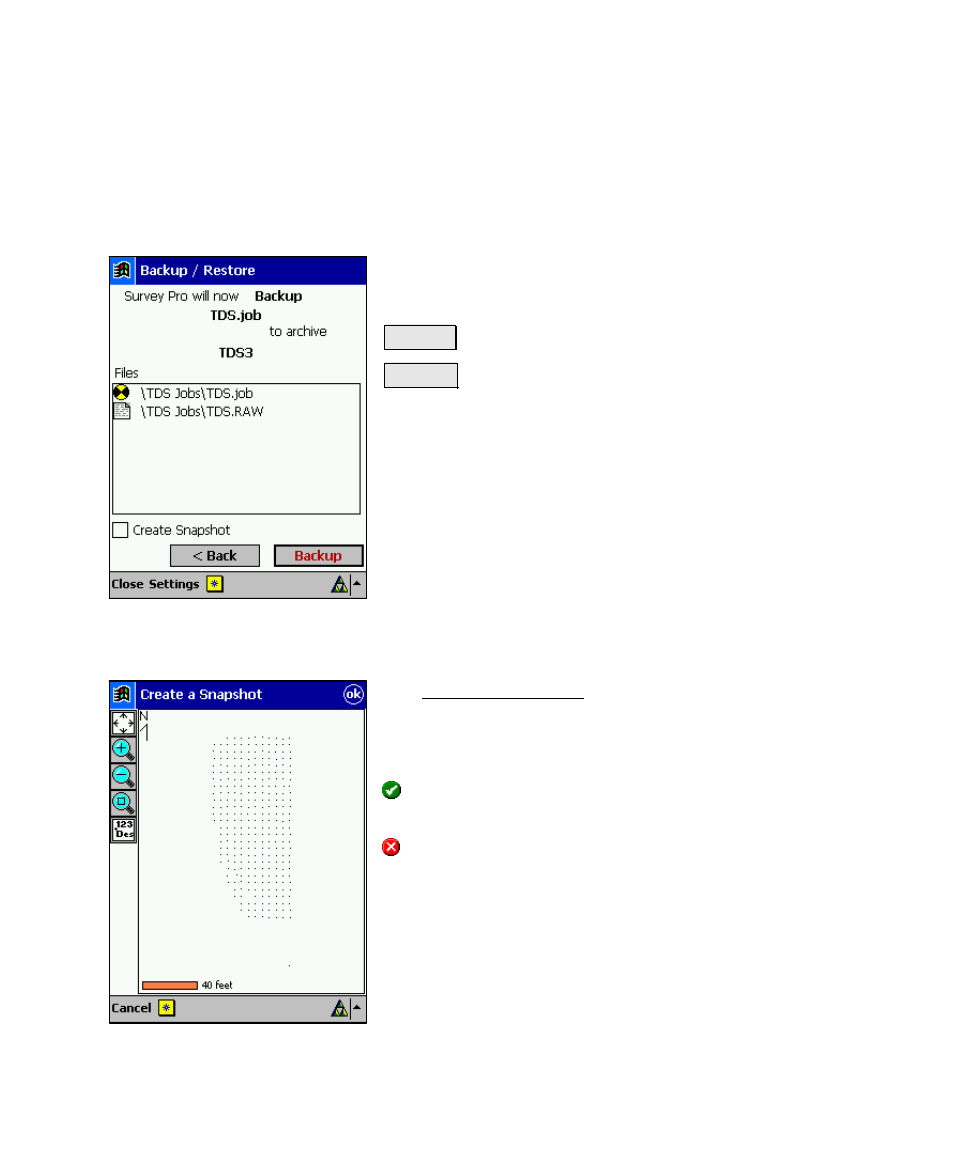
File Menu
R-29
Backup / Restore – Backup
When performing a backup, all the files associated with the current
job are listed and will be included in the archive.
; Create Snapshot
: When checked, the next screen will
prompt you to create a snapshot of the current job’s map
view, which will then be included in the archive.
< Back : returns to the previous screen.
Backup : accesses the next screen.
Backup / Restore - Create a Snapshot
The Create a Snapshot screen is a map view that is used
to configure the map as desired and the resulting image
will be saved in the archive as a snapshot along with the
job files.
(OK): will create the archive along with a snapshot of
the map as it is configured on the screen.
(Cancel): will create the backup archive without a
snapshot.
