Nematron Pointe Controller User Manual
Page 45
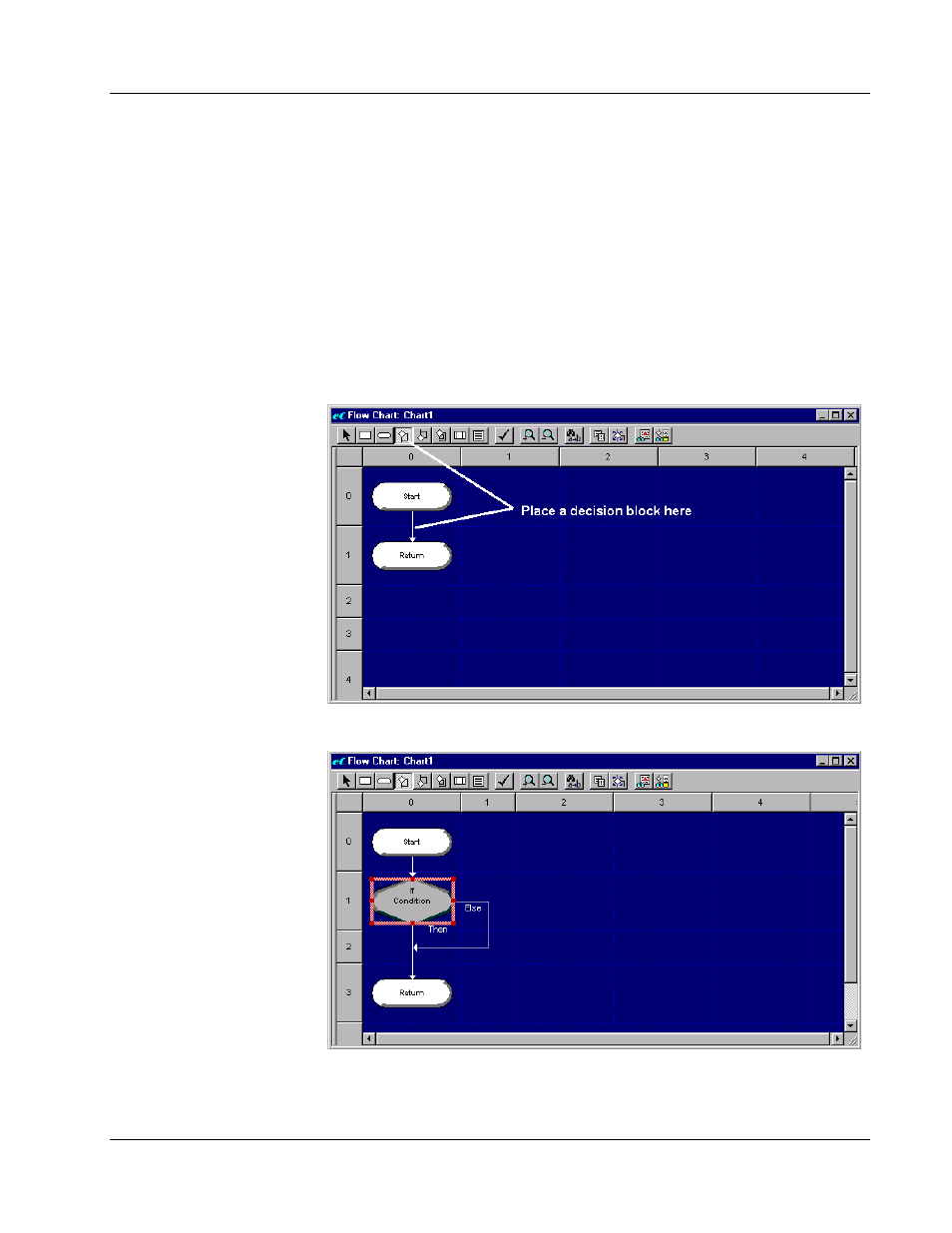
Pointe Controller User Guide
Chapter 3: Quickstart Project
43
We could give our flow chart a name right now. In most cases, you would
immediately name your flow chart based on the function it performs in your
application. Typical names include “Gantry 1,” “IPA Tank,” “Purge Cycle,” and so
on. We’re going to wait to give our program a name and use the default name
“Chart1” for right now.
As you can see on your screen right now, a flow chart with nothing but a “Start”
block and a “Return” block comes up on your screen. We’re ready to enter our
program.
Since we want to flash the outputs if Switch 1 is on, lets start with adding a
decision block based on Switch 1’s state:
2. Click the Decision Block tool on the toolbar, and then click on the flow
line between the existing Start and Return blocks.
A generic decision block will be placed in your flow chart.
