Convert to integer (to_int), C.9.2 convert to integer (to_int) – Nematron Pointe Controller User Manual
Page 430
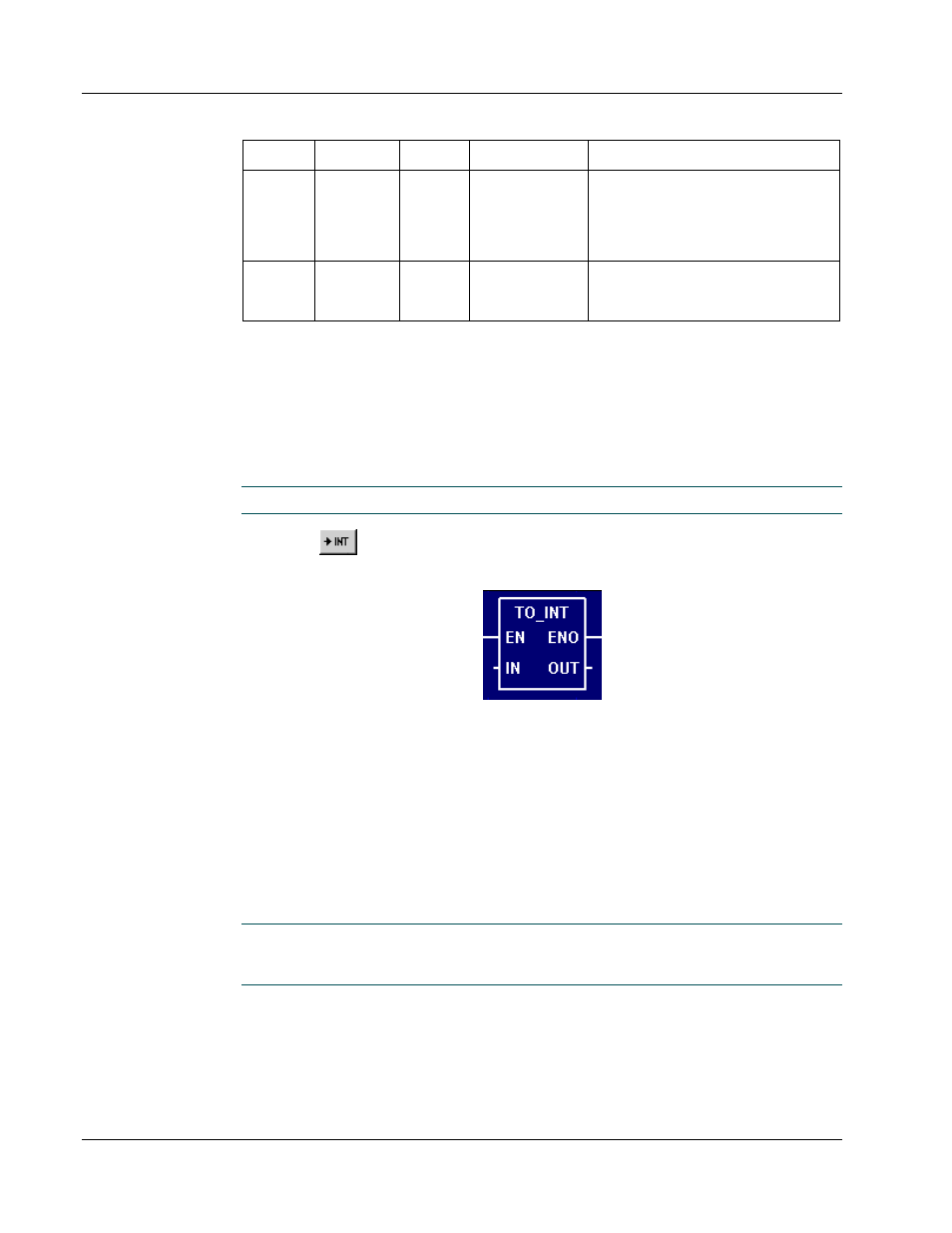
Appendix C: Ladder Diagram Block Reference
Pointe Controller User Guide
428
Param
Name
Config
Var Type
Description
IN
Input
Value
req
any Input
any Memory
any Output
Numeric
String
The input value.
OUT
Output
Value
req
%MX
%QX
The result of converting the input
value into an equivalent boolean
(bit) tag.
C.9.2 Convert to Integer (TO_INT)
When used in a Ladder Diagram, the TO_INT block converts any input value into
an equivalent integer. It is used primarily to convert floating-point variable types
into integer variable types of the same approximate value. However, any input
values can be given.
NOTE: Floating point numbers are rounded when converted in this way.
Select the
tool (from the
Miscellaneous Blocks
toolbar) and click on a ladder
rung to insert the following block:
Once the block is inserted, you can double-click on it to
configure
it.
Functional Description
This block always passes the Enable input state (EN) through to the Enable Out
output state (ENO) without change; when EN becomes on, ENO is turned on, and
when EN becomes off, ENO is turned off.
When EN becomes on, the block function is executed: the Input Value (IN) is
converted into an equivalent integer and the result is sent to the Output Value
(OUT).
NOTE: When IN is a String, conversion to a numeric representation is attempted.
If the conversion succeeds, then OUT is set to 1. If the conversion fails, then OUT is
set to 0.
The block function is executed every time the ladder is
scanned
, so long as EN
remains on. If EN becomes off, then OUT remains at its last calculated value until
EN becomes on and the block function is executed again.
